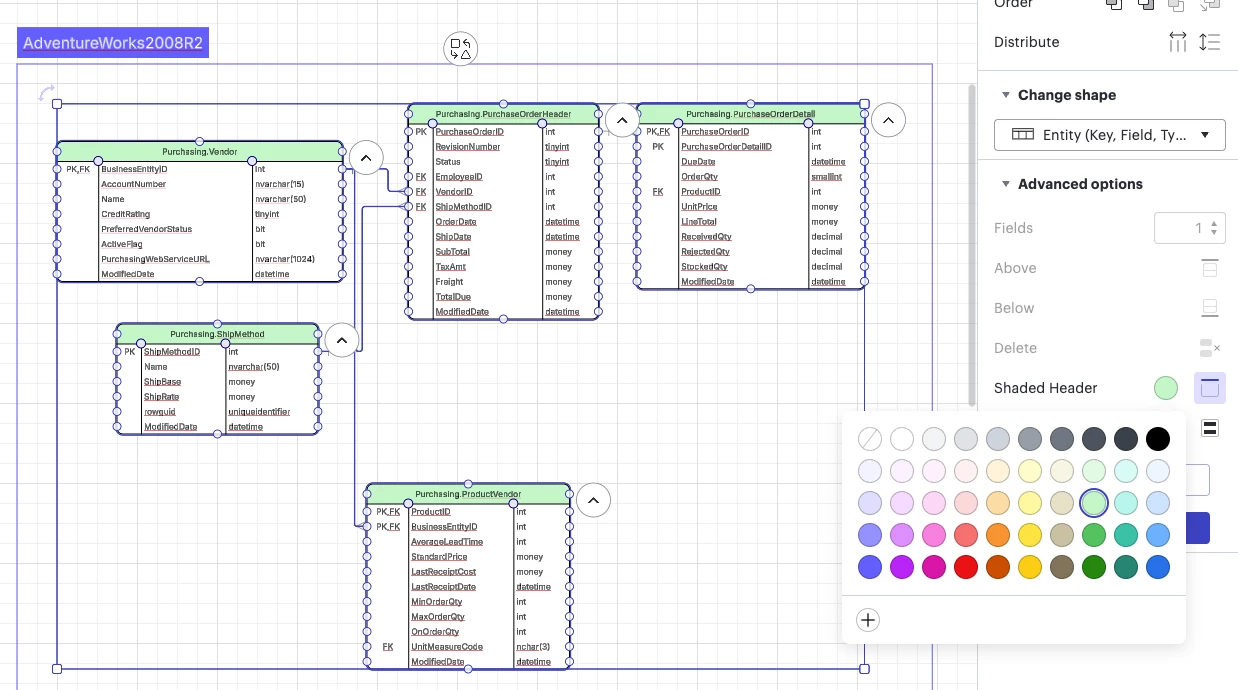Manually creating ERDs and exporting diagram updates can be tedious and time-consuming. We’re excited to announce a few new enhancements to make this process more efficient!
Let’s dive into what’s new! ⏩
Newly supported databases for ERD import and export
Lucid has expanded ERD import and export to support Snowflake, Databricks, Redshift, Azure SQL Database, and Google BigQuery. Quickly import database schemas to visualize tables and their relationships.
We’re excited to now offer our most requested vendors in an effort to make this process more efficient!
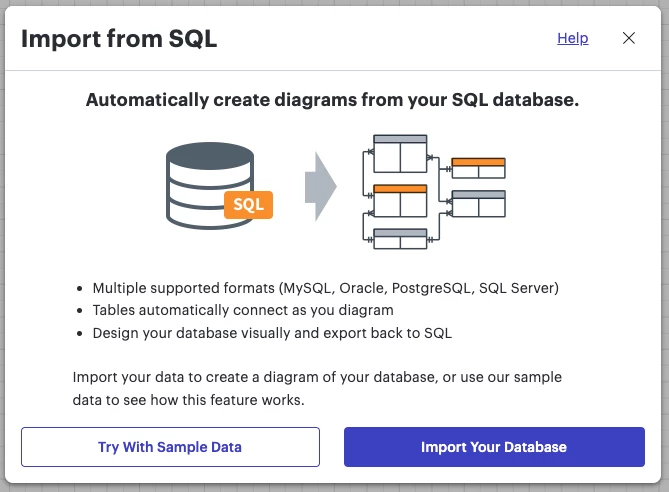
Automatically create entity relationship diagrams from imported data
Skip adding data tables to your Lucidchart one by one. Now you can automatically create diagrams from your SQL database!
Instead, import your data and it will populate in the left-hand panel. From there, you can drag and drop your entire imported database onto the canvas. Your ERD diagram will automatically generate, creating an organized ERD with all tables and relationships.
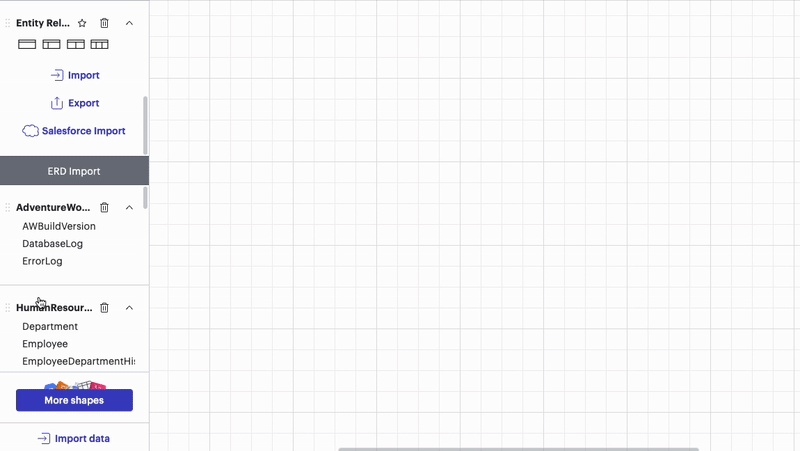
Collapsible ERDs
Large entity relationship diagrams can quickly become busy and hard to read. Now, you can collapse and expand tables to tidy up complex ERDs!
You can navigate to the contextual panel or expand and collapse from the shape itself.
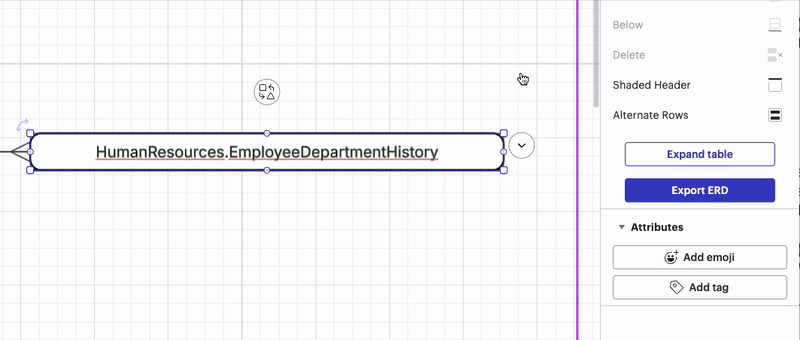
Ready to test it out yourself?
In Lucidchart, select the ERD shape library and use the sample data available to try it out for yourself!
To learn more, check out the Create an Entity Relationship Diagram in Lucidchart article from the Lucid Help Center.