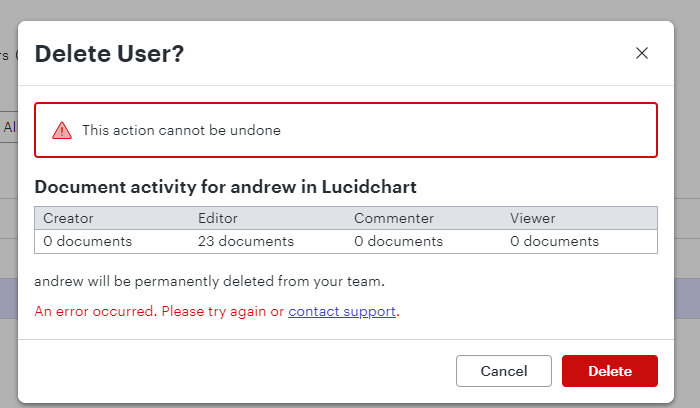Who can Remove or Delete Users?
In both Team and Enterprise accounts individuals designated as Team Admins or Account Owners have the authority to add or delete users from the account.
Different Capabilities based on Subscription Type:
Note: Editing licenses (delicensing) is exclusive to Enterprise subscriptions.
Within Team accounts any newly added users are automatically granted a license as all users on team accounts are required to have a license . Conversely in an Enterprise account a new user will receive a license automatically only if the account-wide license settings permit it. If automatic license granting is disabled the user will be added with limited access and an administrator must manually grant them a full license. Further details can be found in the Lucid admin panel: License settings article.
Deleting vs. Removing a User
Deleting users from your account will free up licenses and will give you the option to transfer their files to another user on the account.However if you choose to remove a user this option will not be available. It is also worth noting that the deletion option will also delete the user’s entire Lucid account.
Removing users (only available on Team accounts) will allow the user to retain their account along with all their documents on a free subscription. If you remove a user from the team they will retain ownership and access to their documents. In addition they will maintain access to any documents that have been shared with them.
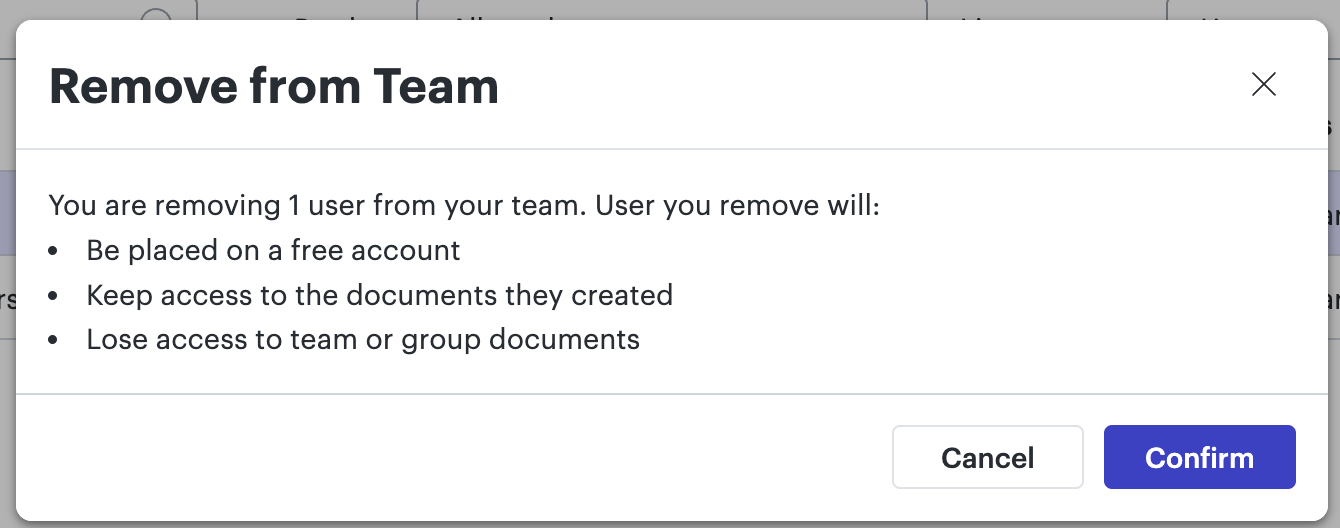
For more information on how to delete or remove a user please review our User Management help center article.