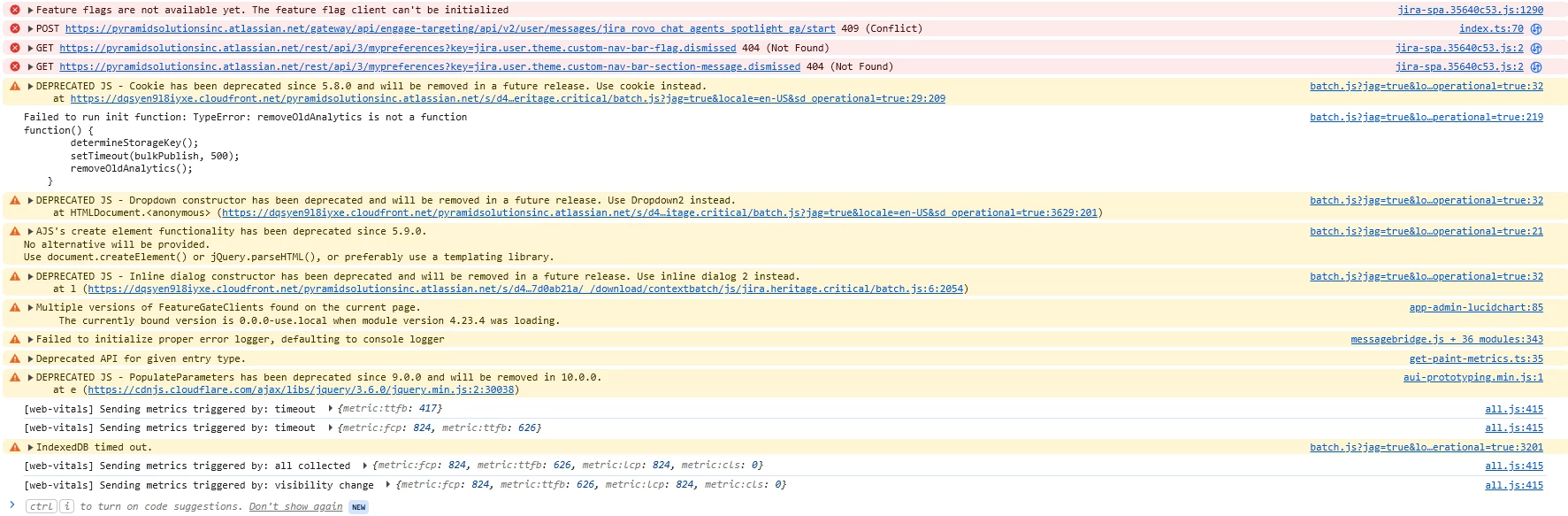Trying to connect Jira to Lucid and the directions are generic. I installed the lucid app in Jira. There is a configure, go there. There is a new button “Connect to Team”. I do that and get a generic error that has no search results. The error is from a lucid.com website, so it is not coming from Jira.
Sorry!
Our servers experienced an error. We apologize for the inconvenience.
Flow ID: 8473455161684ba6
Time: 2025-11-10T19:37:57.570Z
Any insight here?