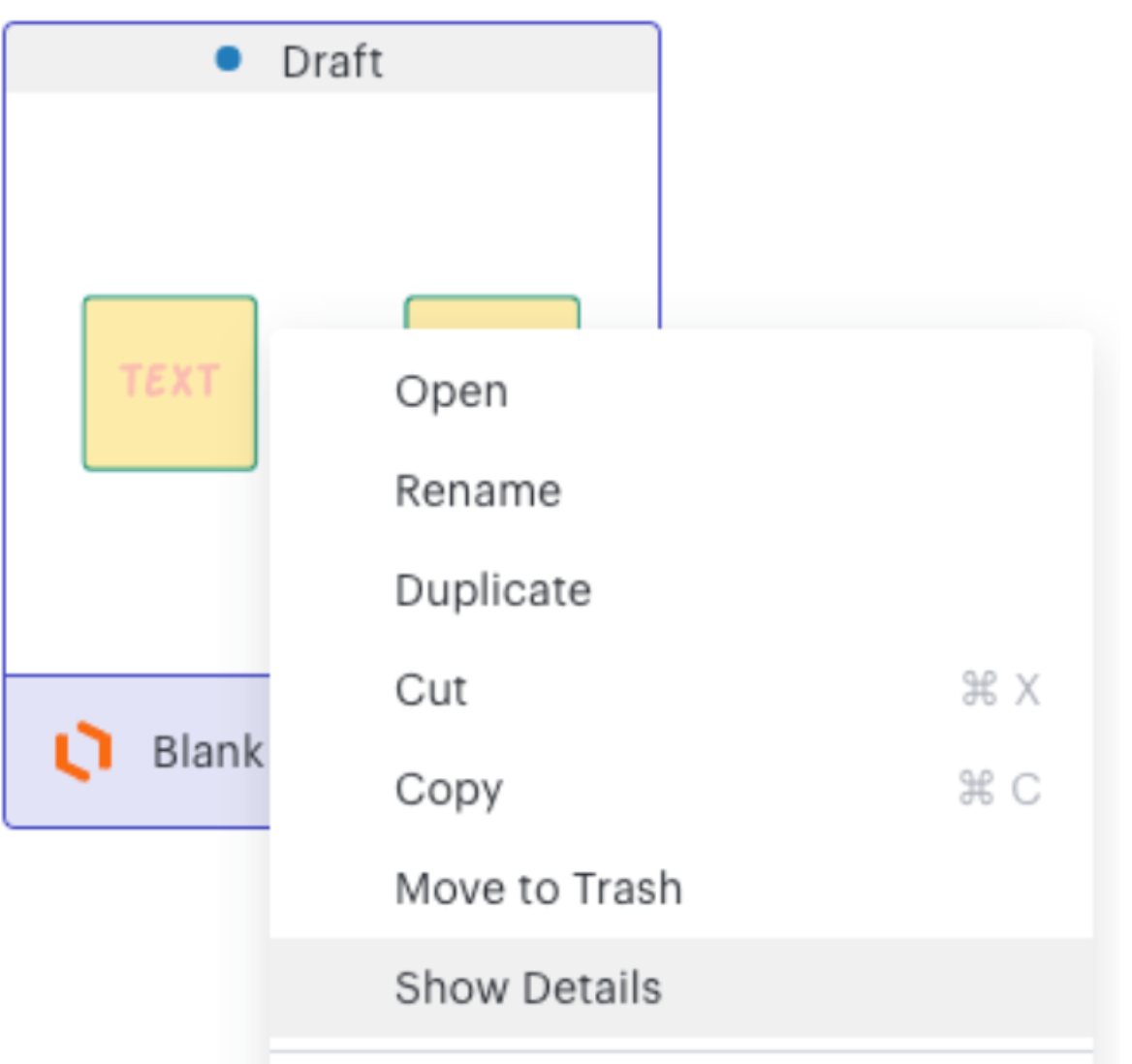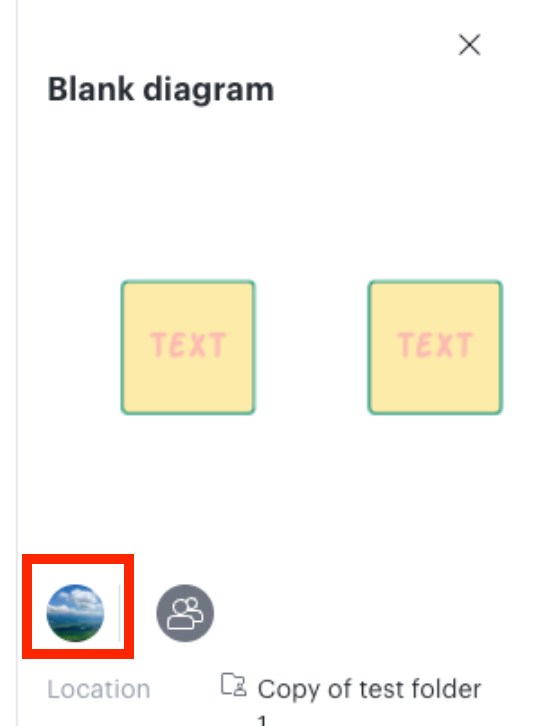Can someone help me understand how the google drive sync works with documents in team folders?
I’m on the Enterprise plan and we’d like to sync everyone’s lucidchart and lucidspark diagrams to our shared google drive. However, the integration seems to work on a per-user basis. Is this right? From our testing, it looks as though it only syncs files to the users account that created the document, even if it is created in a shared drive with shared ownership. This is confusing and I can’t seem to find any documentation. Can someone from Lucid please help?
Google Drive Sync with Team folders
 +1
+1Best answer by Mj Z
Hello,
Thank you for your post!
This is correct. If you create a diagram in a team folder, the diagram will only sync to the creators account drive. We do not currently support a team folder on Google Drive that contains all files in a Lucidchart team folder, however, you are free to move files to a shared drive folder once they have been synced. For more information on Google Drive, please visit our Article - Integrate Lucidchart with Google Drive
Please let me know if you have any other questions.
Create an account in the community
A Lucid or airfocus account is required to interact with the Community, and your participation is subject to the Supplemental Lucid Community Terms. You may not participate in the Community if you are under 18. You will be redirected to the Lucid or airfocus app to log in.
Log in to the community
A Lucid or airfocus account is required to interact with the Community, and your participation is subject to the Supplemental Lucid Community Terms. You may not participate in the Community if you are under 18. You will be redirected to the Lucid or airfocus app to log in.
Log in with Lucid Log in with airfocus
Enter your E-mail address. We'll send you an e-mail with instructions to reset your password.