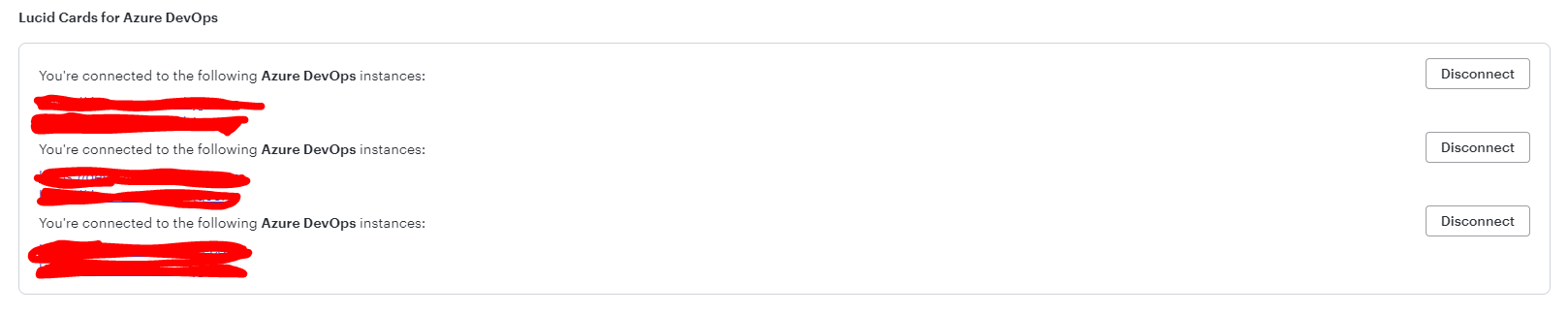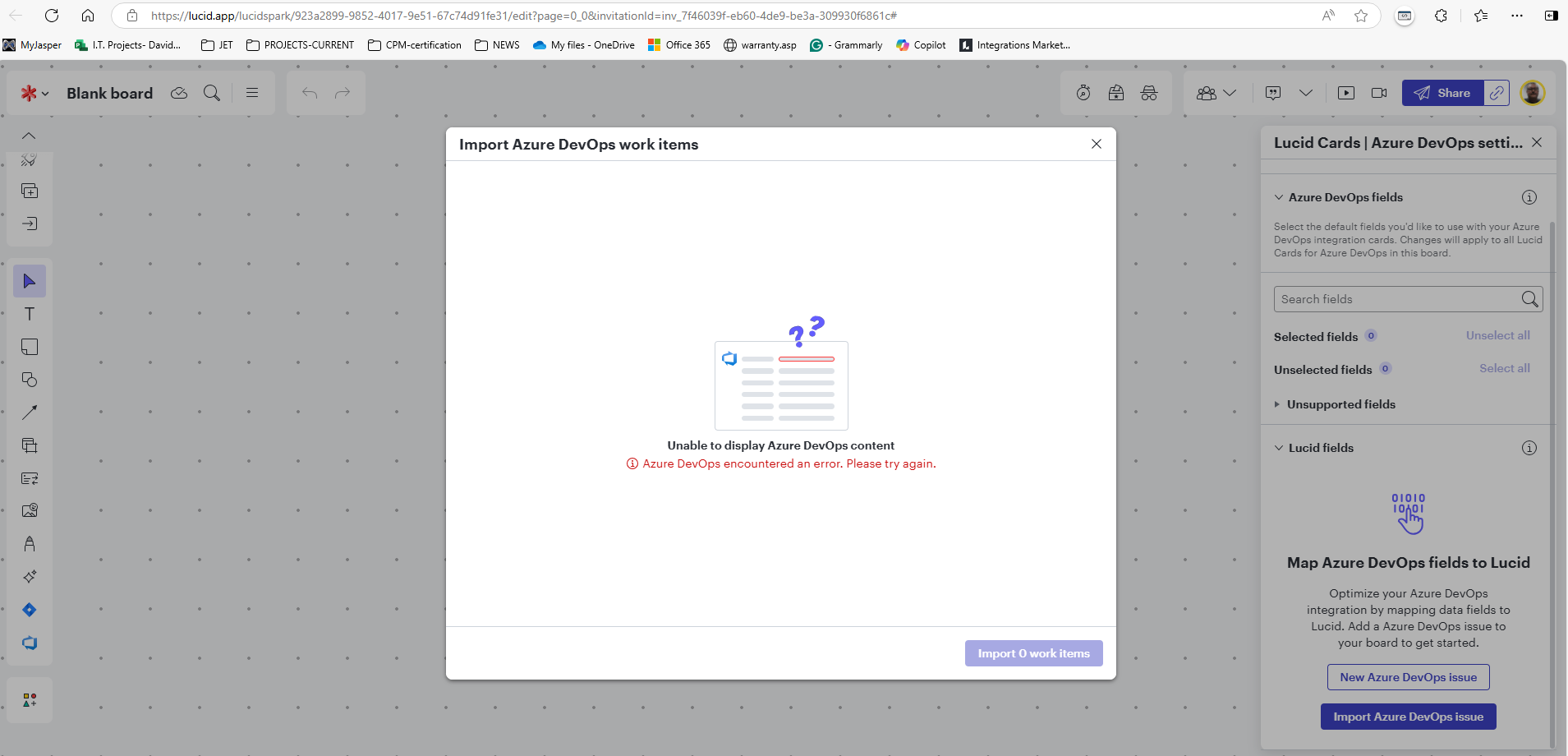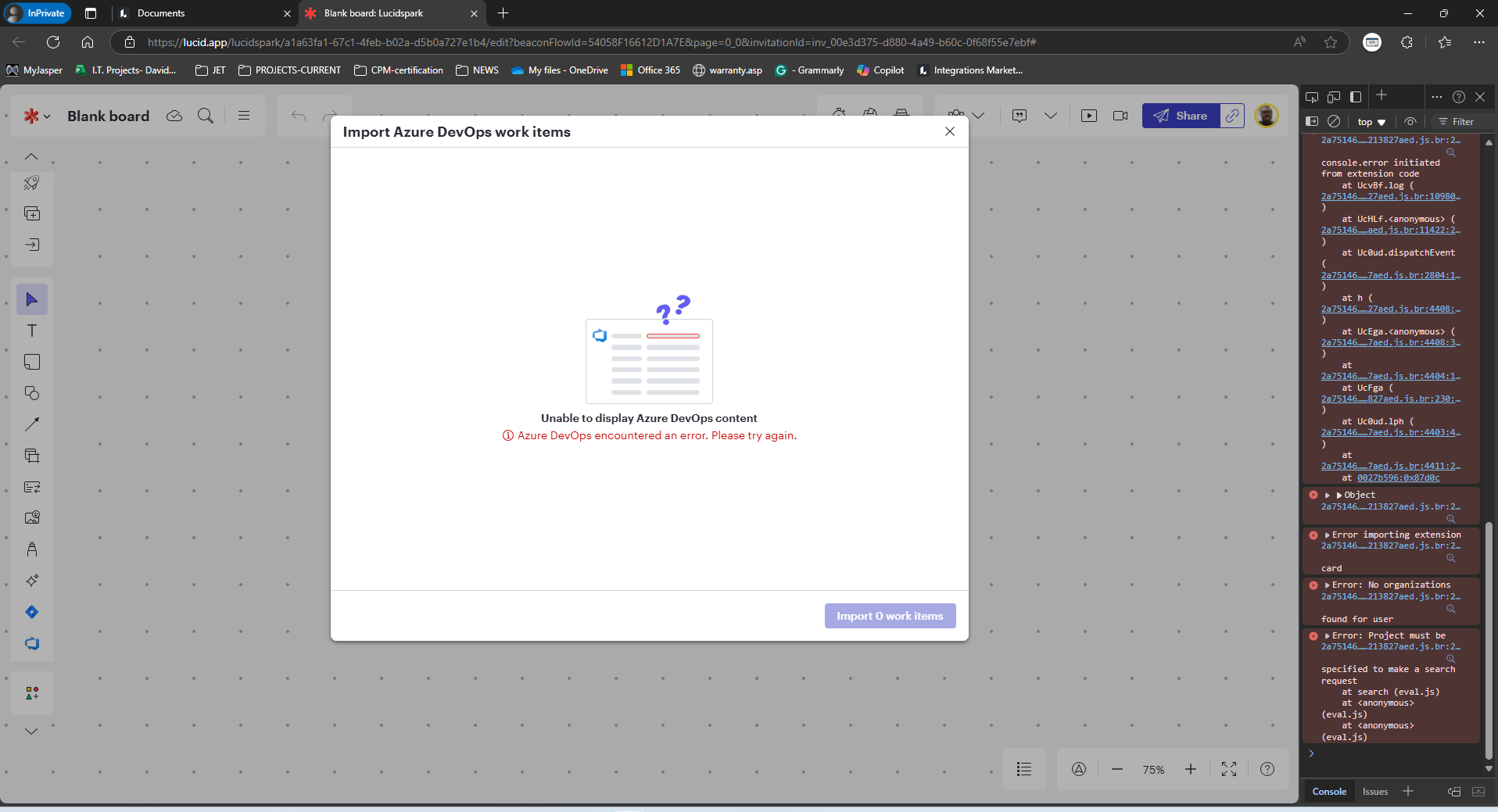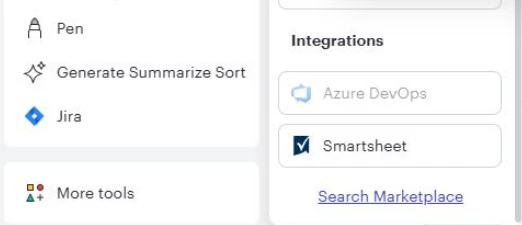Hello,
I am trying to use the Azure DevOps functionality to pull my work items in to Lucid Spark. I am able to authorize the integration and I see my work items to import. However, once I import a work item, I am not able to edit it because “I’m not signed in”. When I click the DevOps integration again, it links my account again but I still have the same problem. Under the integrations page, I see duplicate integrations for Azure Devops (I’m assuming these are created each time I click the Azure Devops integration). For whatever reason, it seems like LucidSpark isn’t remembering that my DevOps account is already connected. I’ve tried this in a private browser and in a different browser, but I’m getting the same result.
Is this a known issue? Does anyone know how to resolve this?