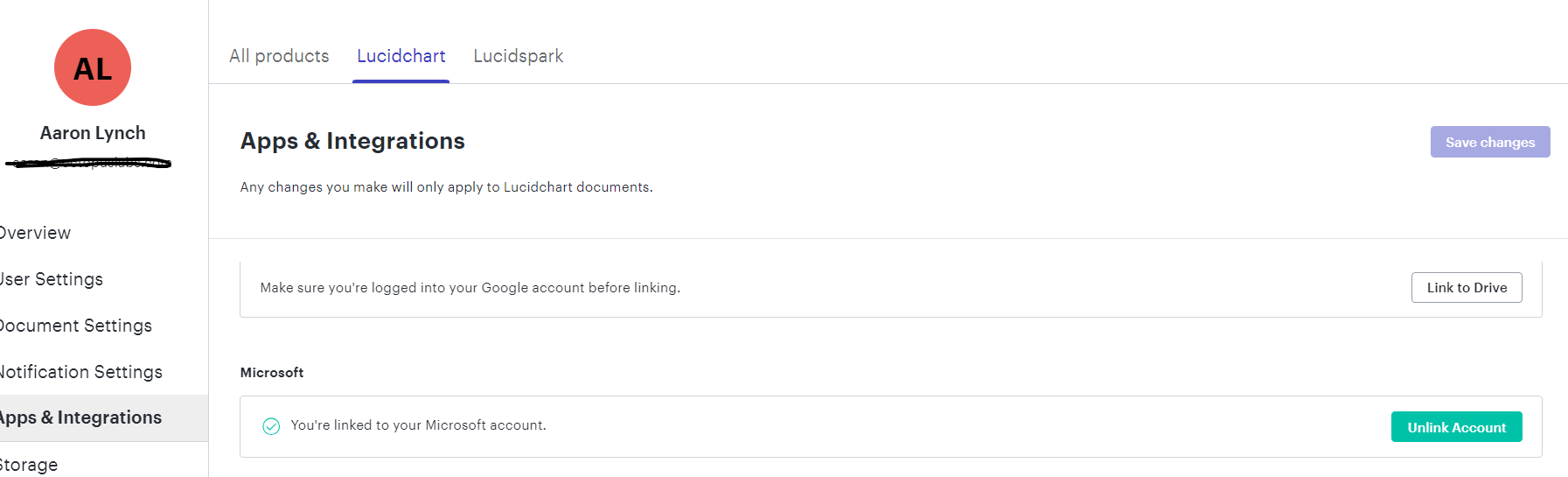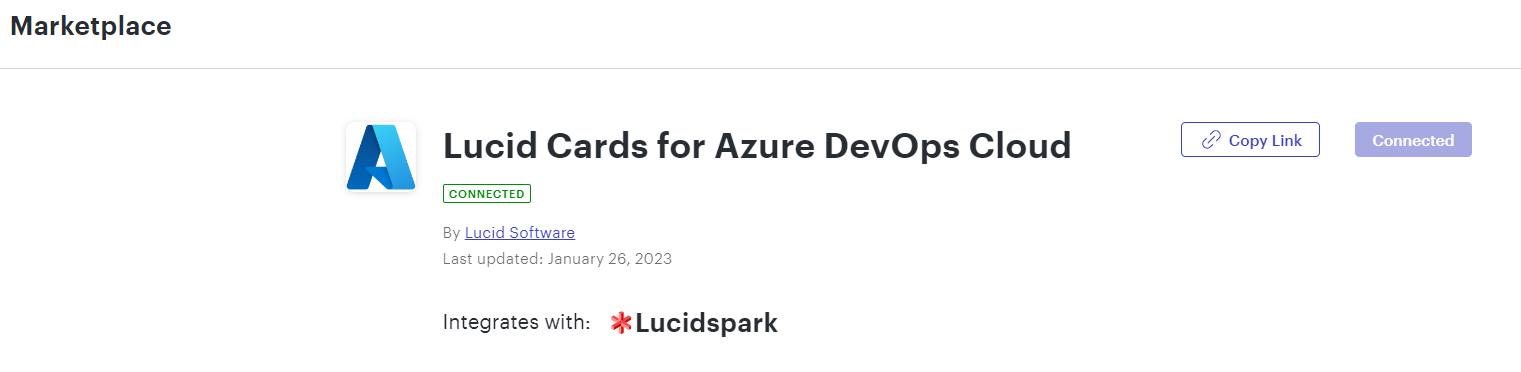Hi, I’ve got a board with a bunch of ADO linked cards that has been working great but today when I’ve logged into Lucid to try and edit the cards the edit fields are all greyed out. I can open the cards in ADO from Lucid and make the updates in ADO which do sync back but I can’t seem to make any edits in Lucid directly. It was all working find last week. I’ve tried disconnecting and reconnecting my Microsoft account but the problem persists. Any idea’s what the problem might be?
Azure DevOps integrated cards are all greyed out for editing
 +1
+1Best answer by Shantel Gillette
Good afternoon,
Thank you for trying those steps. It’s unfortunate that they didn’t resolve the issue. One possibility is that you are still somehow connected to two (or more) Azure instances. You can check that by going to your Account Settings (by clicking on your user icon in the upper right hand corner of the home page), then to the left clicking on “Apps and Integrations”, and then under Azure you should see how many connected instances there are.
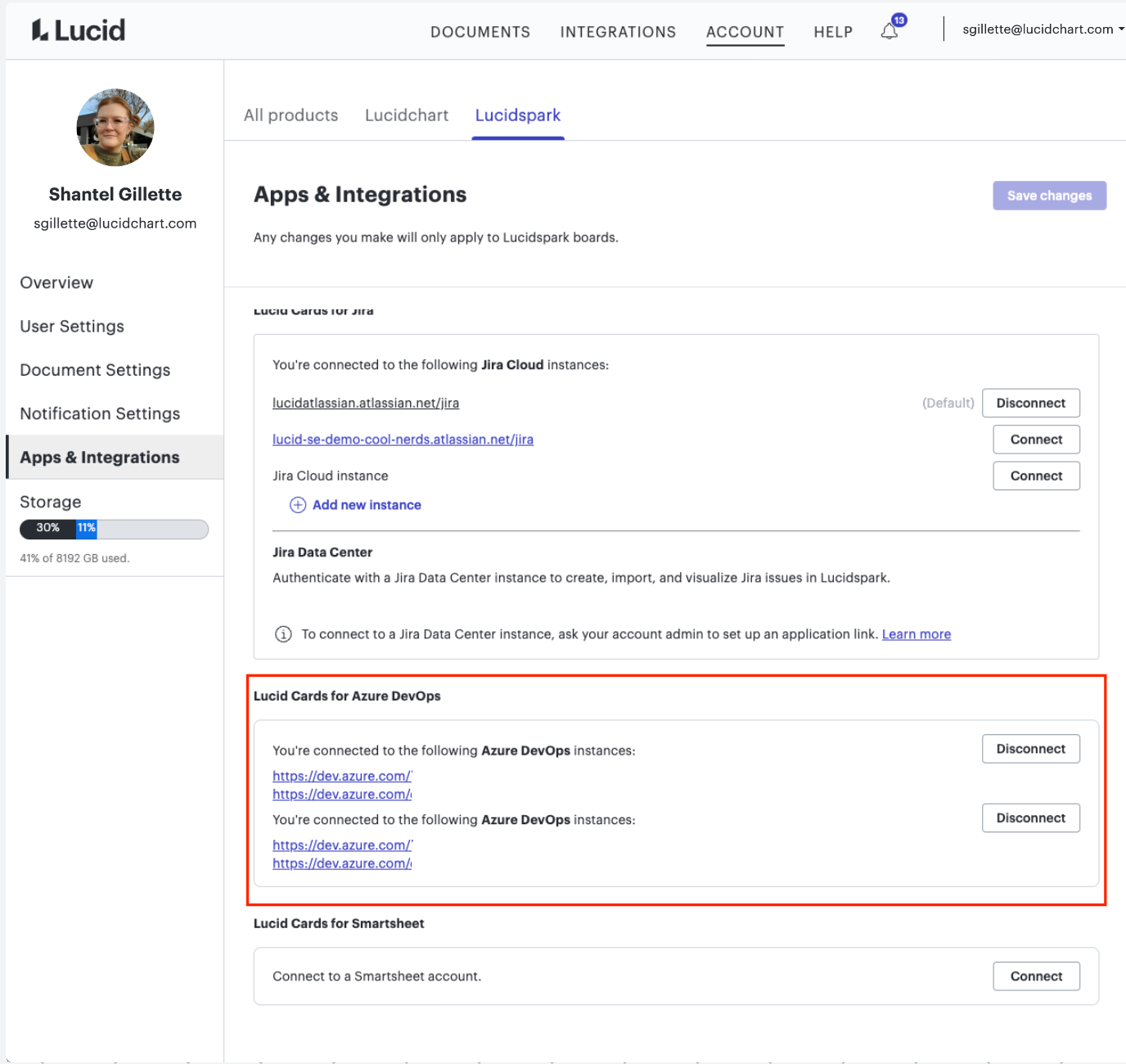
Another suggestion was to completely uninstall the integration from the Marketplace page. You can do this by going to Integrations> Click the Lucidspark tab> Find Lucid Cards for Azure DevOps (or just do a search)> Click the listing> Click “Disconnect” in the top right of the listing. It’s part of my corporate account so I can’t disconnect mine, but the images below should give you an idea of what to do.
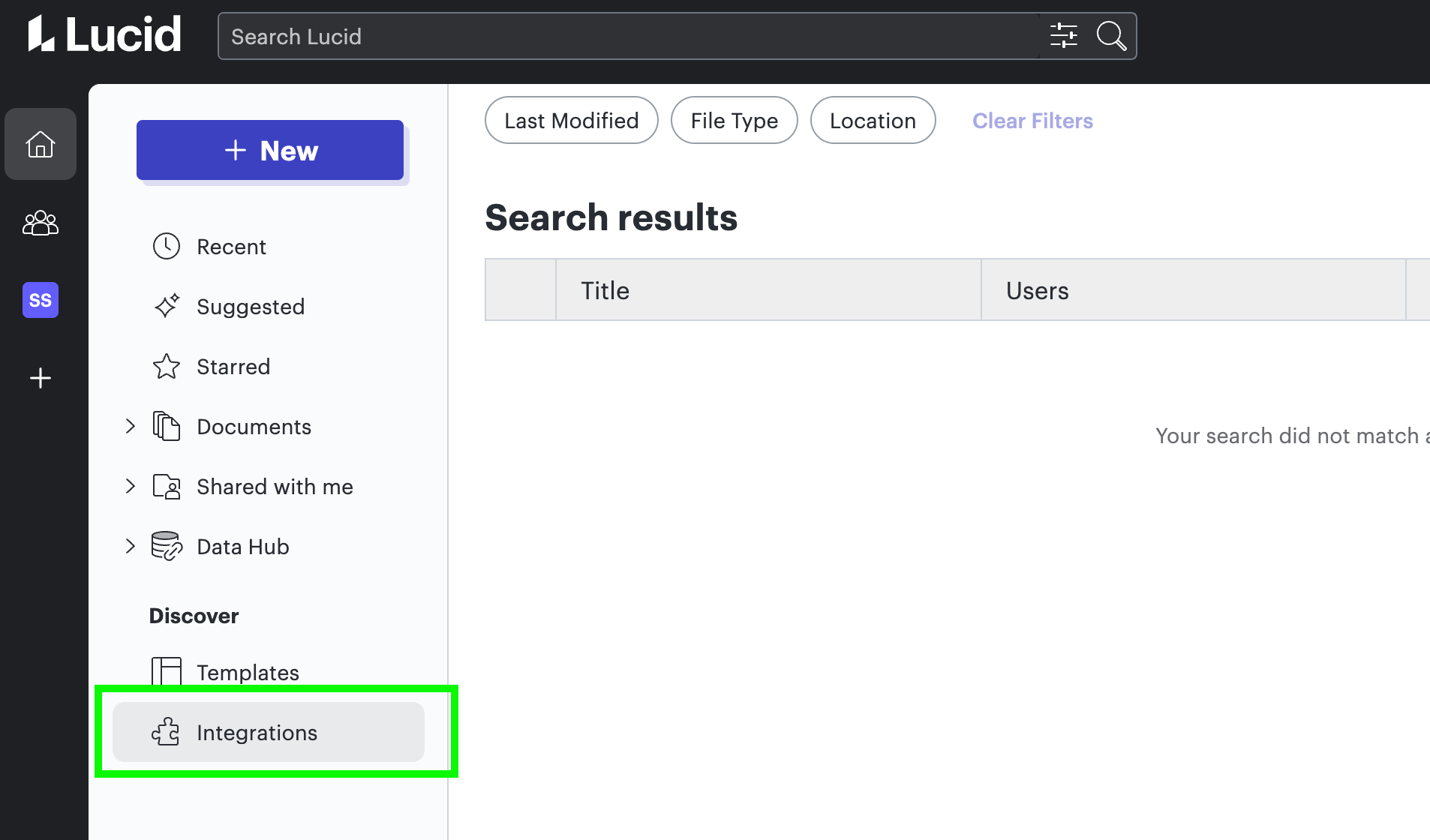
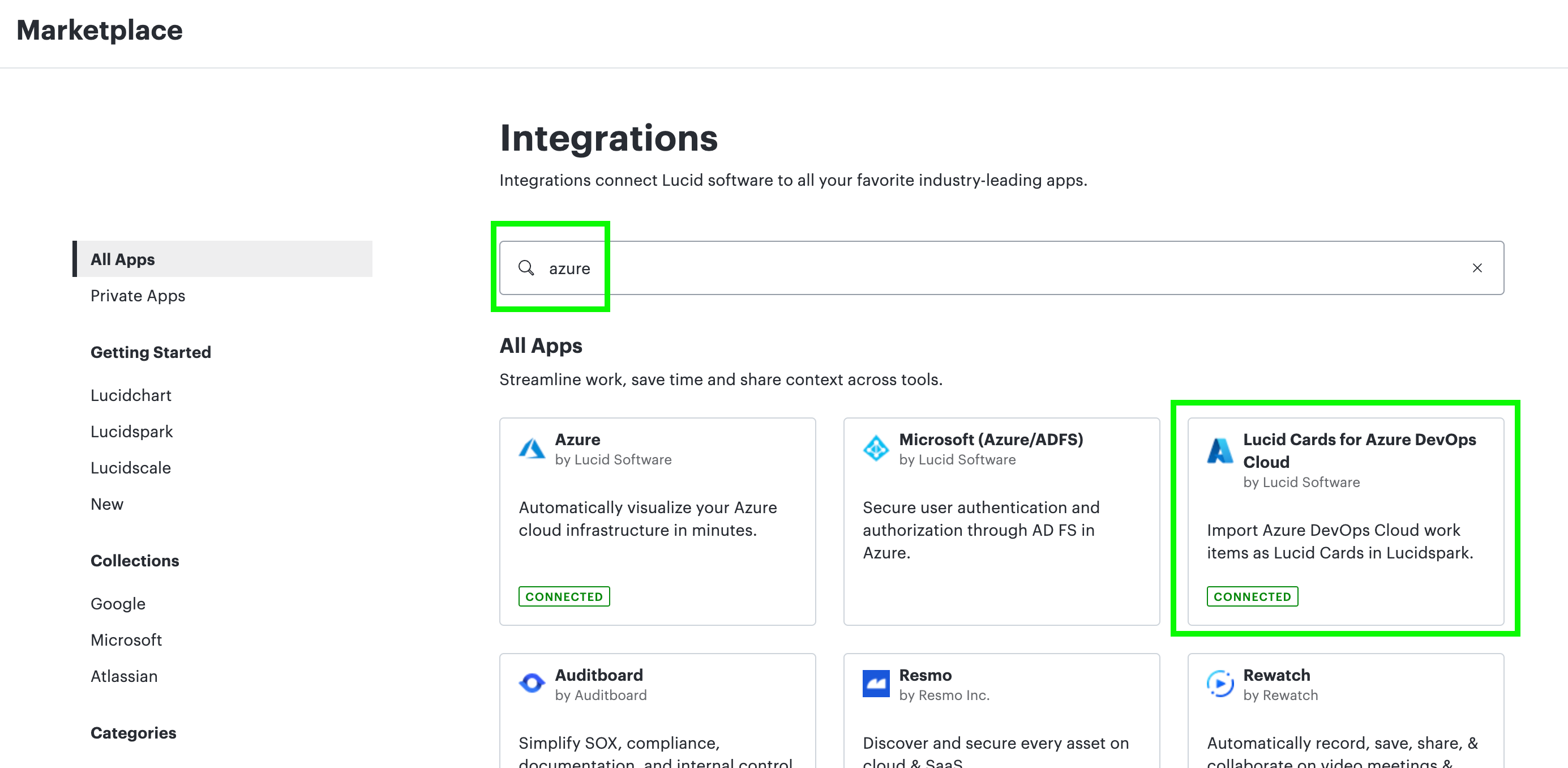
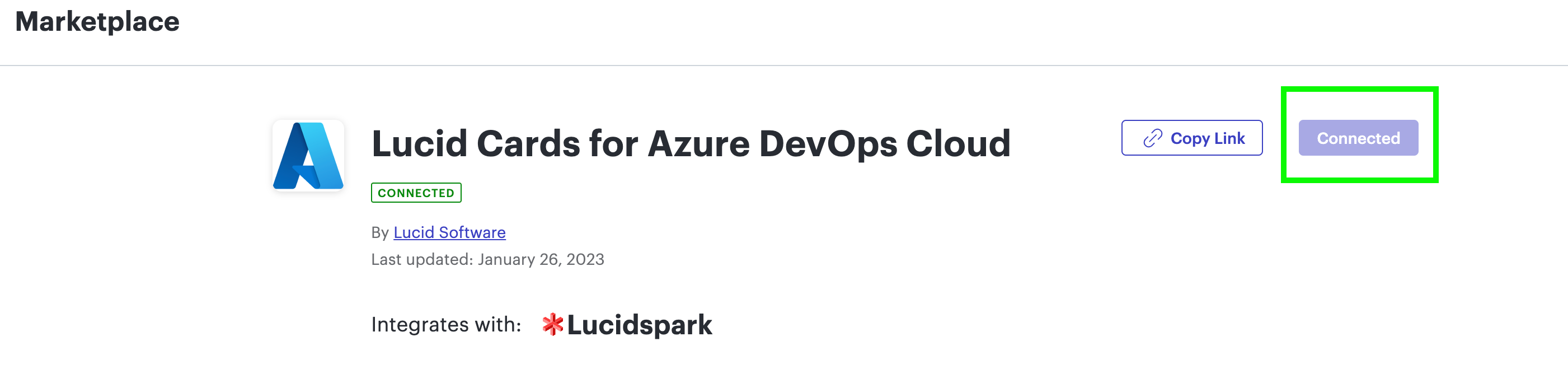
Let me know if that works!
Create an account in the community
A Lucid or airfocus account is required to interact with the Community, and your participation is subject to the Supplemental Lucid Community Terms. You may not participate in the Community if you are under 18. You will be redirected to the Lucid or airfocus app to log in.
Log in to the community
A Lucid or airfocus account is required to interact with the Community, and your participation is subject to the Supplemental Lucid Community Terms. You may not participate in the Community if you are under 18. You will be redirected to the Lucid or airfocus app to log in.
Log in with Lucid Log in with airfocus
Enter your E-mail address. We'll send you an e-mail with instructions to reset your password.