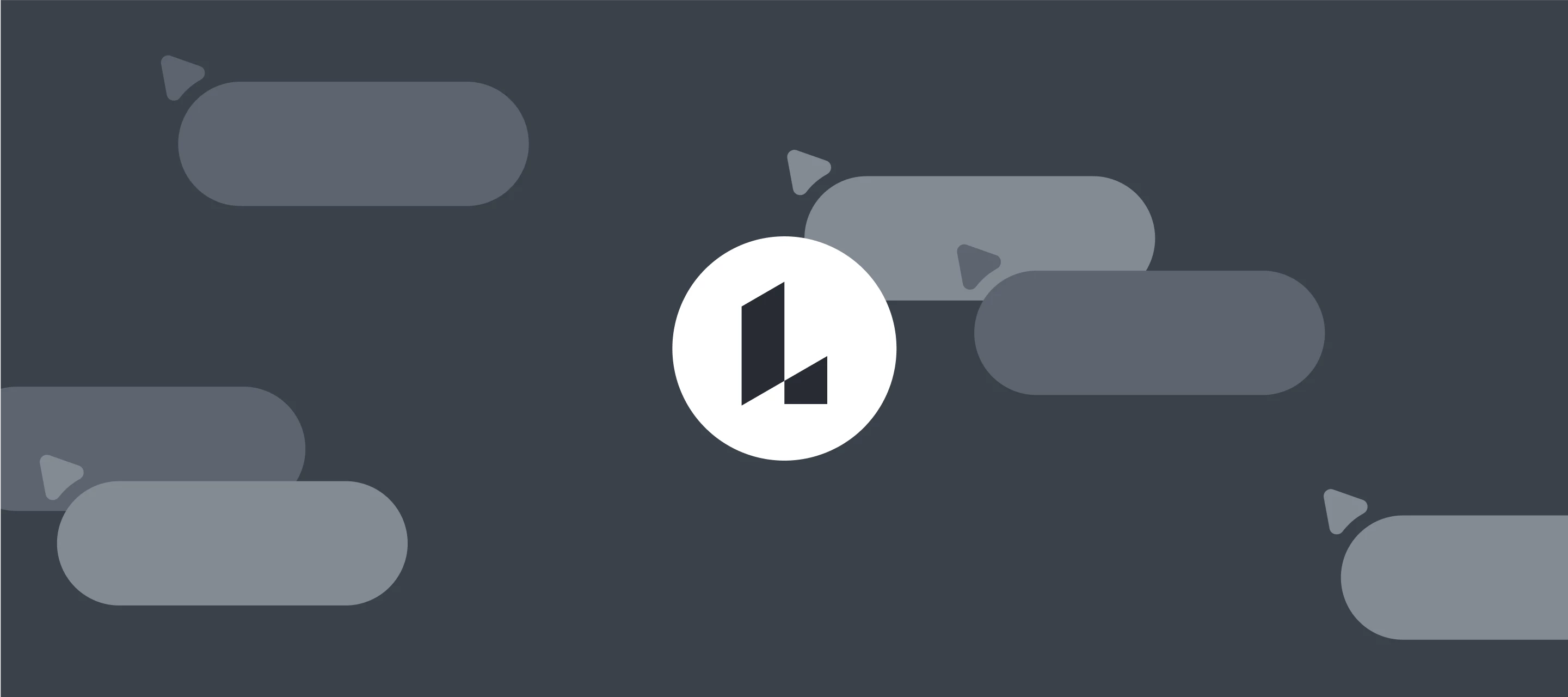This post details the latest updates across the Lucid Visual Collaboration Suite, which includes Lucidchart and Lucidspark. The Lucid Suite provides an end-to-end platform for visual collaboration, helping your teams to stay aligned, build, and drive results from start to finish. We've designed this page to be your primary resource for staying informed about all the new product releases, features, and improvements we've made. Bookmark this page to stay up to date with these releases and share your feedback with our team in the Product Feedback community space.
Updated footer
The new footer is simplified to make the most used features more prominent and easier to access. You’ll see a facelift for pages, while features like layers and selected objects have moved to the left side of the footer. Learn more.
Text improvements
Line height for text blocks and sticky notes is increasing to improve readability. We’ve also subtly modified the width and color to make text easier to read. Learn more.
Unified search
We’ve updated Feature Find, located in the menu bar in Lucidchart, so it’s easier than ever to search for keywords on the canvas or get help from our help center. Learn more.
Right-click menu
The right-click menu on the Lucid Home Page has been tidied up to make it easier to find what you need. Learn more.
Updates to Dynamic Table
Planning in a Dynamic Table is even more flexible. Lucid Cards, integration cards, and other shapes can be placed in a Dynamic Table. Learn more.
Azure DevOps quick import
You can now add ADO work items to Dynamic Tables and Timelines using Work Item Query Language. Learn more.
Collapsible ERDs
Make complex ERDs clearer and easier to read by collapsing tables you don’t need expanded. Learn more.
Database import and export for ERD
Lucid has expanded ERD support to include Snowflake, Databricks, Redshift, Azure SQL Database, and Google BigQuery. Quickly import database schemas, and automatically visualize tables and their relationships. Learn more.