All my work done on a Lucid document is lost. I'm unable to view my work even in the revision history. Is there anyway I can recover?
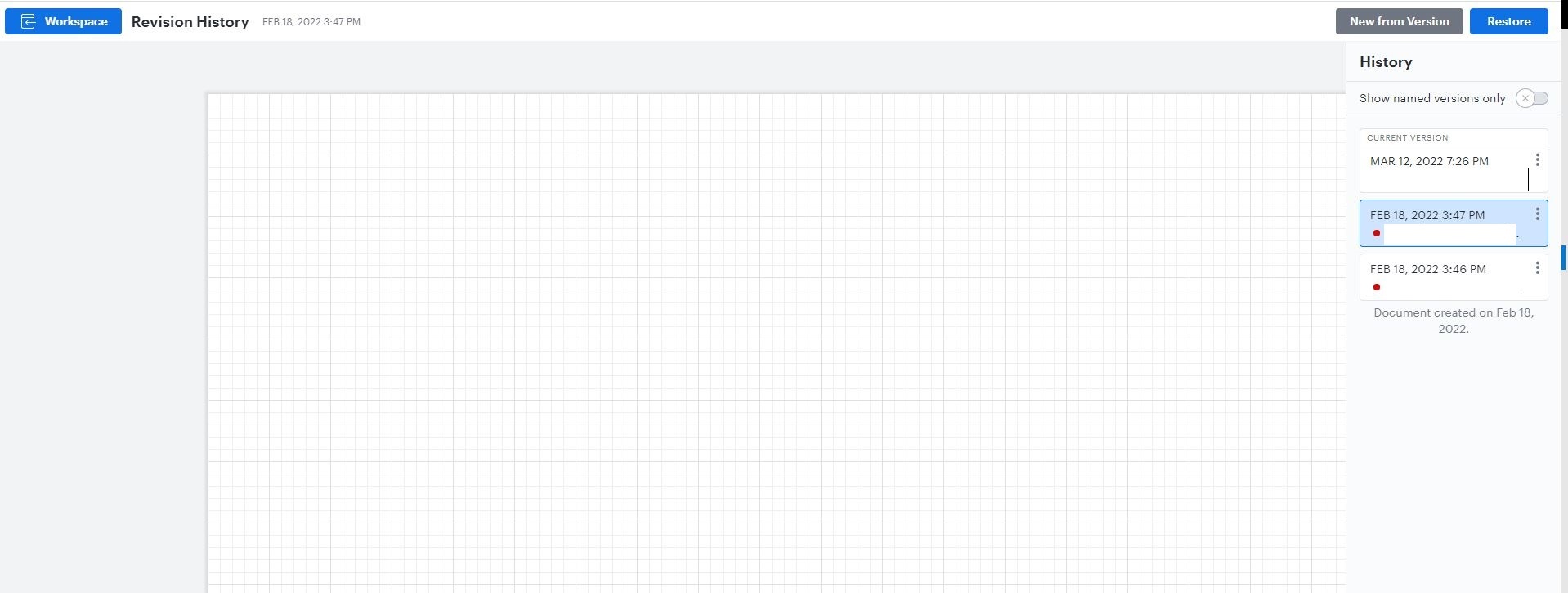
All my work done on a Lucid document is lost. I'm unable to view my work even in the revision history. Is there anyway I can recover?
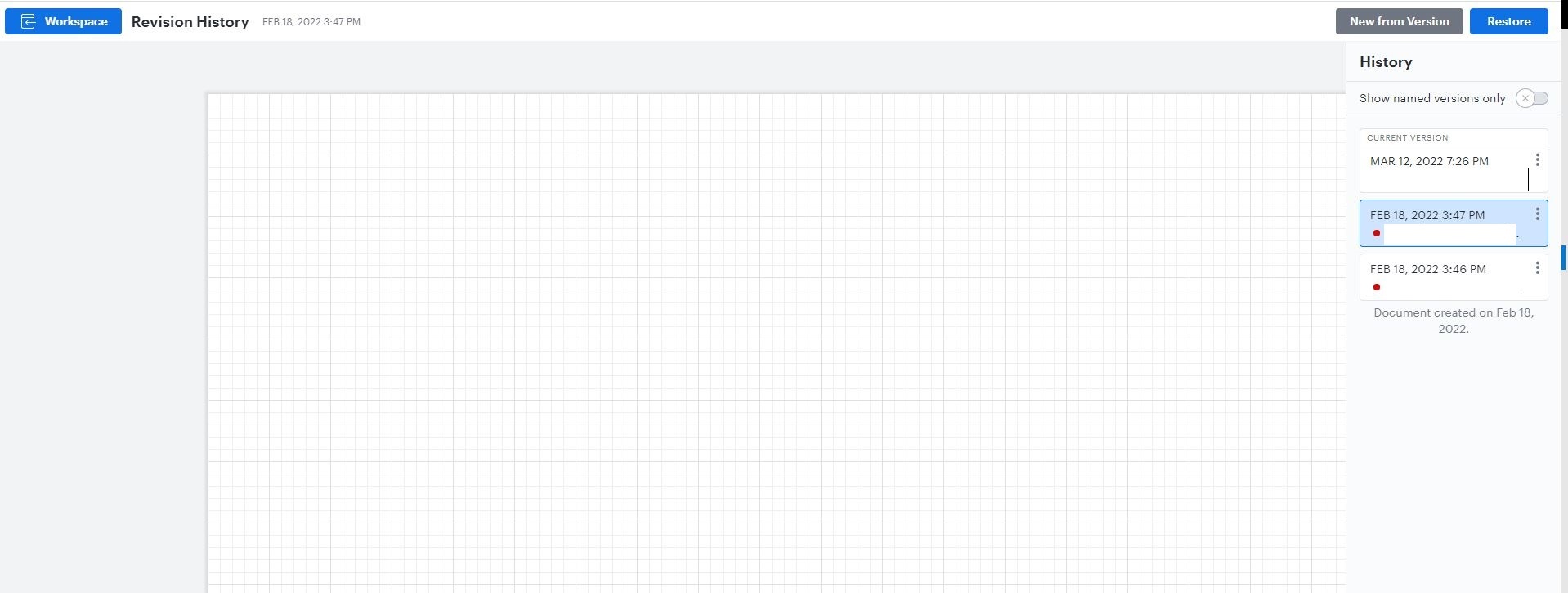
Best answer by Sami H
Hi Chandra
Thanks for posting in the Lucid Community! Can you try opening the document in a Chrome Incognito browsing session? This often improves performance by starting a fresh cookie session and disabling your extensions. It is also worth noting that saving issues are often related to an unstable internet connection. You may want to look at your internet connection to confirm that this is not a factor. You can see these steps in our Troubleshooting: Lost documents or work article from the help center.
If you can see your work from the docs list but it’s gone once you open your document then check out this Community post (in English)!
If you have not yet lost the work and your Lucidchart document continuously shows "saving" it is important that you do not close your document refresh your browser or restart your computer until your work is saved. To proceed with your work you can copy the content of your document to another Lucidchart document.
If the issue persists please let me know so I can turn your post into a ticket and provide you more assistance!
Thank you for your help and patience.
A Lucid or airfocus account is required to interact with the Community, and your participation is subject to the Supplemental Lucid Community Terms. You may not participate in the Community if you are under 18. You will be redirected to the Lucid or airfocus app to log in.
A Lucid or airfocus account is required to interact with the Community, and your participation is subject to the Supplemental Lucid Community Terms. You may not participate in the Community if you are under 18. You will be redirected to the Lucid or airfocus app to log in.
Enter your E-mail address. We'll send you an e-mail with instructions to reset your password.