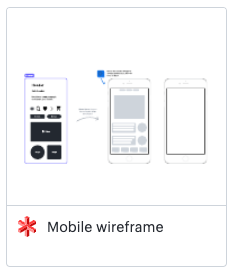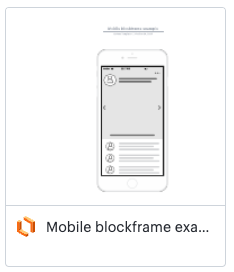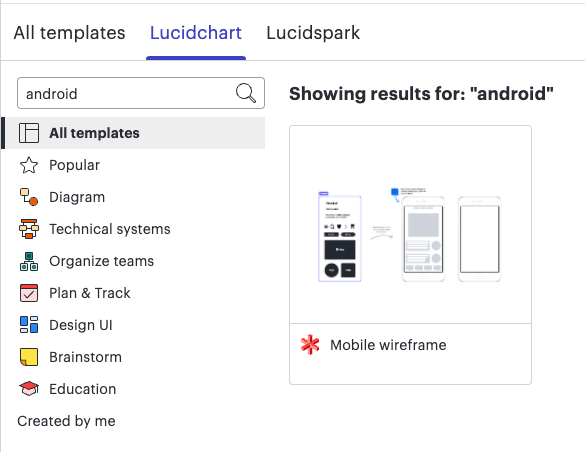Haven’t used Lucidchart for a few years, need to create an android app wireframe. I’m on a monthly paid plan. When I create a document from the Android wireframe mockup template, it opens in Lucidspark, not Lucidchart. Why? There is a “switch product” button but switching to Lucidchart to edit says “beta.”
I don’t want Lucidspark. I just want to create a new Lucidchart document based on a template, and then build my wireframe. What am I missing?