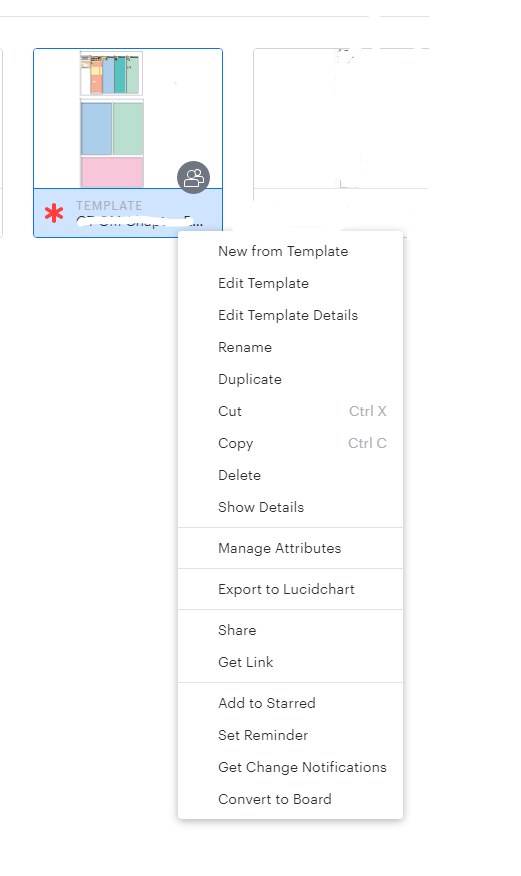title speaks for itself. why is there no easy way to delete a template? all of your responses in the help section talk around the issue. how do i delete a template? if it's not possible to delete a template why not? frustrating i have to do research on this subject.
Create an account in the community
A Lucid or airfocus account is required to interact with the Community, and your participation is subject to the Supplemental Lucid Community Terms. You may not participate in the Community if you are under 18. You will be redirected to the Lucid or airfocus app to log in.
Log in to the community
A Lucid or airfocus account is required to interact with the Community, and your participation is subject to the Supplemental Lucid Community Terms. You may not participate in the Community if you are under 18. You will be redirected to the Lucid or airfocus app to log in.
Log in with Lucid Log in with airfocus
or
Enter your E-mail address. We'll send you an e-mail with instructions to reset your password.
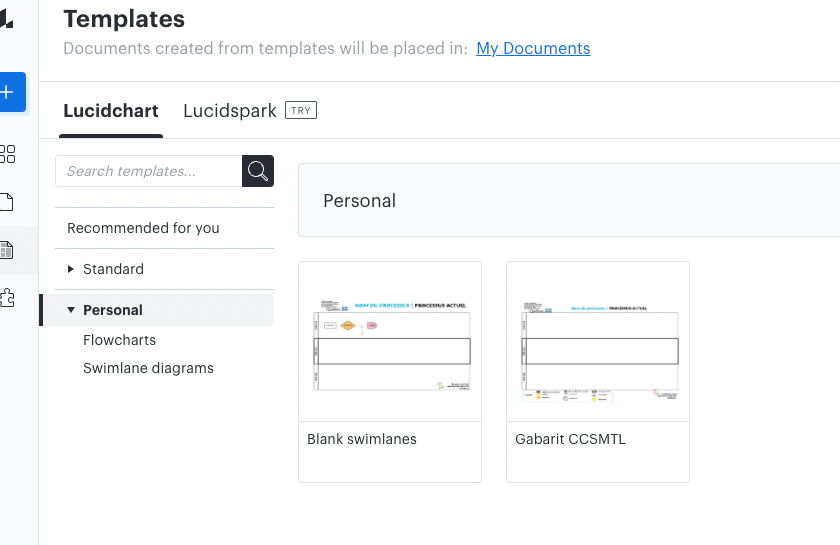
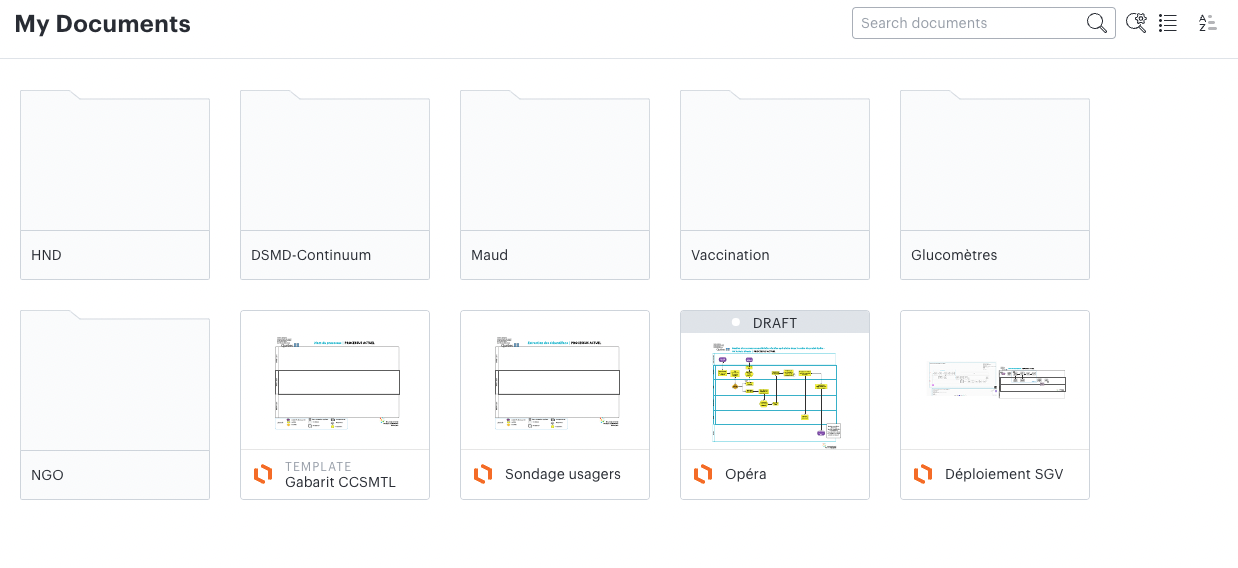
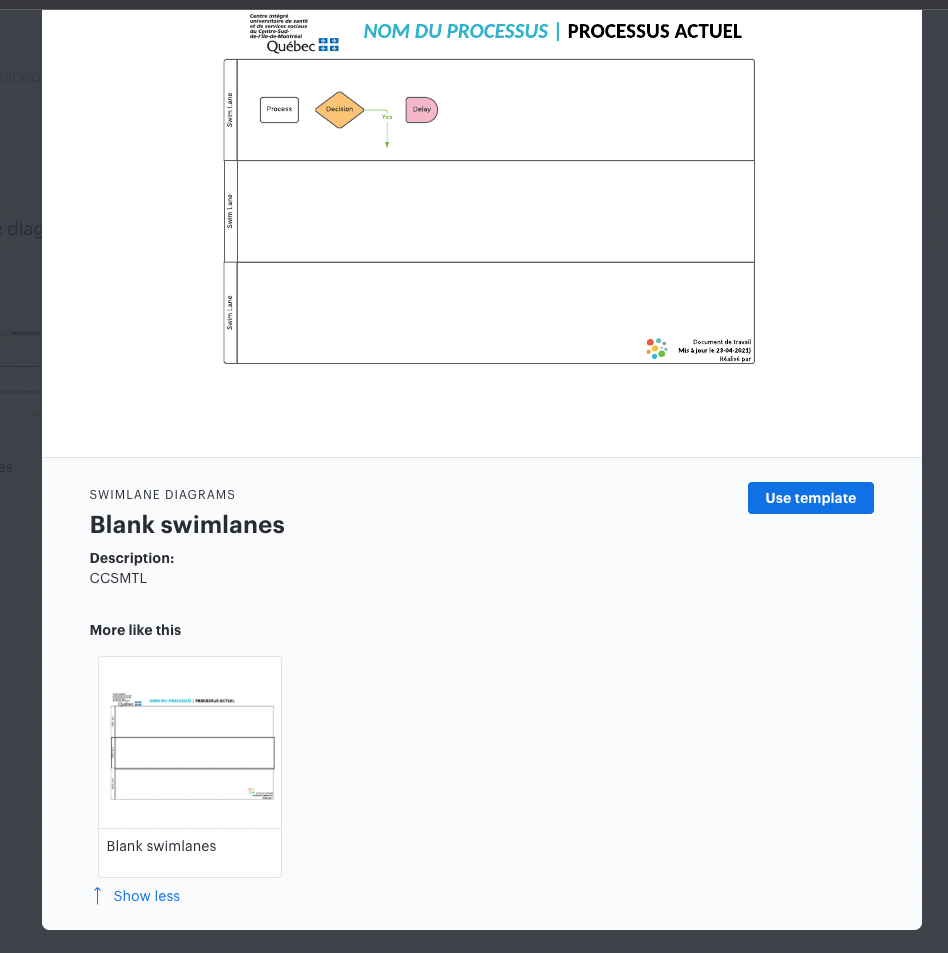

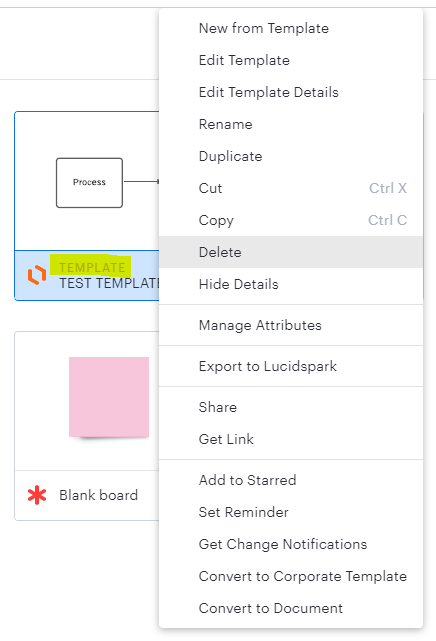
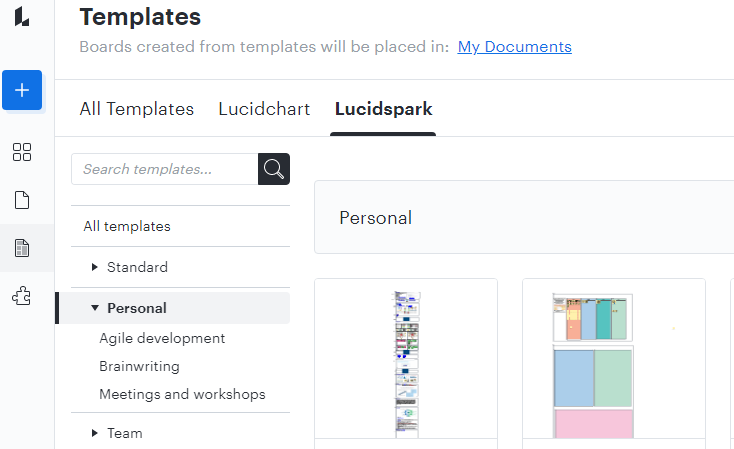
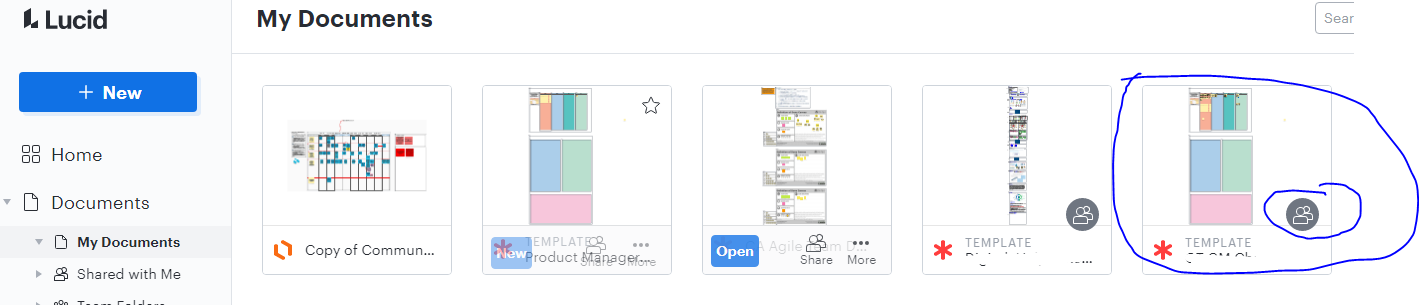 The problem I think Is I don’t not want to delete the original document the template was created from. It was shared with a team. When I look at it in my Documents it’s now titled template but also shows its shared and there is only the one document. So how do I deleted the template with out destroying the document from which it was created since the team is still using it?
The problem I think Is I don’t not want to delete the original document the template was created from. It was shared with a team. When I look at it in my Documents it’s now titled template but also shows its shared and there is only the one document. So how do I deleted the template with out destroying the document from which it was created since the team is still using it?