When I open a Lucidchart or Lucidspark document, I’m used to having a list of system templates. And in Lucidspark, I’m used to being able to pick from several visual activities. However, when I checked today, I only see one template (one that I created) under All Templates.
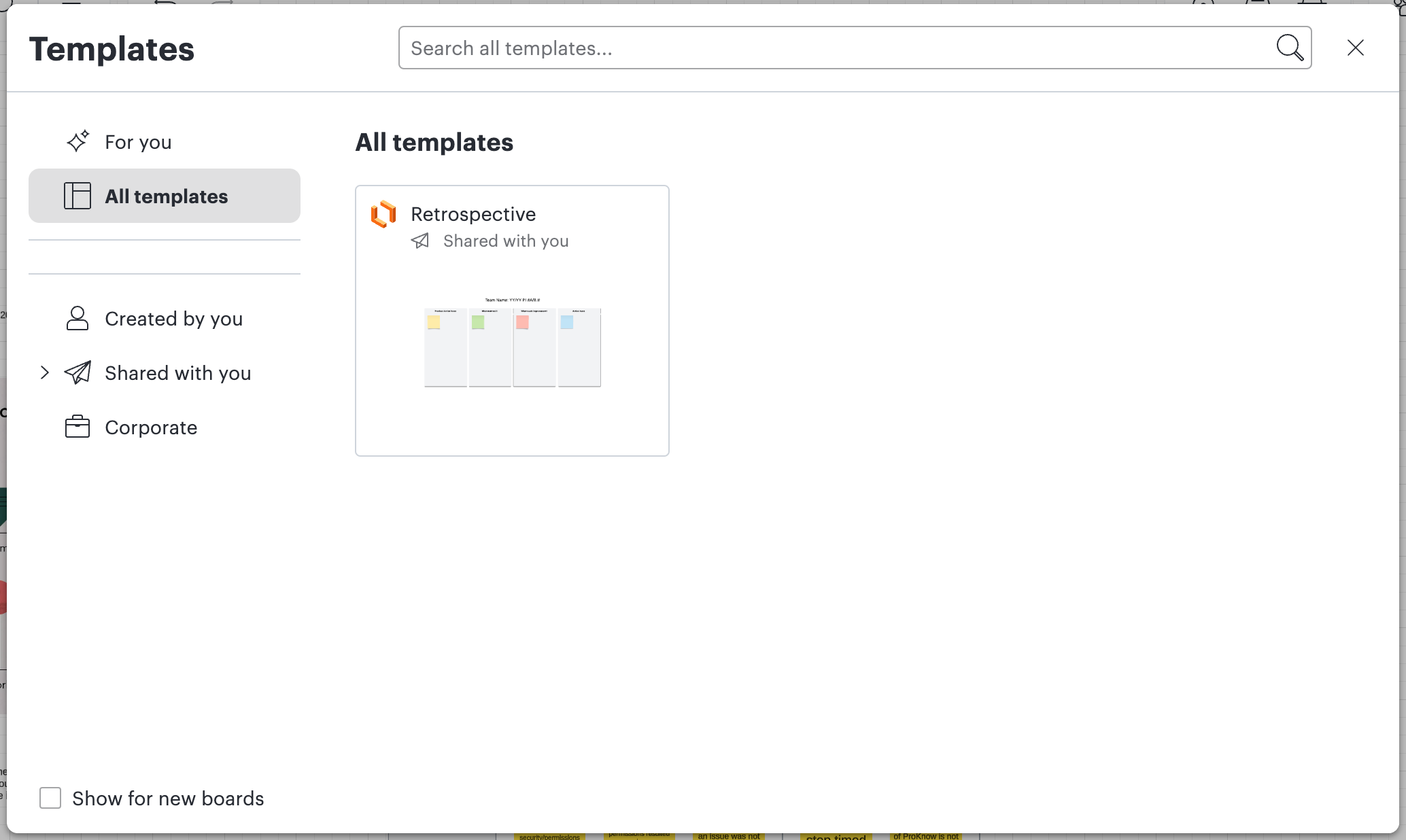
In addition, visual activities are not available for my Lucidspark document.
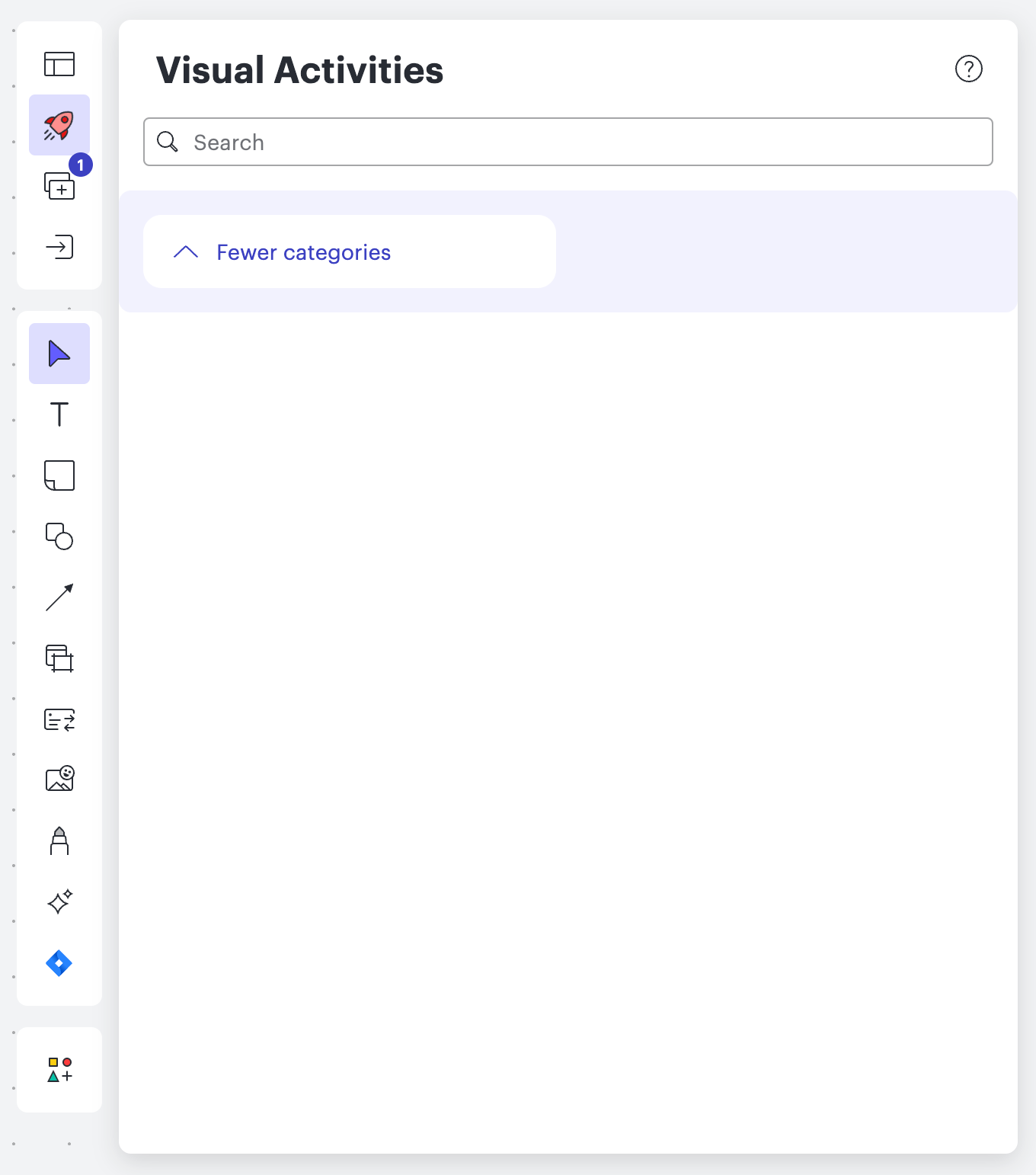
I have tried on both Chrome and Firefox browsers. The issue is present in old and new documents. Is this a known issue? Are there any workarounds?