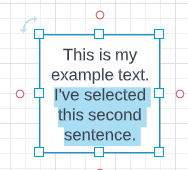I have a brand new chart setup and working with. I need to be able to copy text from one container into others. No matter what I do however (ctrl-c/ctrl-v shift-ins/ctrl-ins etc) it acts like I'm doing nothing at all. The clipboard doesn't get a copy of the text and (obviously) the destination container doesn't get the text.
Create an account in the community
A Lucid or airfocus account is required to interact with the Community, and your participation is subject to the Supplemental Lucid Community Terms. You may not participate in the Community if you are under 18. You will be redirected to the Lucid or airfocus app to log in.
Log in to the community
A Lucid or airfocus account is required to interact with the Community, and your participation is subject to the Supplemental Lucid Community Terms. You may not participate in the Community if you are under 18. You will be redirected to the Lucid or airfocus app to log in.
Log in with Lucid Log in with airfocus
or
Enter your E-mail address. We'll send you an e-mail with instructions to reset your password.