I am mapping out a business’ processes. I like the boxes in the BPMN template that have a text field in the box, and two lines to create additional text fields at the top and bottom of the box. I don’t want to use the template as it imports messy dummy flows, how do I find that same shape in the start from scratch blank chart?
Where to find a shape from a template?
Best answer by Ambar D
Hi
To save a shape from a template for use in other documents, you can save the shape to your custom shape library as shown below.
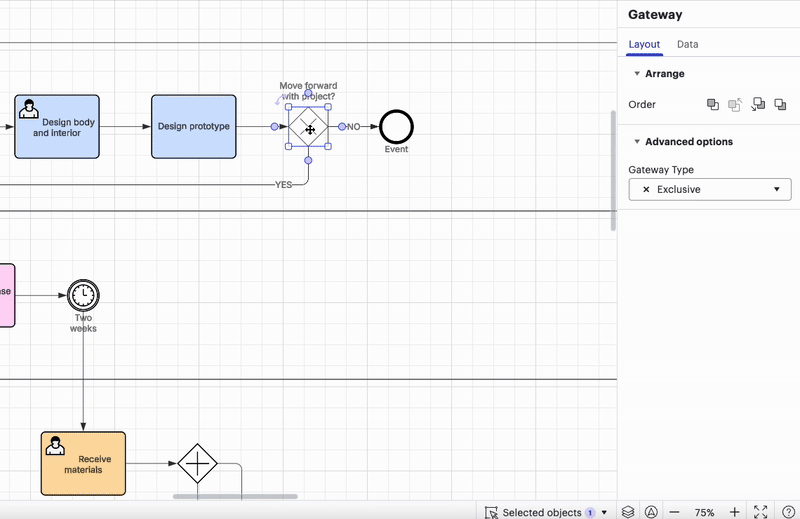
After you’ve saved your desired shapes from a template, you can open a blank chart, and toggle to the Shapes menu > More Shapes > My libraries to access your custom shapes library.
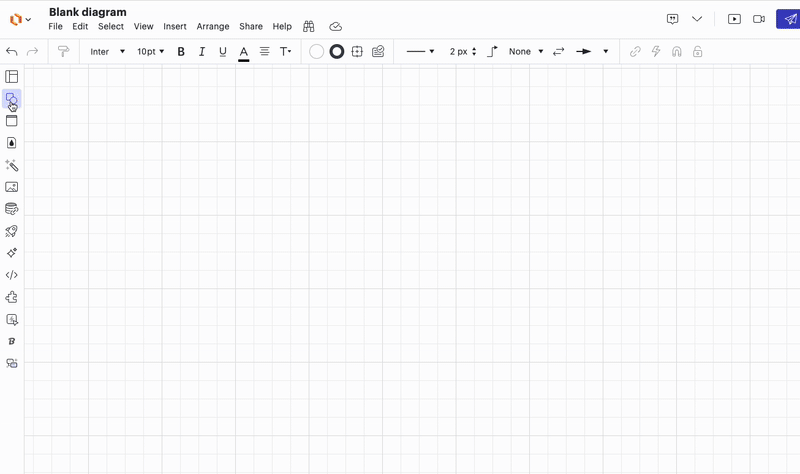
Additionally, in case this is helpful too, I want to share that there is a section of BPMN 2.0 shapes within Lucidchart that you can access through More shapes > Standard libraries.
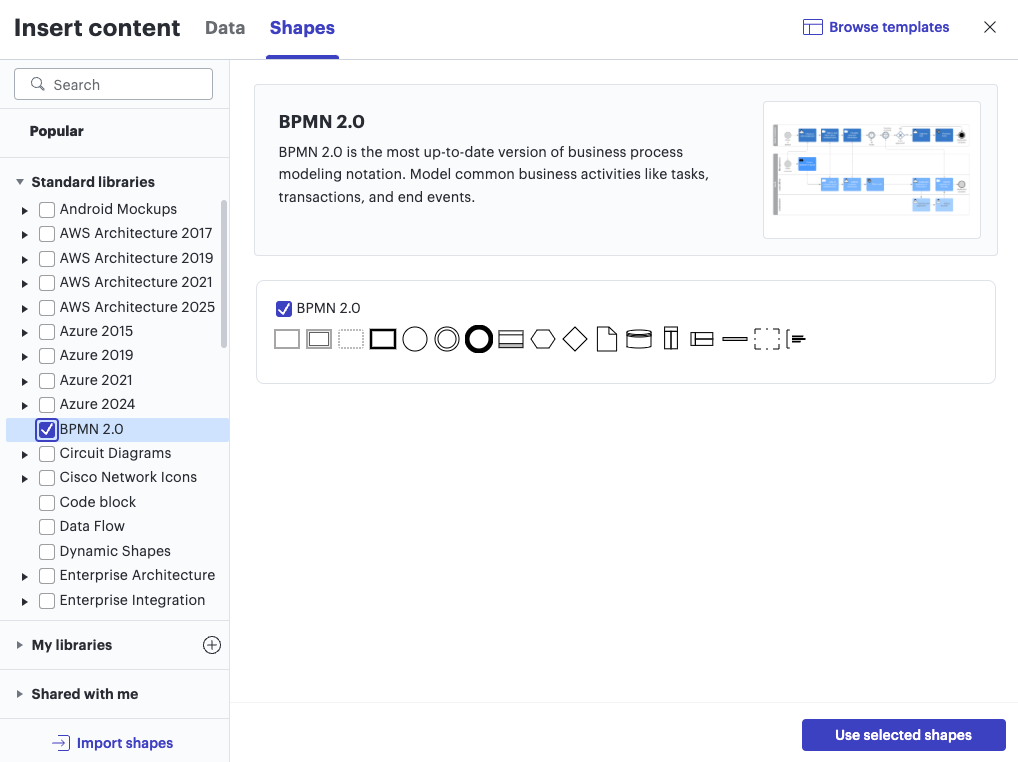
To learn more, I would suggest the Shape Libraries in Lucidchart article and the Add and customize shapes in Lucidchart article from the Help Center.
I hope this helps! Please let me know if you have any additional questions or concerns.
Create an account in the community
A Lucid or airfocus account is required to interact with the Community, and your participation is subject to the Supplemental Lucid Community Terms. You may not participate in the Community if you are under 18. You will be redirected to the Lucid or airfocus app to log in.
Log in to the community
A Lucid or airfocus account is required to interact with the Community, and your participation is subject to the Supplemental Lucid Community Terms. You may not participate in the Community if you are under 18. You will be redirected to the Lucid or airfocus app to log in.
Log in with Lucid Log in with airfocus
Enter your E-mail address. We'll send you an e-mail with instructions to reset your password.


