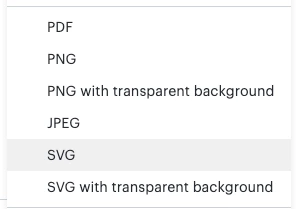Hello,
I'm looking to print a poster of a chart and would like to send it to a professional printing company. What is the best file format to use when exporting the chart to ensure high quality? I'm considering a size of either 10x10 or 10x3 inches—is that even possible?
Thank you for your guidance!