Trying to draw a floor layout. Need to add interior walls. Followed these steps:
- Search Walls
- Mouse over wall in library
- Blank box appears
- Can’t select or move wall onto drawing
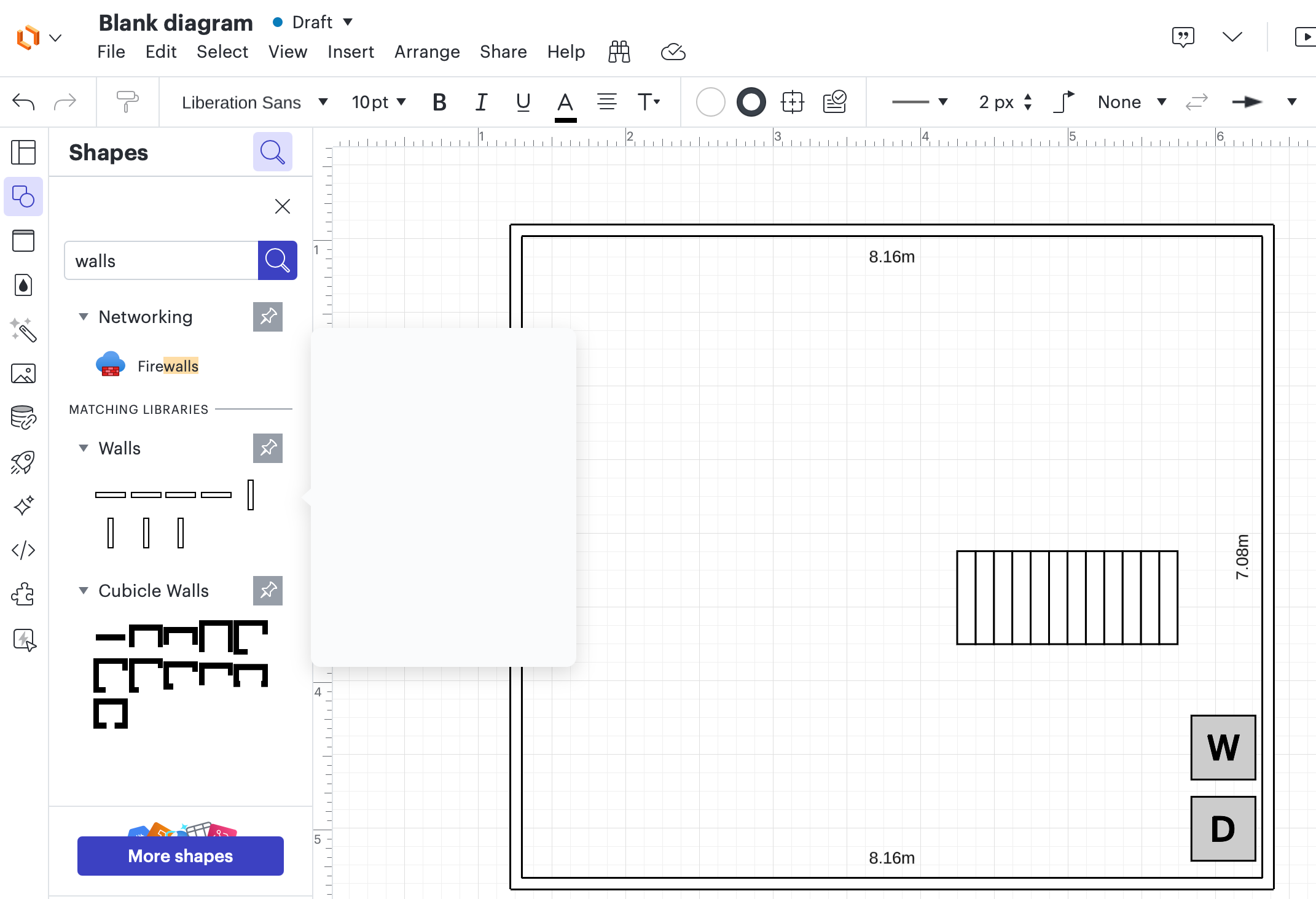
 +2
+2Trying to draw a floor layout. Need to add interior walls. Followed these steps:
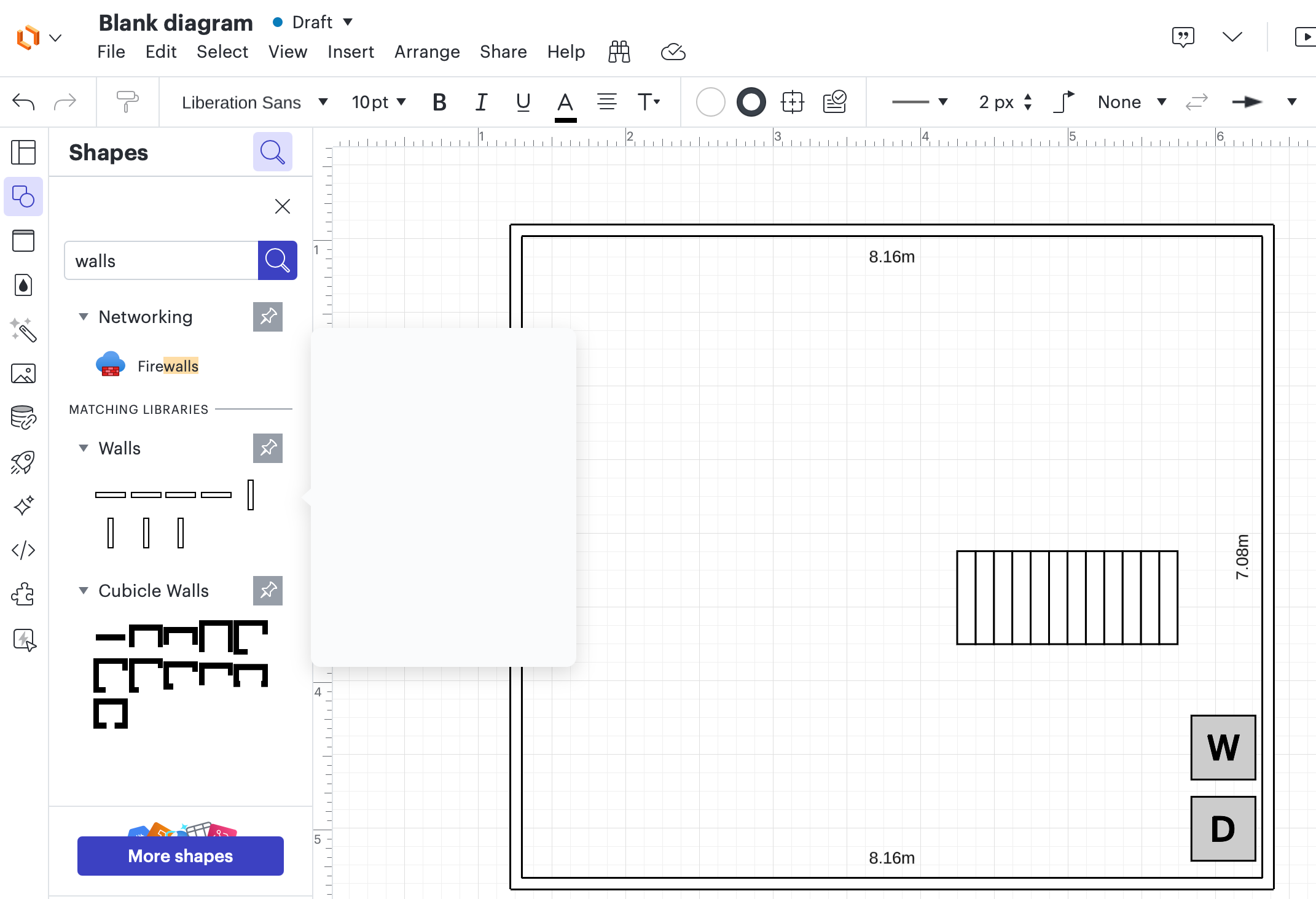
Best answer by JamesR
Resolved: from Lucid Support
After replicating the issue on my end, I do have some resolution.
In order to be able to use the floor-plans, we need to pin the shapes.
To pin the shapes, search up the desired library (such as 'walls', 'rooms') and click on the little pin icon in the right corner of the shape results. Once you pin the shapes, the pin icon will switch to a vertical pin (rather than at an angle).
A Lucid or airfocus account is required to interact with the Community, and your participation is subject to the Supplemental Lucid Community Terms. You may not participate in the Community if you are under 18. You will be redirected to the Lucid or airfocus app to log in.
A Lucid or airfocus account is required to interact with the Community, and your participation is subject to the Supplemental Lucid Community Terms. You may not participate in the Community if you are under 18. You will be redirected to the Lucid or airfocus app to log in.
Enter your E-mail address. We'll send you an e-mail with instructions to reset your password.