good morning,
I have a problem with walls in the plans : I draw a wall, I shut down Lucidchart, and when I open the plan again, the wall has disappeared.
The same problem occurs in different documents,
thank you for your answer,
all the best,
 +1
+1good morning,
I have a problem with walls in the plans : I draw a wall, I shut down Lucidchart, and when I open the plan again, the wall has disappeared.
The same problem occurs in different documents,
thank you for your answer,
all the best,
Best answer by ccondon
Hi
Thanks for reaching out. We’re actively investigating this issue. As another first step, I’d like you both to try toggling the WebGL renderer, as this could be a rendering issue.
To disable WebGL:
Alternatively, you can disable WebGL through the settings in Lucidchart and Lucidspark. Here are some screenshots to guide you:
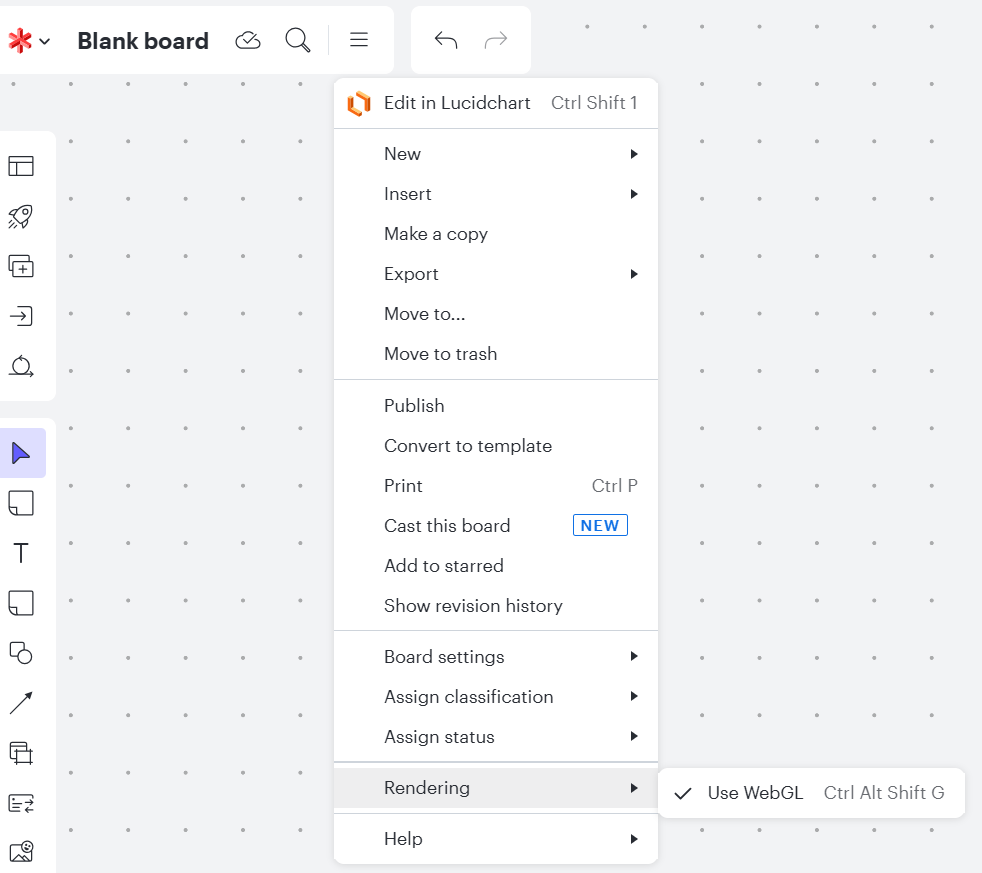
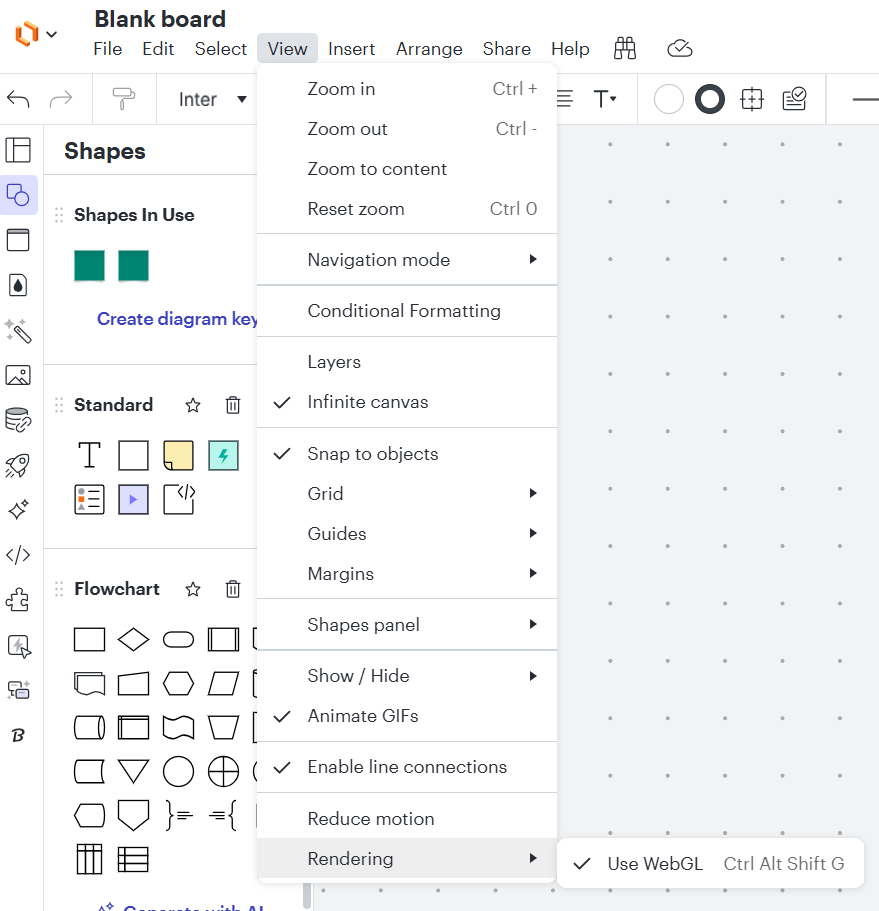
Once WebGL is disabled, check if the walls reappear. If they do, try refreshing the page. WebGL is enabled by default on refresh, so we need to see if the issue stays resolved or happens again.
If disabling WebGL does not fix the issue, then this is likely a saving issue, and we will investigate further.
Please follow up with me and let me know if this resolves the issue or if it persists.
Best,
Cody Condon
A Lucid or airfocus account is required to interact with the Community, and your participation is subject to the Supplemental Lucid Community Terms. You may not participate in the Community if you are under 18. You will be redirected to the Lucid or airfocus app to log in.
A Lucid or airfocus account is required to interact with the Community, and your participation is subject to the Supplemental Lucid Community Terms. You may not participate in the Community if you are under 18. You will be redirected to the Lucid or airfocus app to log in.
Enter your E-mail address. We'll send you an e-mail with instructions to reset your password.