I’m pulling data from a spreadsheet in to containers. I’d like the containers to show the cell data and formatting. How can I carry the spreadsheet formatting into the containers. At this point I’m specifically interested in text colours.
Hey
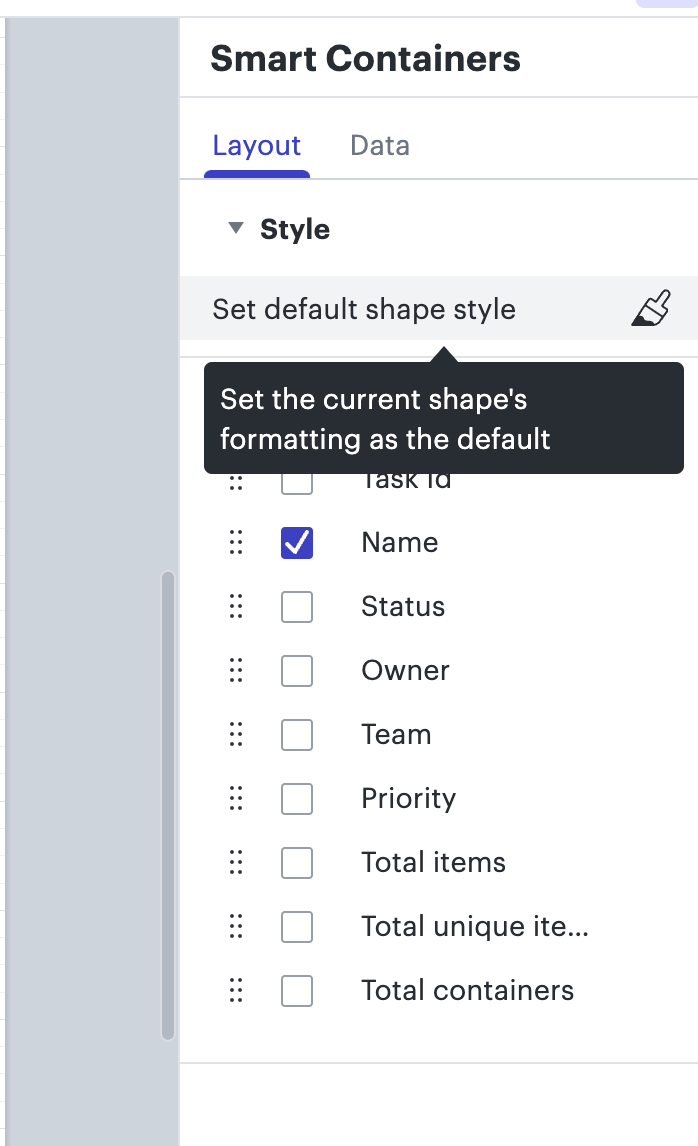
The next idea I have is utilizing conditional formatting. This would allow you to utilize the data to format the text in whatever way you’d like dependent on the data.
Hope this helps!
Neither of these work.
I see nothing in smart containers that address text formatting.
Conditional formatting doesn’t allow you to test the format of the source text nor does it allow you to set the format of the text in the shape.
Hey
If this doesn’t work, happy to help with a different solution. Would you mind to send me a bit more info on what exactly you’re trying to accomplish?
Thanks so much for all your help and patience!
I have a spreadsheet with textual data. The text is colour coded. Some is red, some black, some orange and so on. I want this formatting to show up in my containers automatically. When I import the data, I see the colours, in the data linking pane. But the formatting does not transfer to the container. I want to find a way to automatically (i.e. error free and quickly) match the container text colours to the original spreadsheet text colours.
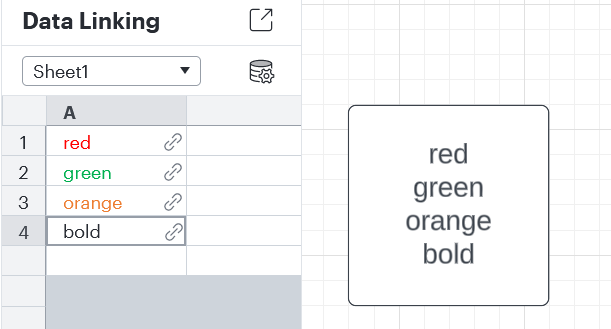
Hey
In the meantime, the text can be formatted manually using the steps I’ve outlined above. I understand that this makes the task more tedious, however, this would be the best solution at this time.
I hope this helps -- please let us know if you have any other questions!
Reply
Create an account in the community
A Lucid account is required to interact with the community. You will be redirected to the Lucid app to create an account.
Log in to the community
A Lucid account is required to interact with the community. You will be redirected to the Lucid app to log in.
Login with SSO
Log in with LucidEnter your E-mail address. We'll send you an e-mail with instructions to reset your password.