You let us know you wanted the ability to right-click to paste content in addition to using keyboard shortcuts. And we heard you.
As of this morning you can copy and paste content using right click on your mouse. Here’s how:
Right-click an object and select Copy.
Right-click anywhere on the canvas and select Paste.
In the window that appears select Allow to give Lucid.app permission to see text and images copied to the clipboard.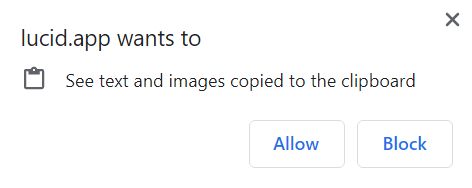
- This functionality works in Lucidchart and Lucidspark but you will only need to grant permission once.
Please note this feature is not currently available in Firefox.
Special shoutout to the users who shared this feedback with us. We appreciate you!
Be sure to upvote this post to increase the chances others are able to quickly find and see it and follow up in the comments with any questions you have about this functionality.