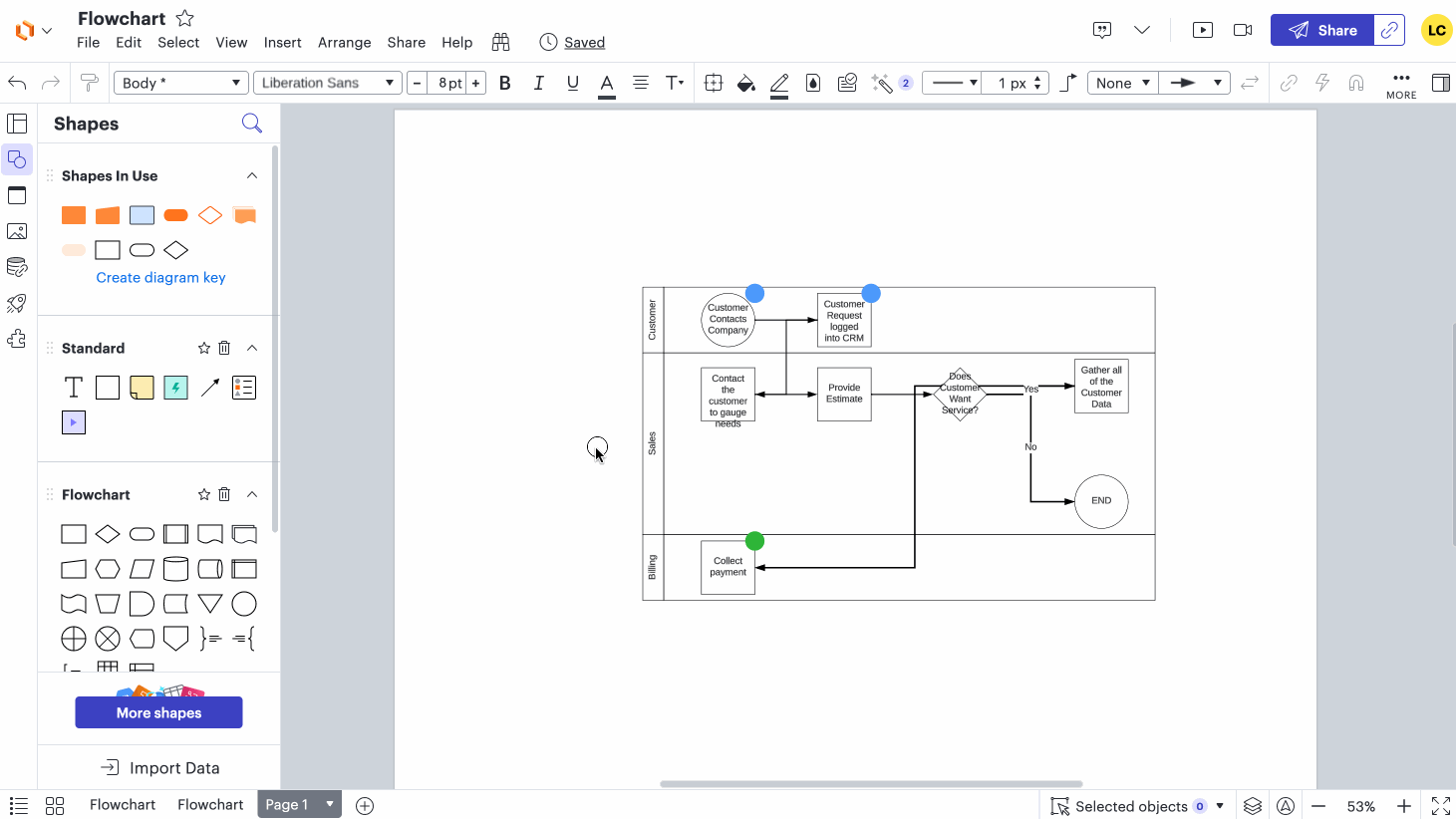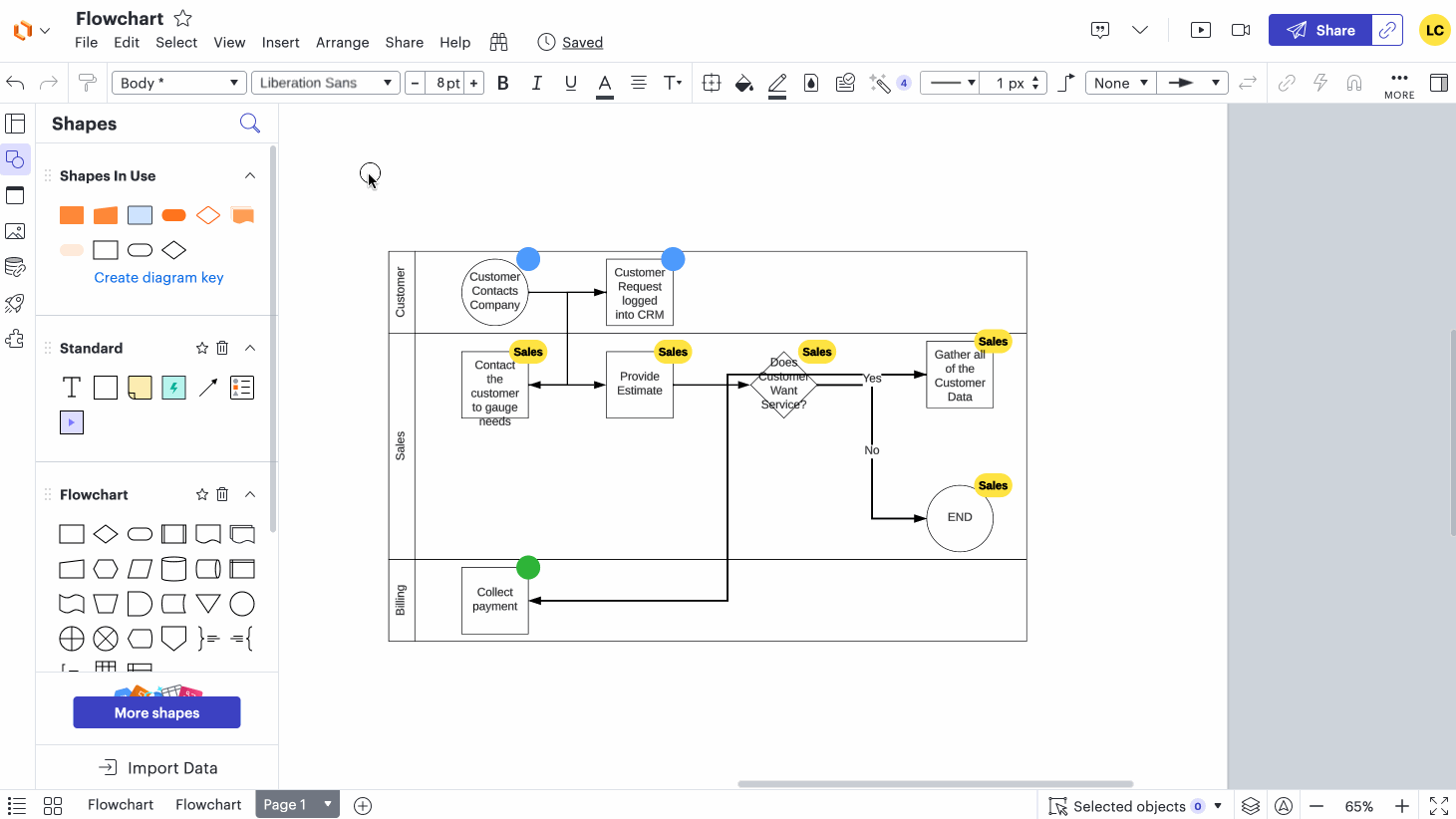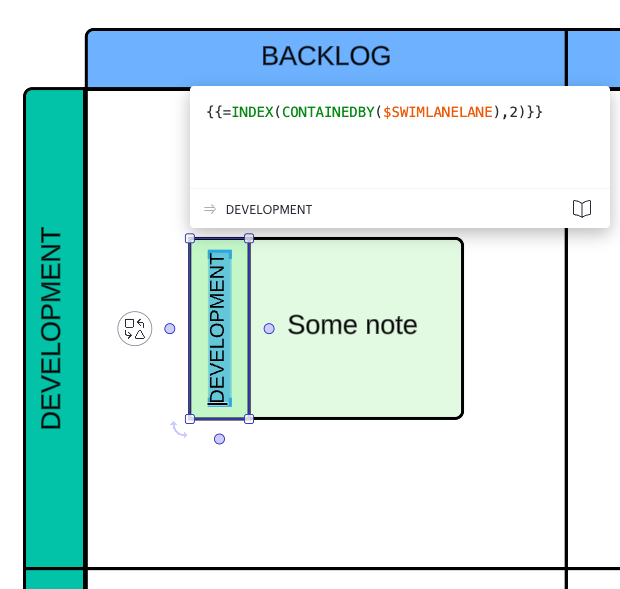Here’s the problem:
When working on large swimlanes, it’s very easy to not know which swimlane you’re on unless you scroll over to see the title.
Solution I’m looking for:
Because I don’t want to have to continually scroll over to find the swimlane the particular shape is in, I want to dynamically display a custom Text Badge attached to the shape indicating which swimlane that shape actually resides in using Conditional Formatting; however, I can’t see any rule specifying the name of the shape’s parent swimlane.
Is this possible?