Hi,
I have uploaded a few jpgs into the chart. They now appear white and blank. Is there a limitation to the images you can import into Lucid.
Thanks
Hi,
I have uploaded a few jpgs into the chart. They now appear white and blank. Is there a limitation to the images you can import into Lucid.
Thanks
Could you try opening your document in a private or incognito window to help narrow down the potential cause? Could you also try connecting to a different network or disconnecting from your VPN (if applicable)? Sometimes account performance issues can be related to internet security/speed or browser issues. These steps will help eliminate that possibility. For help with opening an incognito window, please see this community post (in English).
Additionally, problems with uploading could be related to the size of your image. Would you mind resizing your image and trying again?
Hi @Amelia W,
I’m experiencing the same issue as Mervyn. I uploaded a couple of screenshots and PNGs exported from Figma, shared the board with my colleagues, and when I checked back later, all the screens were blank and appeared as white.
Additionally, when I duplicate or copy and paste an existing image, it results in a white box of the same size, but the image itself is not displayed.
I tried to reload the board in a different device, different network, incognito windows and nothing worked. The images are still displaying as a white box. Network connection is more than stable.
How can i set the size of the screens (besides dragging them somewhat smaller)? There are no pixel values to add anywhere as far as i know. Whats the limit?
UPDATE: I tried different file formats (png, jpg) but still experience the same effect. Whats really weird is that once I drop the files on the board ,they display at first. Once I reload the tab they turn into a nice white surface… this is frustrating and makes no sense as I have other boards with many screenshots added and they all show?!
UPDATE 02: Tried to shift my work from Spark to Chart - no effect. :(
Cheers, smn
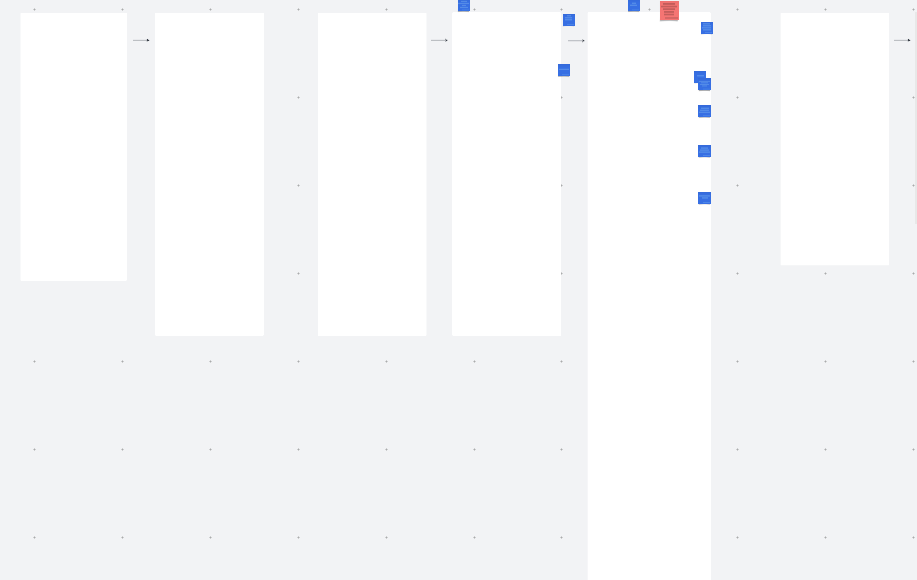
Hi
A Lucid account is required to interact with the community. You will be redirected to the Lucid app to create an account.
A Lucid account is required to interact with the community. You will be redirected to the Lucid app to log in.
Enter your E-mail address. We'll send you an e-mail with instructions to reset your password.