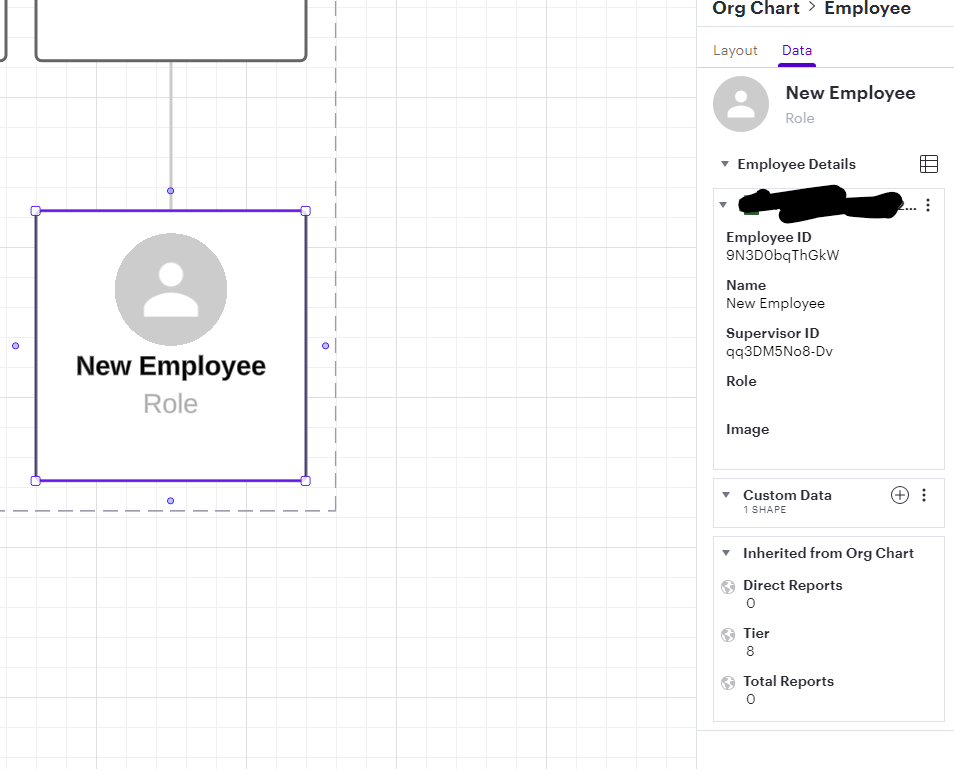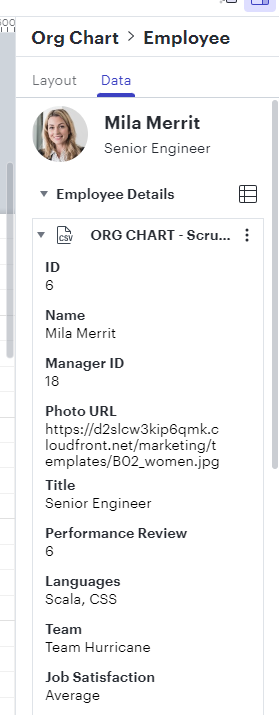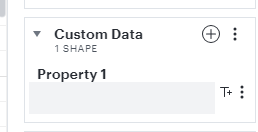Hello all.
I imported a bunch of contacts I have from an XLSS file into a new org chart. Editing them is a nightmare. You click on an object and it will bring the items and fields up on the right hand side but you cannot edit any of them.
I looked and this is the same if you build a brand new org chart. How can anyone use this? Very unfriendly UI and usability.
Unlink Org chart data from import source file?
Best answer by khaleesioflucidchart
Hi Marc,
Is your name really Marcus Aurelius?! Epic, I love it!
I made this video to explain how Lucid isolates the data source in the org charts, and how if you wanted, you can download changes made to the file, but also lock a copy if you want. You should be able to just use the org chart without worrying about the OG Excel file being affected. Let me know if this doesn’t answer what you’re looking for, happy to help!
https://play.goconsensus.com/ufeeddbe3?autoplay
Create an account in the community
A Lucid or airfocus account is required to interact with the Community, and your participation is subject to the Supplemental Lucid Community Terms. You may not participate in the Community if you are under 18. You will be redirected to the Lucid or airfocus app to log in.
Log in to the community
A Lucid or airfocus account is required to interact with the Community, and your participation is subject to the Supplemental Lucid Community Terms. You may not participate in the Community if you are under 18. You will be redirected to the Lucid or airfocus app to log in.
Log in with Lucid Log in with airfocus
Enter your E-mail address. We'll send you an e-mail with instructions to reset your password.