We are enterprise users, but any chart I create, I am unable to see or create any statuses.
This is all we see, instead of Draft, Completed, Approved etc.
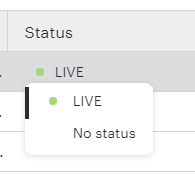
We are enterprise users, but any chart I create, I am unable to see or create any statuses.
This is all we see, instead of Draft, Completed, Approved etc.
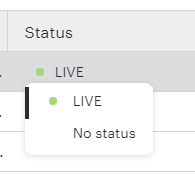
Best answer by Flavia D
Hi
Thanks for your post! Lucid admins on Enterprise accounts have the ability to set a default status or default classification that applies to all newly created documents. This seems to be your case– one of your Lucid admins has configured LIVE as a custom status value for your organization’s account and set it as the default one. This means that this status should be applied to any Lucidchart documents you and any other users on the account create. That’s also why you can’t see the “conventional” status native to Lucid documents or create new ones.
If you’d like to have access to other statuses, I’d recommend reaching out to your Lucid admins to have them add them for you. And if you’d like to learn more about how to work with document attributes, such as statuses and classifications, please take a look at the following Help Center articles:
A Lucid or airfocus account is required to interact with the Community, and your participation is subject to the Supplemental Lucid Community Terms. You may not participate in the Community if you are under 18. You will be redirected to the Lucid or airfocus app to log in.
A Lucid or airfocus account is required to interact with the Community, and your participation is subject to the Supplemental Lucid Community Terms. You may not participate in the Community if you are under 18. You will be redirected to the Lucid or airfocus app to log in.
Enter your E-mail address. We'll send you an e-mail with instructions to reset your password.