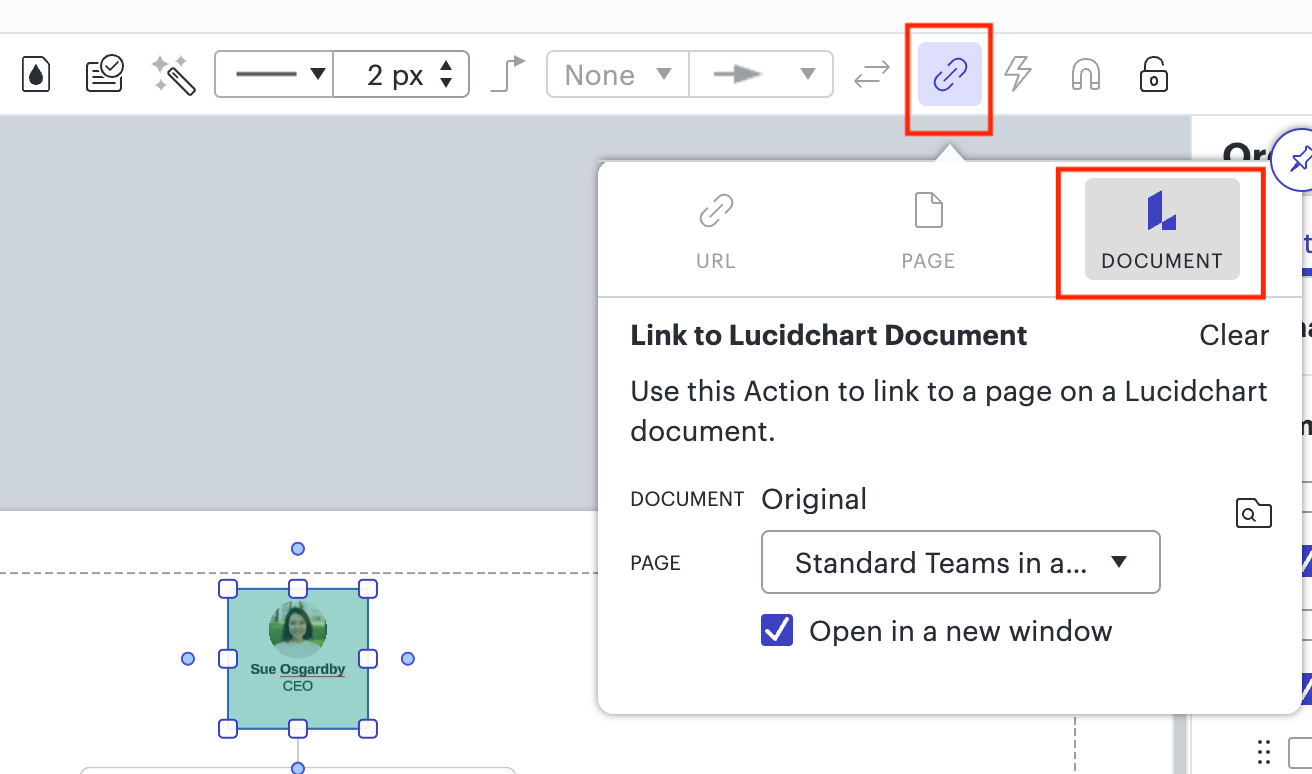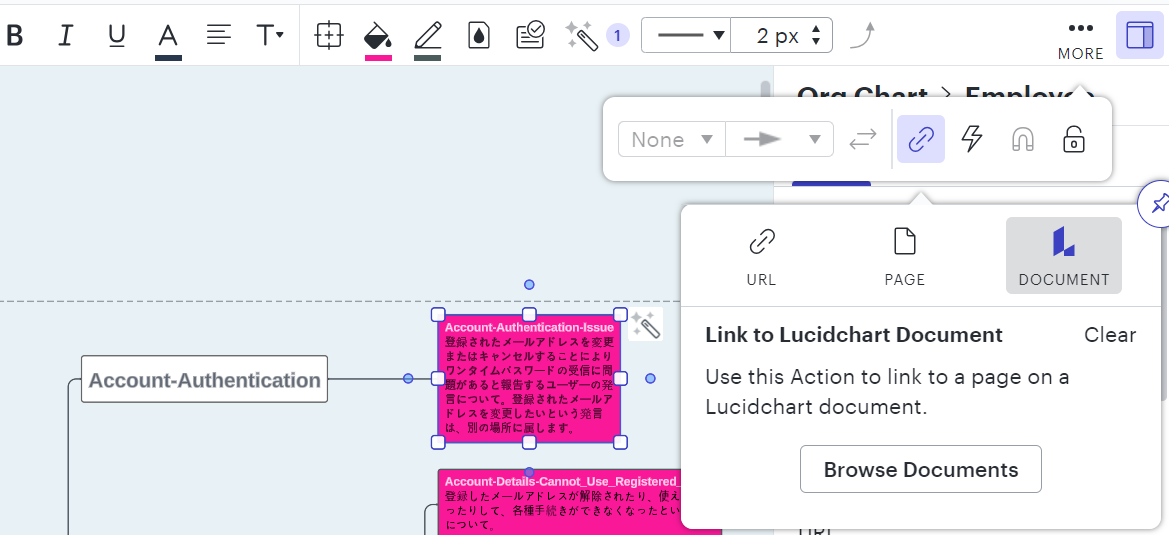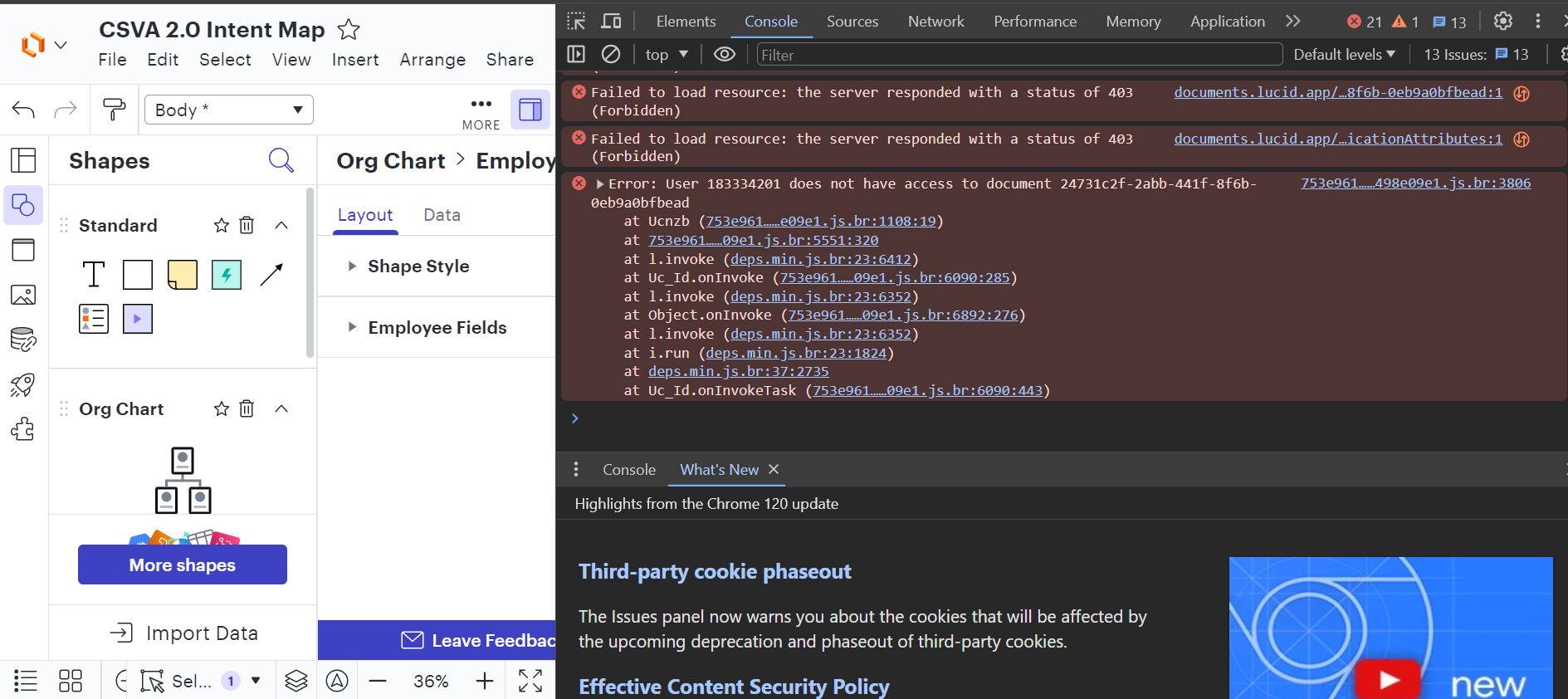I have tried multiple times to link an org chart shape to another document in the same Lucidchart folder but it doesn't save the linkage. I’m able to link URLs, but nothing happens when I attempt to link a lucidchart document.
Unable to link to Lucidchart document from Org Chart shape
 +1
+1Best answer by Flavia D
Hi
Thanks for providing this additional context! The issue you're seeing is likely caused by browser or network security intereference. Could you try the steps below to help us confirm this indeed the case?
- Try linking the document in a private or incognito window. If you need help with opening an incognito window, please check out this community post:
- If you’re using a VPN, disconnect from it and then try linking the document once more.
- Connect to a different network (if possible, a mobile hotspot) and attempt the linking process again.
If the issue persists after taking those steps, please post a screenshot of the associated Javascript Console output right after attempting to link the document. You can open your Javascript Console by pressing Ctrl+Shift+J (if your computer is a Windows/Linux) OR Cmd+Opt+J (if your computer is a Mac).
Thanks! 🙌
Create an account in the community
A Lucid or airfocus account is required to interact with the Community, and your participation is subject to the Supplemental Lucid Community Terms. You may not participate in the Community if you are under 18. You will be redirected to the Lucid or airfocus app to log in.
Log in to the community
A Lucid or airfocus account is required to interact with the Community, and your participation is subject to the Supplemental Lucid Community Terms. You may not participate in the Community if you are under 18. You will be redirected to the Lucid or airfocus app to log in.
Log in with Lucid Log in with airfocus
Enter your E-mail address. We'll send you an e-mail with instructions to reset your password.