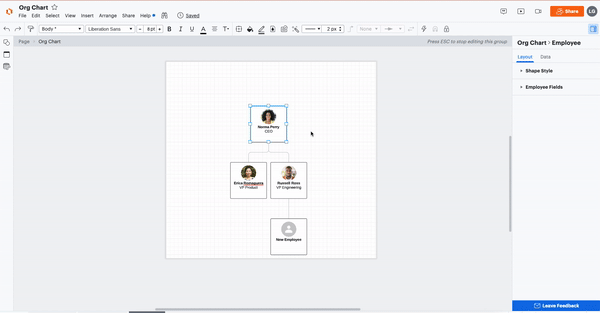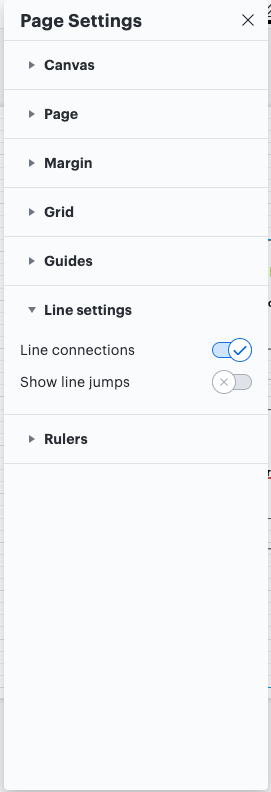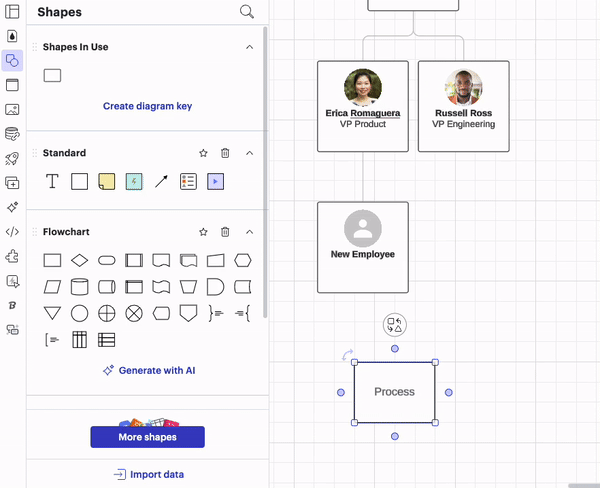Hi Gary
Thank you for posting in the Community! Unfortunately Lucidchart does not have a way to have one employee reporting to 2 managers within our Org Chart shapes. If you would like you can add this idea to our Product Feedback section. However you can draw a line from the employee to the additional manager. This will need to be done outside of the Org Chart editor (you can exit the Org Chart editor by pressing esc).
First hover over the employee shape until you see the red dot. Then drag the line to the additional manager.
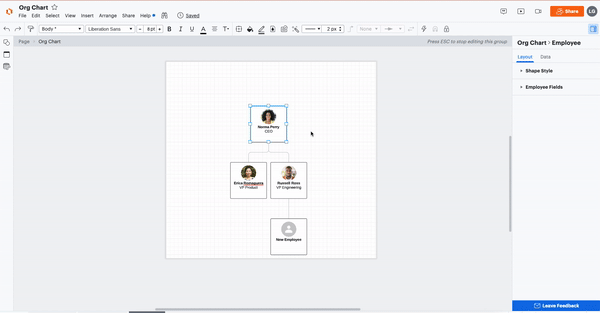
Please Note: if you are not seeing the red dot please check that line connections are turned on in your page settings.
File> Page Settings> Line Settings.
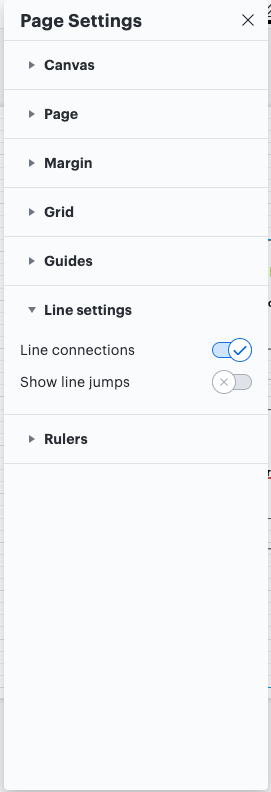
If you are still running into trouble please let me know!
Hope this helps!