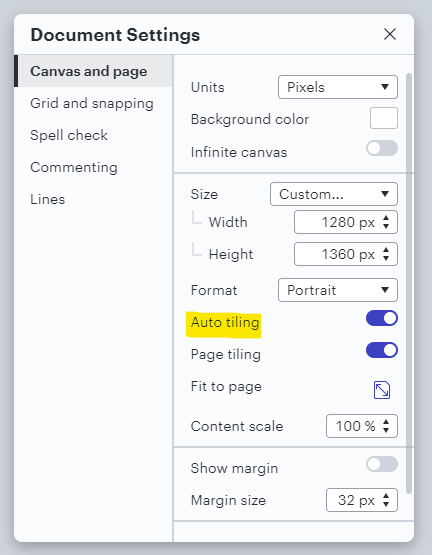Is there any way to turn off "auto-resize" of the canvas? Essentially I want LucidChart to treat my canvas size as rigid instead of trying to accommodate what it thinks I want.
More info: I want one of my objects to bleed off the side of the page. However when I move the object with the intention of it "hanging off the edge" the canvas becomes bigger. This is not what I want. I'm not entirely sure how I want the object to flow off the side so ideally I don't want to have to crop the object exactly how it will be in the final iteration.
Thanks
paula