# Repro
## Setup
macOS with LaunchBar installed.
## Steps
- Add a shape to a Lucidspark board.
- Double-click the shape to edit its text.
- Type some text but don’t press return yet (so that the system caret is still positioned at the end of the text inside the shape).
- Activate LaunchBar, navigate to an emoji (e.g., 👋) and press return to insert it.
## Expected behaviour
The emoji is appended to the end of the text (e.g., “Hello world 👋”).
## Actual behaviour
The text in the shape is replaced by a couple of black bars.
## Screenshots
Here’s what the shape looks like before trying to insert an emoji using LaunchBar (vertical black line is the system caret):
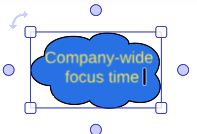
Here’s what the shape looks like after trying to insert any emoji using LaunchBar:

# Additional notes
Inserting an emoji using LaunchBar works as expected in other applications (including this form 😇).

