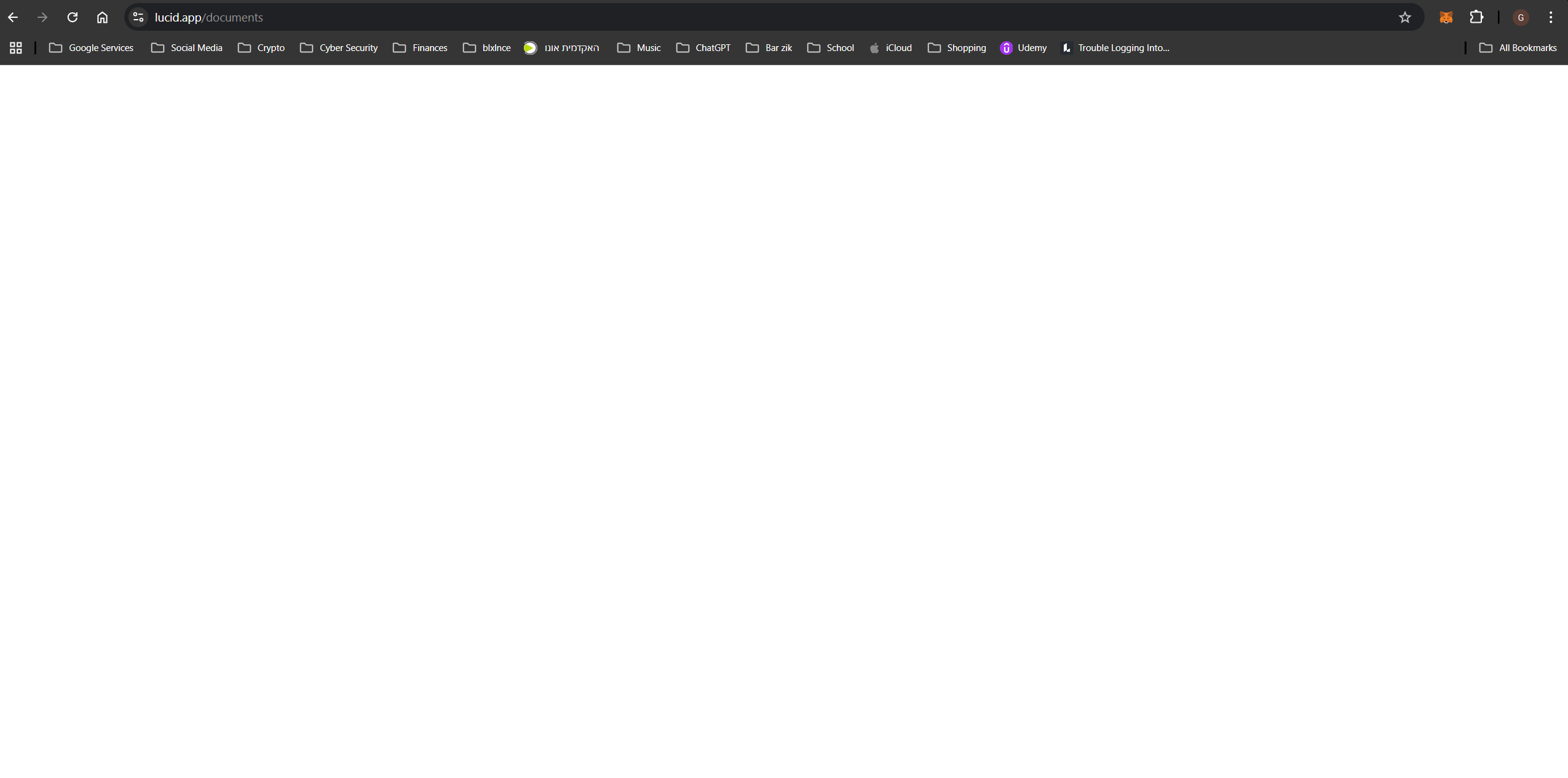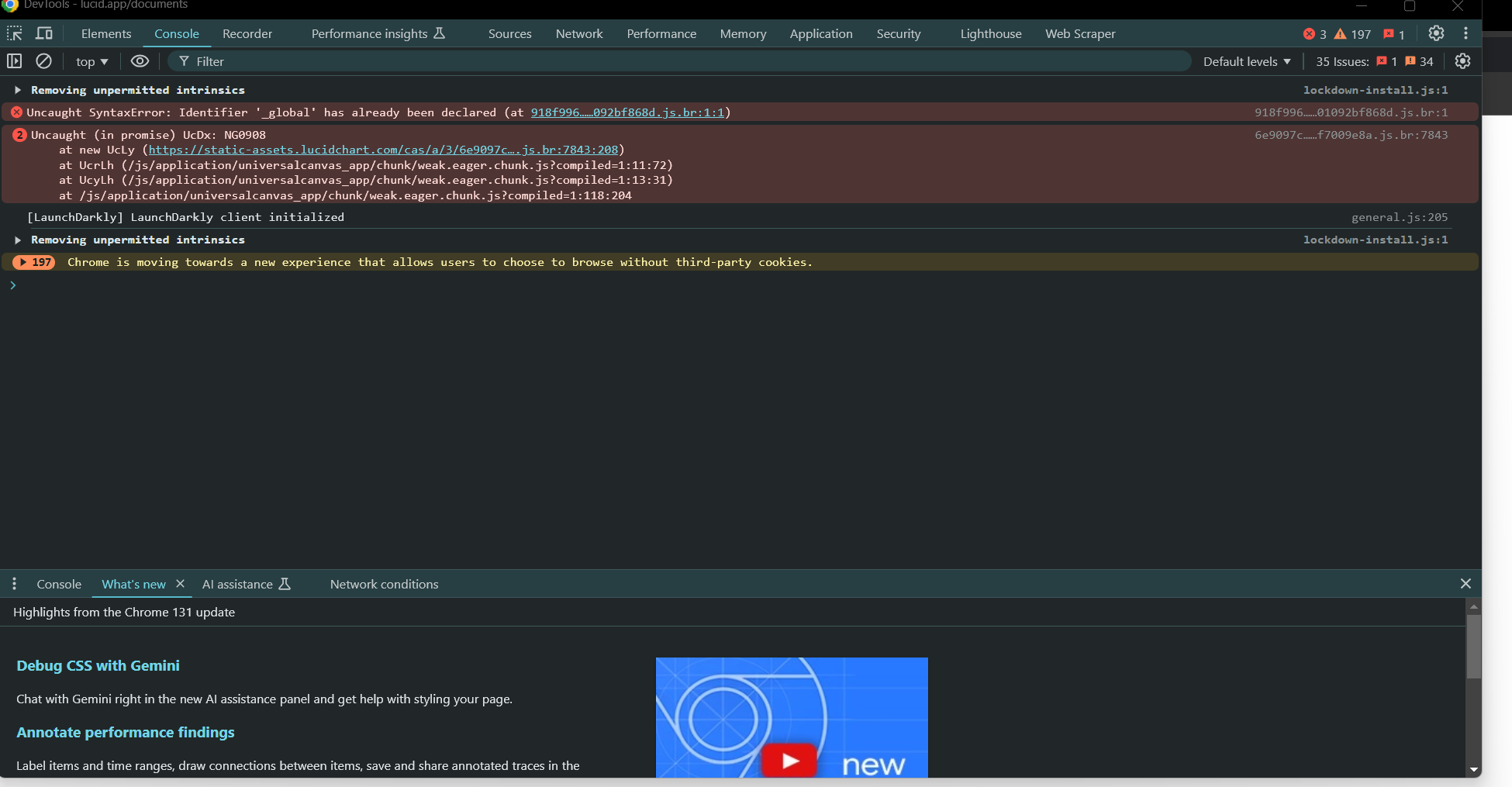Hi there,
I'm encountering an issue when trying to log into Lucidchart on Chrome. After attempting to log in with both my Microsoft and Google accounts, the screen just leads me to https://lucid.app/documents, but it stays blank. I also tried clearing the cache, but that didn’t help. The app loads, but I’m left with a blank screen after logging in with my email.
Has anyone else experienced this? Any suggestions on how to resolve this issue would be greatly appreciated!
Thank you in advance for your help!
Best regards,