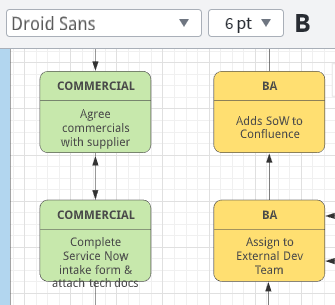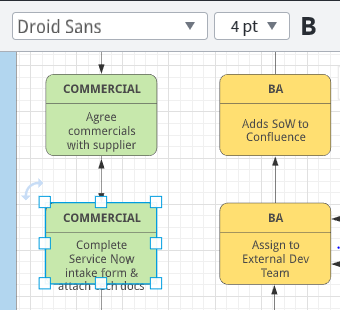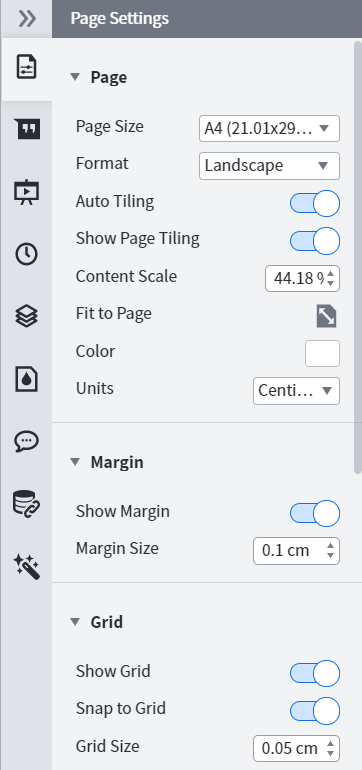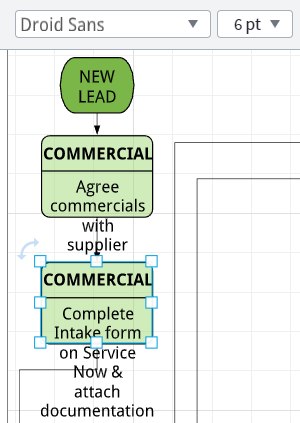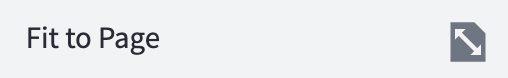Creating a flow chart with swim lanes and am using same sized shapes and font size (Droid Sans 6pt) but at some point during zoom process I am clicking on something that makes everything shrink so shapes appear smaller and text that once fit inside the shape now overflows (I don't want to use the auto fit option as I want all text to be a specified size). Have tried clicking on the various Zoom options within View tab resizing using standard zoom bar at bottom of page and adjusting Content Scale from within Page Settings but cannot figure out how to get back to my original set up. I did wonder if my other chart had been corrupted in some way so created a new one from scratch.... everything was fine for 3hrs then I touched something that messed it up again - please help?
Create an account in the community
A Lucid or airfocus account is required to interact with the Community, and your participation is subject to the Supplemental Lucid Community Terms. You may not participate in the Community if you are under 18. You will be redirected to the Lucid or airfocus app to log in.
Log in to the community
A Lucid or airfocus account is required to interact with the Community, and your participation is subject to the Supplemental Lucid Community Terms. You may not participate in the Community if you are under 18. You will be redirected to the Lucid or airfocus app to log in.
Log in with Lucid Log in with airfocus
or
Enter your E-mail address. We'll send you an e-mail with instructions to reset your password.