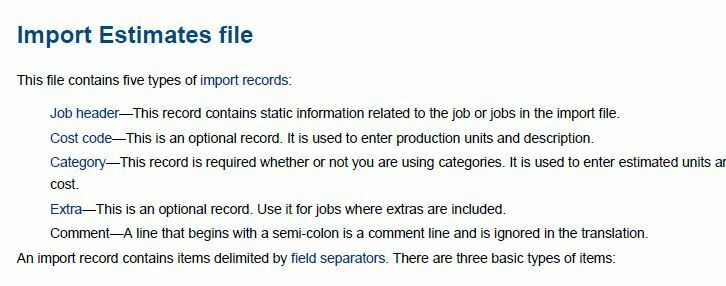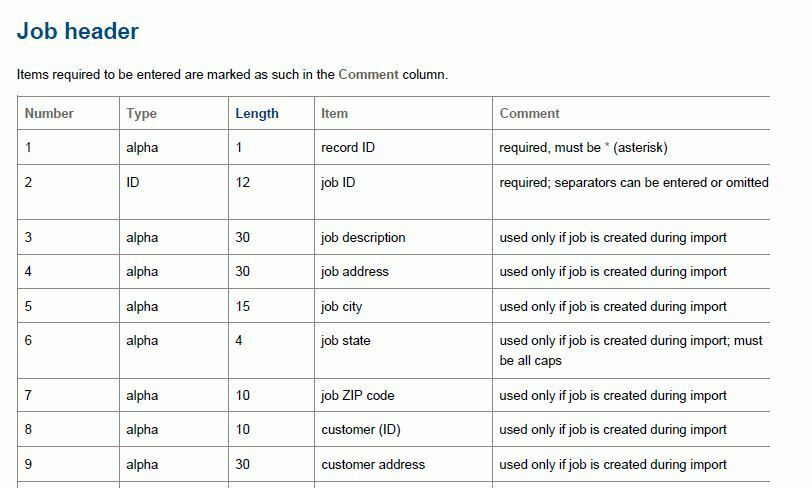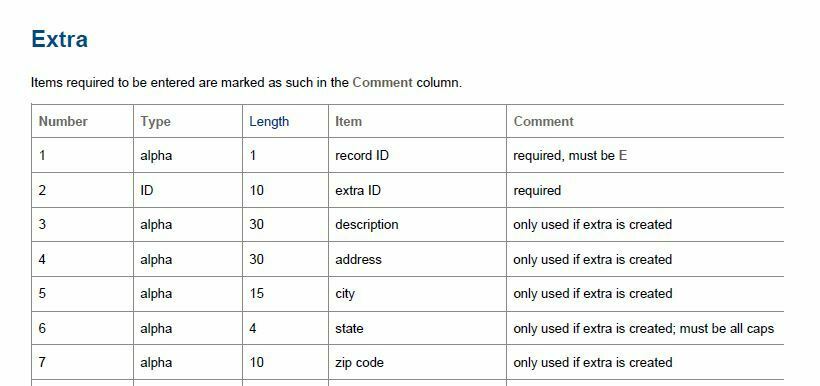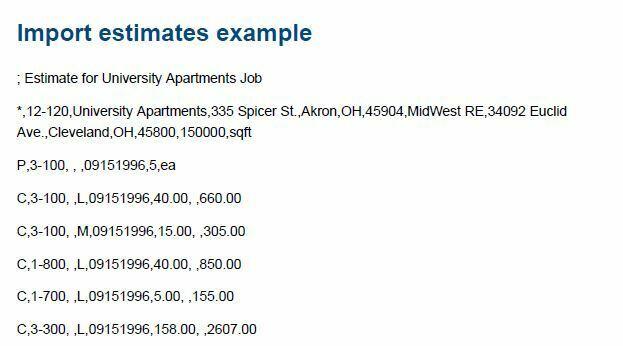Where can I find an import definitions file or something of the sort so that I can create a CSV file to import?
I downloaded the example. But there are far more actions that can be done and I dont know what each cell means. Is there somewhere that has each name, shape library, page ID, etc for a FlowChart so I can make my own?
Also where can I find directions on how to link to google sheets?
Solved
Template for import based on CSV data
 +1
+1Create an account in the community
A Lucid or airfocus account is required to interact with the Community, and your participation is subject to the Supplemental Lucid Community Terms. You may not participate in the Community if you are under 18. You will be redirected to the Lucid or airfocus app to log in.
Log in to the community
A Lucid or airfocus account is required to interact with the Community, and your participation is subject to the Supplemental Lucid Community Terms. You may not participate in the Community if you are under 18. You will be redirected to the Lucid or airfocus app to log in.
Log in with Lucid Log in with airfocus
or
Enter your E-mail address. We'll send you an e-mail with instructions to reset your password.