Why do we see Teams Folders when we do not have the Enterprise Account, we only have a Team account? Can I get rid of it as it is very confusing and do not want to see a feature we cannot use.
Hi Mike!
Thanks for posting. I verified that the address you wrote in from is associated with a team subscription. Can you navigate to your account settings and check to see if the address you are logged in with matches the one you wrote in with?
Can you also post a screenshot of the folder you are referring to, so I can see what you are seeing?
Here is what I see in the Teams Folder and trying to create a new one.
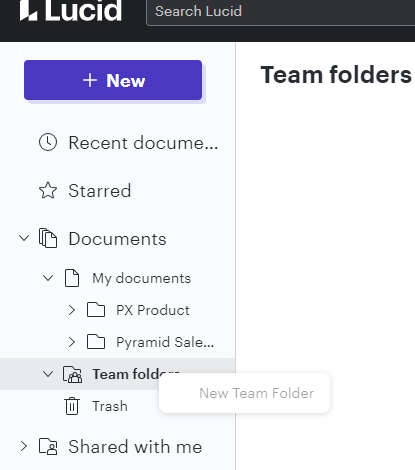
Here is the work account which is where we should have a team folder access
Hey Mike! I removed the second screenshot you posted to protect your personal information.
I see where the confusion is stemming from. You are on a Team subscription - Team Folders are an Enterprise only feature. This is why the option to create one is greyed out!
OK, can that folder be removed so we dont see something we cant use?
Unfortunately, there is not a way for us to remove this view currently. However, we are continuously looking for ways to improve our products and your input is the most effective way to achieve that goal. You can post new ideas in here and these ideas will be shared with our Product Development team for consideration.
I have the same question in our subscription.
It’s frustrating that the “Team folder” feature is not available in the “Team plan”.
Hi
Thank you for your response to this post! As mentioned above, we cannot remove the visibility of this feature on your account but it is only available to Enterprise level accounts. However, we appreciate your feedback and you post it in our Product feedback section as an idea. these ideas will be shared with our Product Development team for consideration.
Reply
Create an account in the community
A Lucid account is required to interact with the community. You will be redirected to the Lucid app to create an account.
Log in to the community
A Lucid account is required to interact with the community. You will be redirected to the Lucid app to log in.
Login with SSO
Log in with LucidEnter your E-mail address. We'll send you an e-mail with instructions to reset your password.