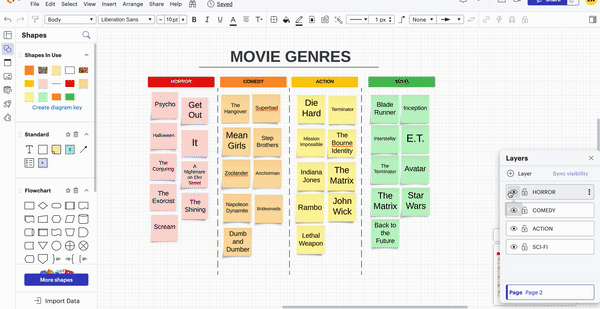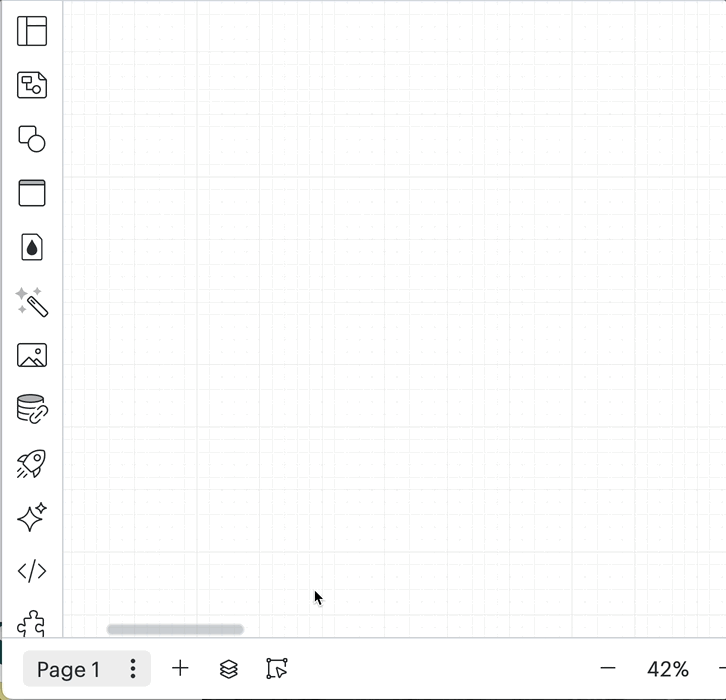Sync Visibility
Lucidchart offers a sync visibility feature that allows you to establish the initial view of your document. This means you can determine the starting view by choosing which layers you want to be visible. It is also a great tool to use if you want to export only specific layers in your document.
You can find and build layers in your document by selecting the layers icon at the bottom right-hand side of the document screen. For more information on how to create and work with layers in your document please review our Layers help center article. You can also find the sync visibility feature in the top right-hand corner of the layers pop-up menu.
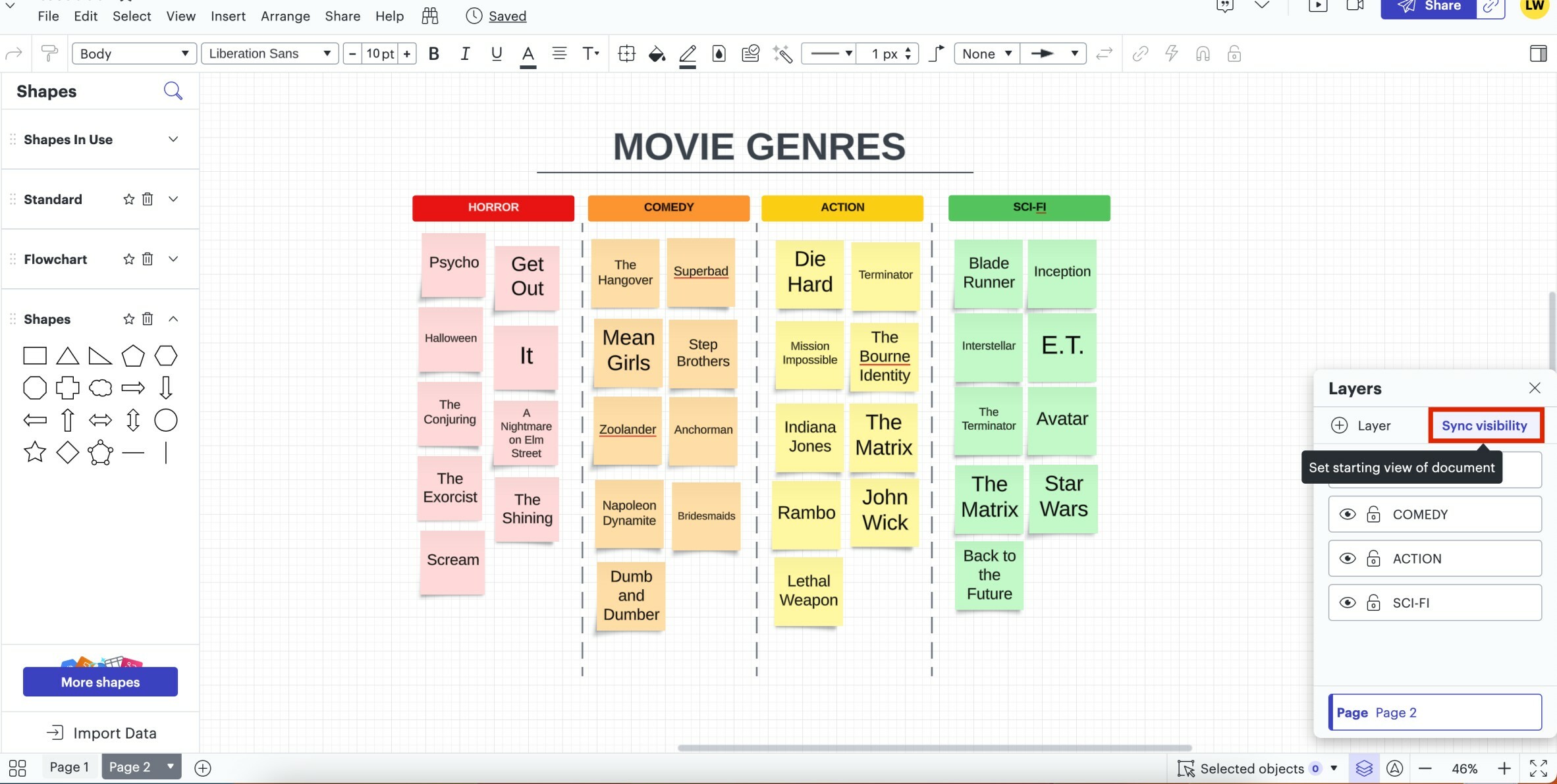
Exporting Specific Layers
To export specific layers when exporting a document follow these steps:
- Select the layers you would like to be visible.
- Choose 'Sync Visibility.'
- Export your document.
Refer to the gif below for further examples of how this can be done.