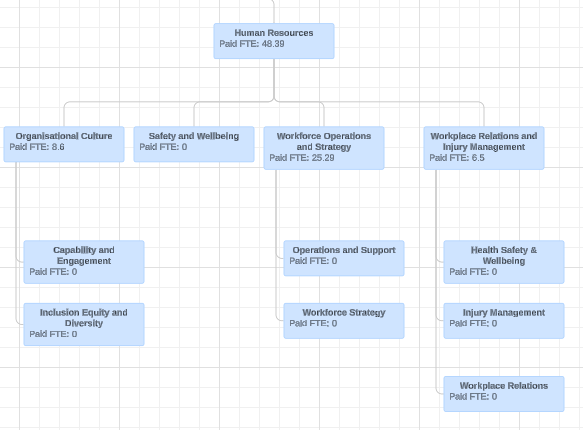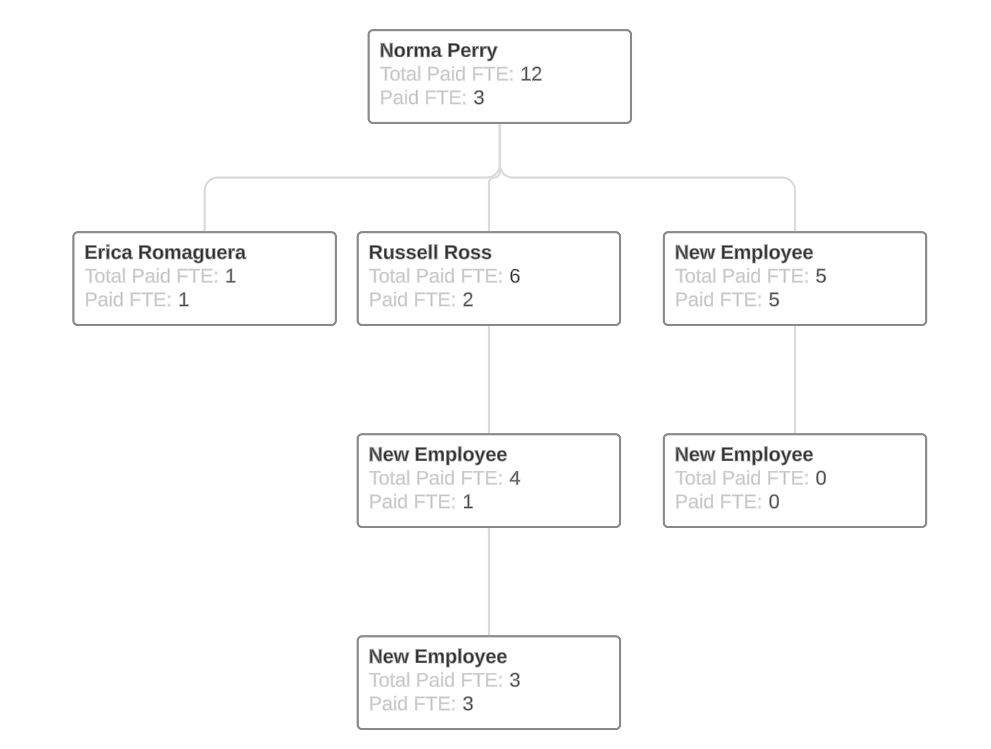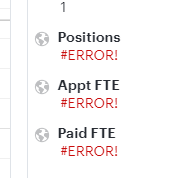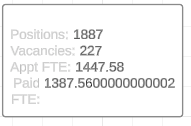I am attempting to sum a field in my org chart data (“Total Paid FTE:”) whereby I would like the total FTE of the shapes downstream from a particular shape. I am using =SUM(DOWNSTREAMDEEP."Total Paid FTE"), which is working only on shapes with shapes reporting to them. Those shapes which have no ‘downstream’ are showing 0 as the result. Is there an IF function I can build in to show the FTE values of those shapes which terminate with no direct reports? In the example below, there are FTE in all of the org units showng 0 values.