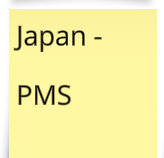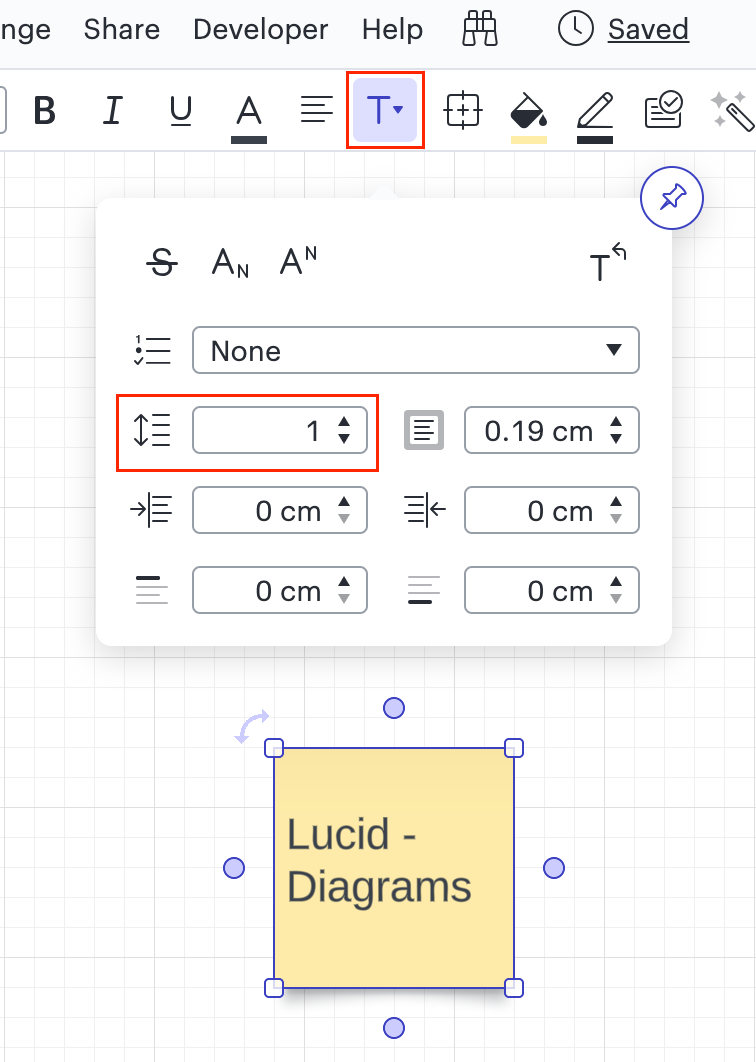Hi, I’ve been noticing lately the formatting of text within a post it has been unusual. Attached is an example, there is alot of space between the first and second lines even after I’ve tried to change the size from auto to a specific font size. I don’t see an option to alter formatting within a post it