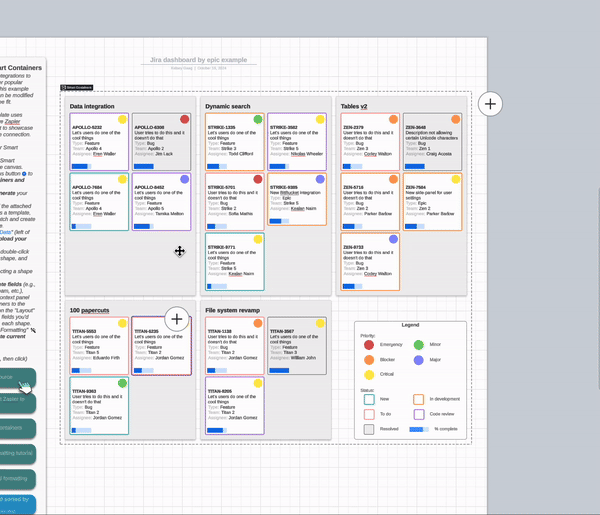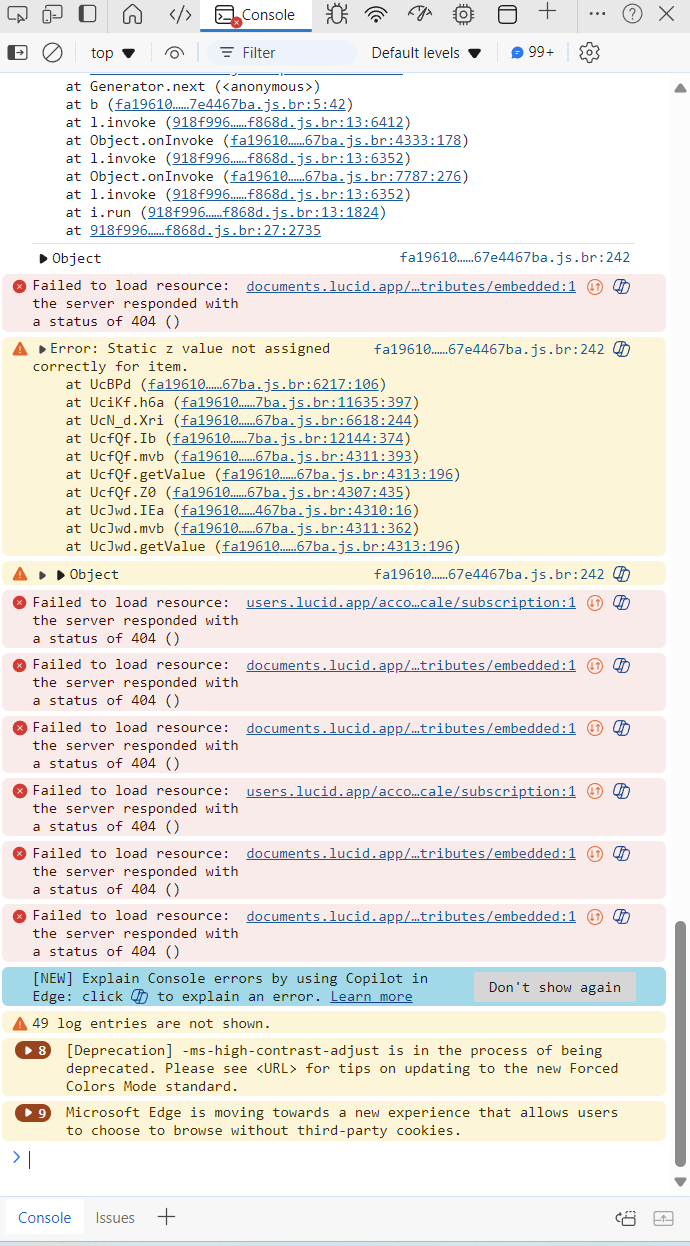When using the Smart Containers template, I’m unable to edit the containers by clicking on the ‘Smart Container’ as directed in the guidance, is there additional steps to follow to be able to edit the layout of the smart container?
Smart Containers not showing configuration tab
 +1
+1Best answer by Leianne C
Hi
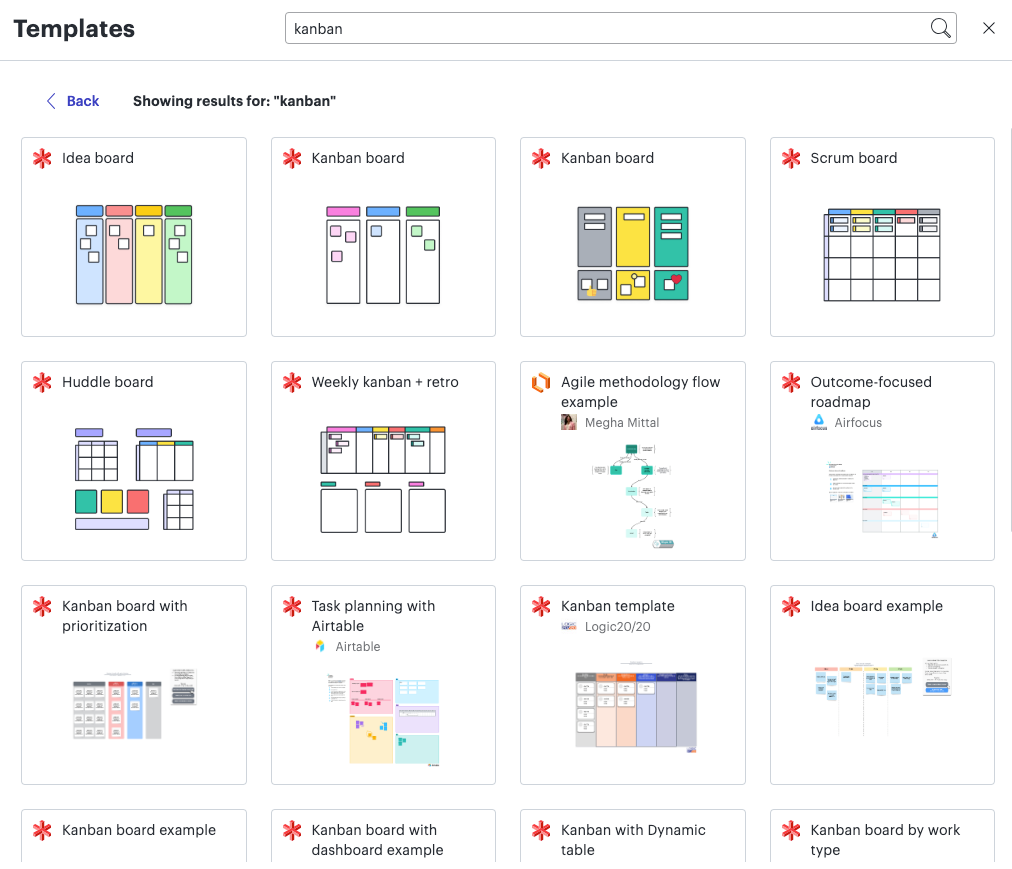
To access the side panel from a Lucidspark board, you will need to edit your board in Lucidchart via Universal Canvas. I’ve also included a GIF demonstrating this:
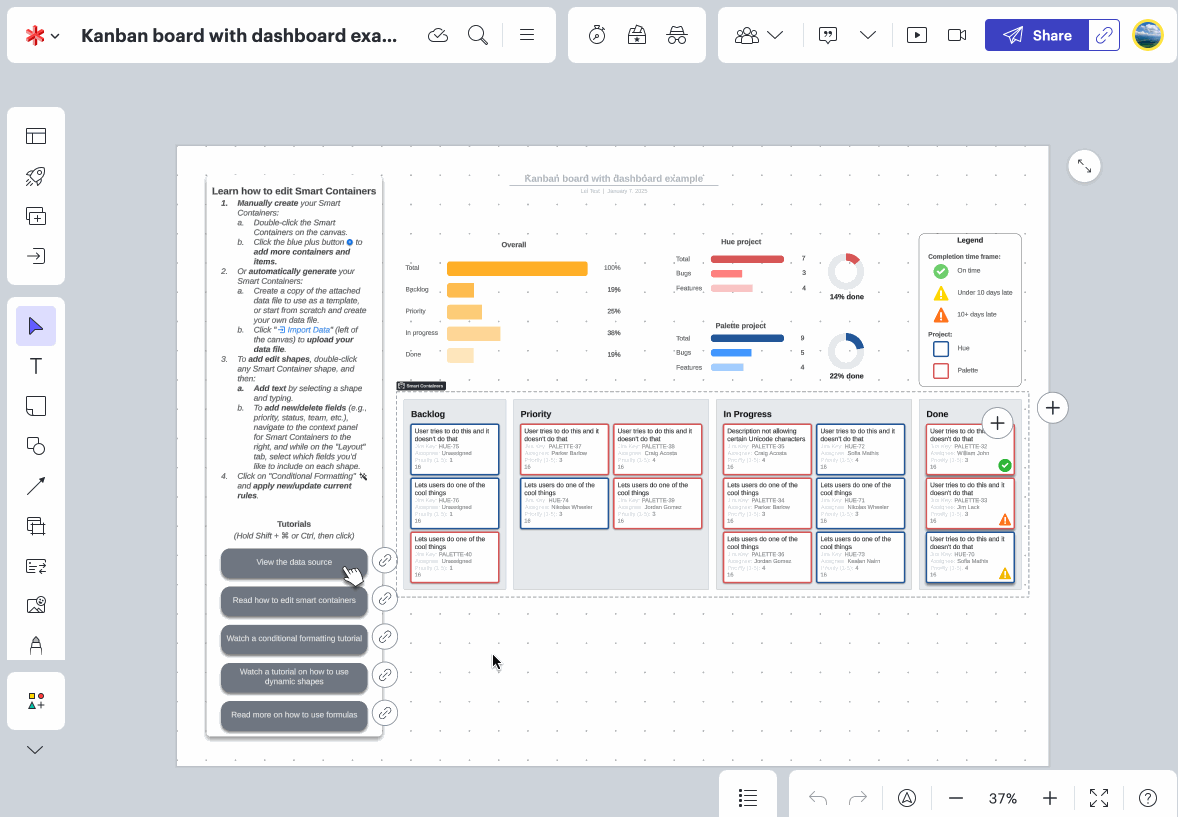
I hope this helps. Please let me know if this is not the case for you, or if you have any questions!
Create an account in the community
A Lucid or airfocus account is required to interact with the Community, and your participation is subject to the Supplemental Lucid Community Terms. You may not participate in the Community if you are under 18. You will be redirected to the Lucid or airfocus app to log in.
Log in to the community
A Lucid or airfocus account is required to interact with the Community, and your participation is subject to the Supplemental Lucid Community Terms. You may not participate in the Community if you are under 18. You will be redirected to the Lucid or airfocus app to log in.
Log in with Lucid Log in with airfocus
Enter your E-mail address. We'll send you an e-mail with instructions to reset your password.