There are small numbers that appeared on the top right corner of the org chart. I remember there being a small pop-up screen on lucid asking if I wanted to activate something and without thinking I clicked yes. How do I deactivate the numbers?
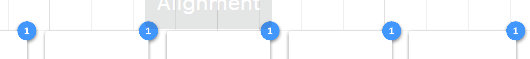
There are small numbers that appeared on the top right corner of the org chart. I remember there being a small pop-up screen on lucid asking if I wanted to activate something and without thinking I clicked yes. How do I deactivate the numbers?
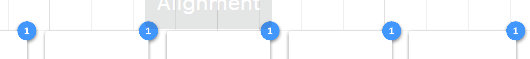
Best answer by diying
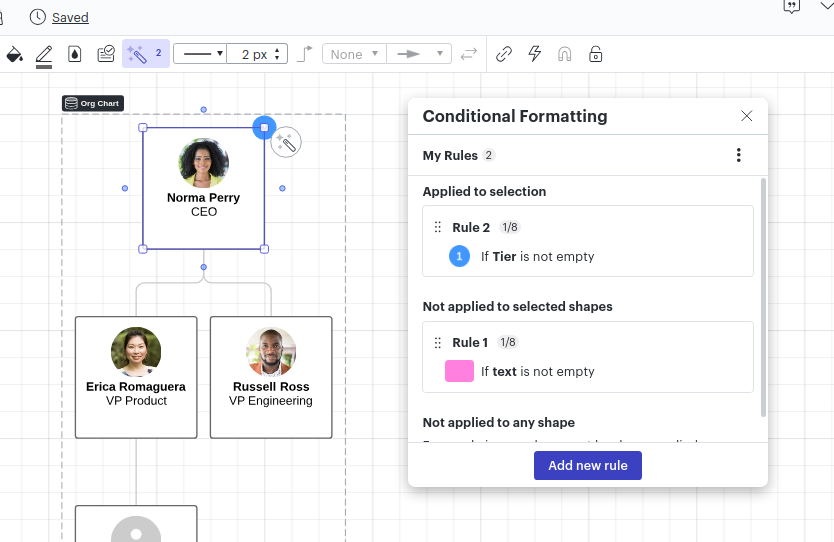
There should be a magic bar in the middle of the top bar and click on it opens conditional Formatting panel. Delete the rule should deactivate
A Lucid or airfocus account is required to interact with the Community, and your participation is subject to the Supplemental Lucid Community Terms. You may not participate in the Community if you are under 18. You will be redirected to the Lucid or airfocus app to log in.
A Lucid or airfocus account is required to interact with the Community, and your participation is subject to the Supplemental Lucid Community Terms. You may not participate in the Community if you are under 18. You will be redirected to the Lucid or airfocus app to log in.
Enter your E-mail address. We'll send you an e-mail with instructions to reset your password.