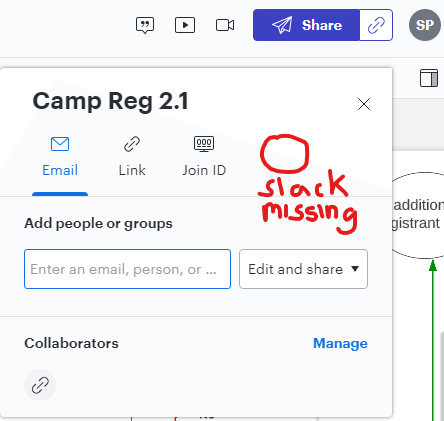I believe I have succesfully connected my Lucidchart and Slack accounts using the Slack<>Lucidchart integration app but I'm not seeing a "Slack" option under my share menu in my chart. Any insight as to how to get that option to appear? I know I can copy and paste the link into Slack but it would be nice to be able to share directly from the Lucidchart app. Thanks!