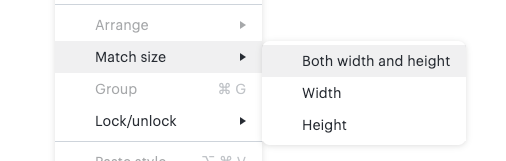It seems a recent change has prevented selecting more than one shape in an organisational chart and now rather than being able to modify multiple shapes at once using the dropdown. The values are locked. Previously we were able to edit these values when selecting multiple shapes, does anyone have alternative suggestions?
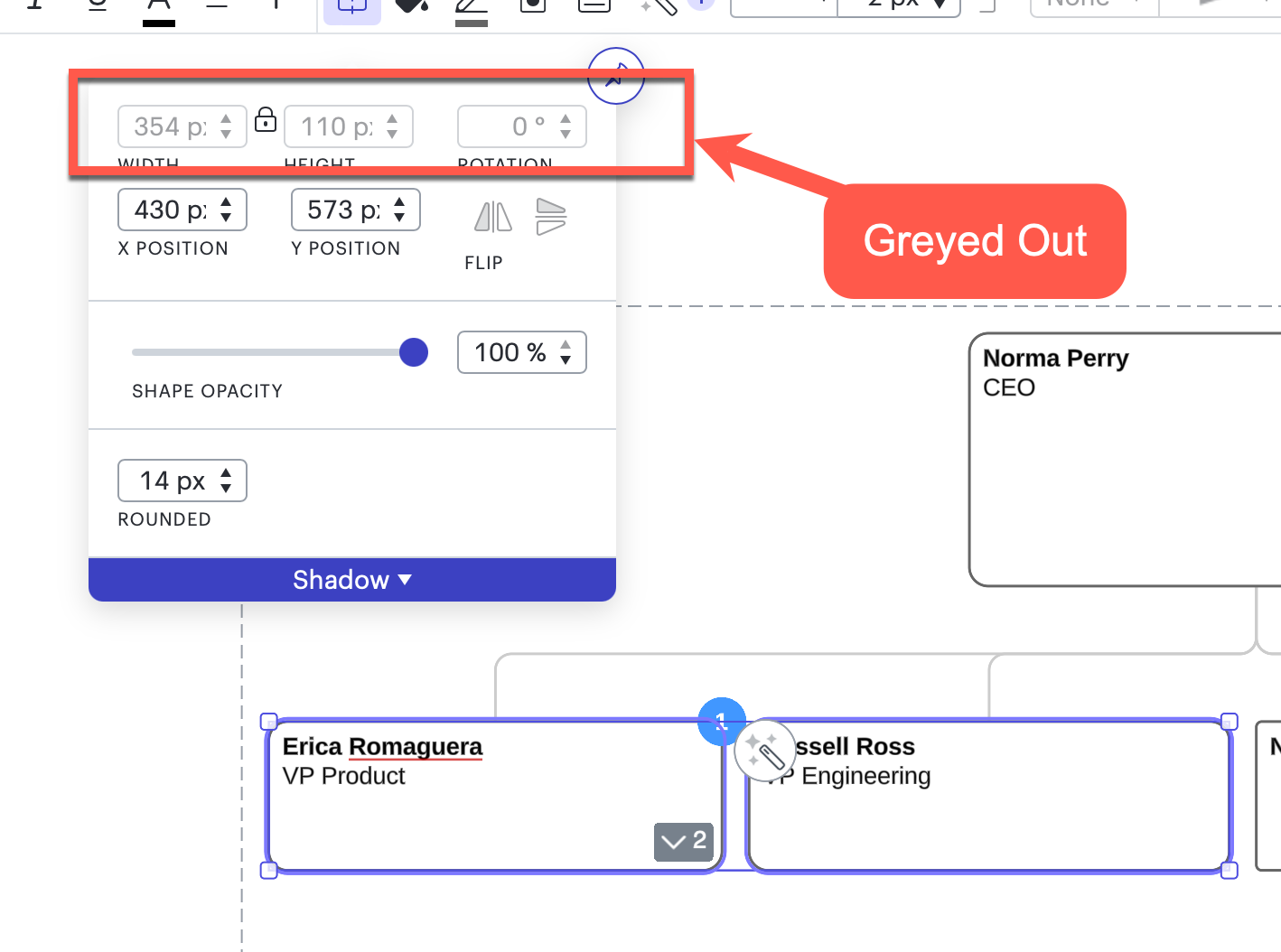
Best answer by Quadeshia
View original