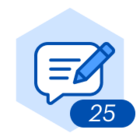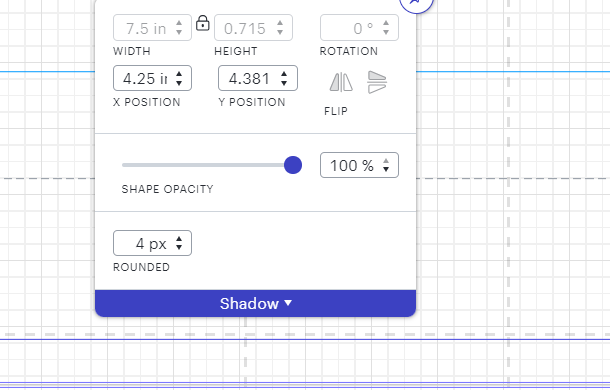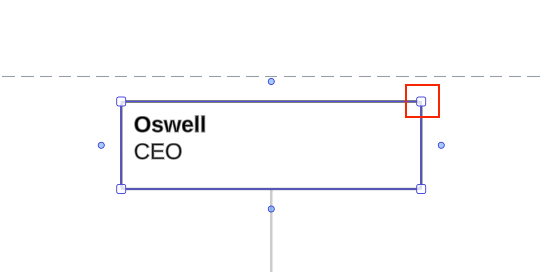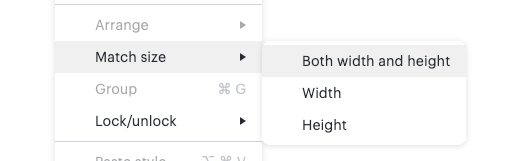Hello, I am always able to edit the width and height of any member within an Org chart, but specifically for this group of 230 employees I am not able to. I have created dozens of these without this issue? Can anyone help, is there a factor I am not considering?
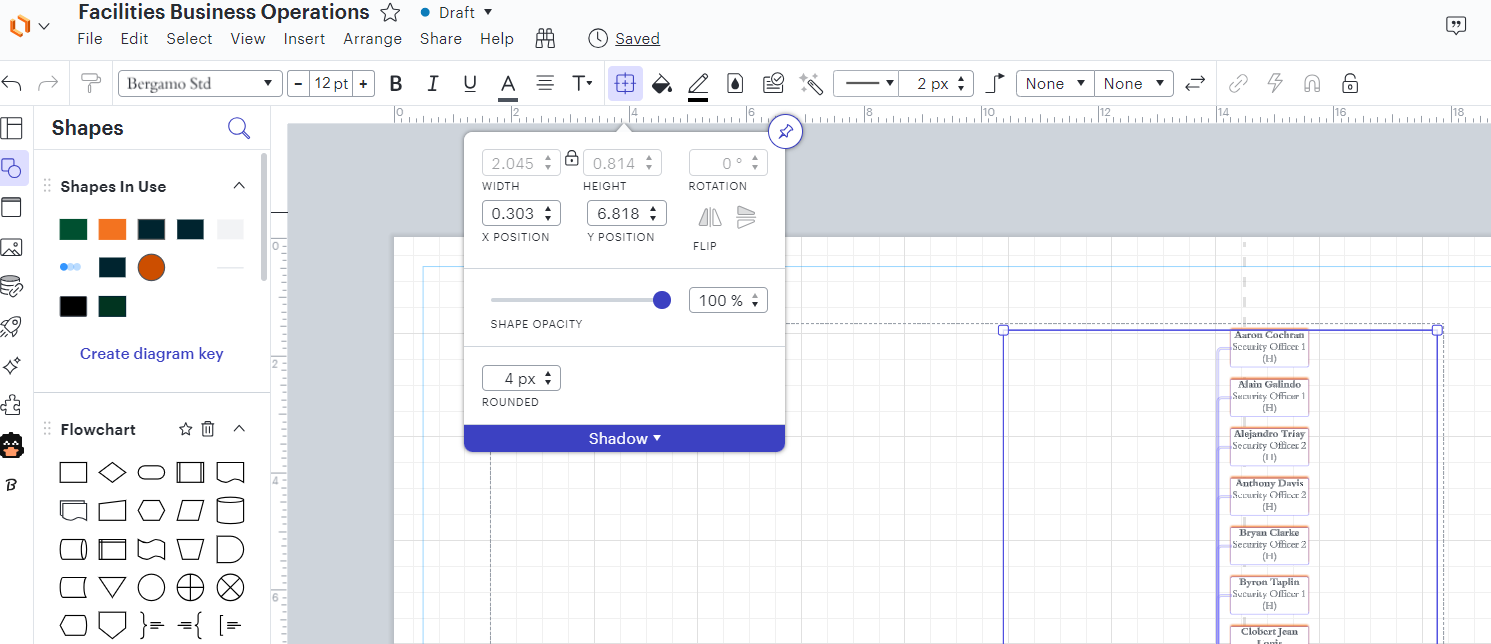
Best answer by Quadeshia
View original