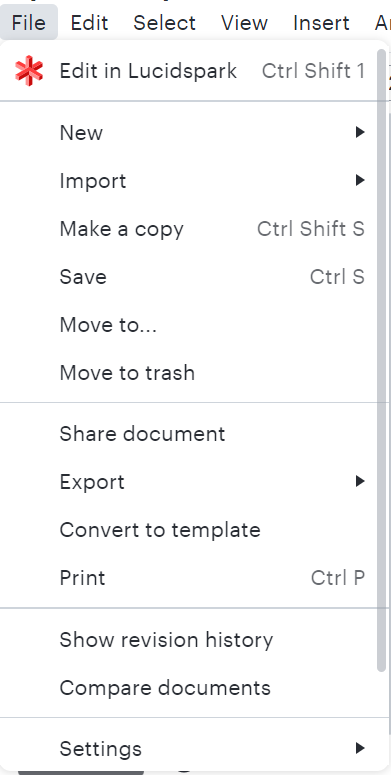New user here - I’ve looked through all the help docs and done a lot of Googling, but can’t find an answer for this. Appreciate any guidance you can provide...
I have created a multi-layer diagram that I need to share with an executive audience. These execs don’t have Lucid licenses. When they click the link I provide from Lucid to view the material, I want them to land directly on the document in the presentation mode showing layer 1 to start - like it would be if we were in a conference room together with me sharing it on a big screen. How do I accomplish this?
I can’t use the PDF version to export, because it “breaks” the toggling of layers (it shows layers on separate pages, which is not a great experience for this group of users). I tried sharing a link, but it drops the person into what looks like the edit view of the app - which is a big turn-off for people who have zero experience with the tool and frankly no interest in or time for seeing all of that. I’m not sure if we see it that way because we have licenses, and these non-licensed users would see it differently.
I’ve been able to easily figure out every other aspect of the complex (to me!) diagram that I needed to create - layers, actions, etc. - but this has be stumped. HELP!