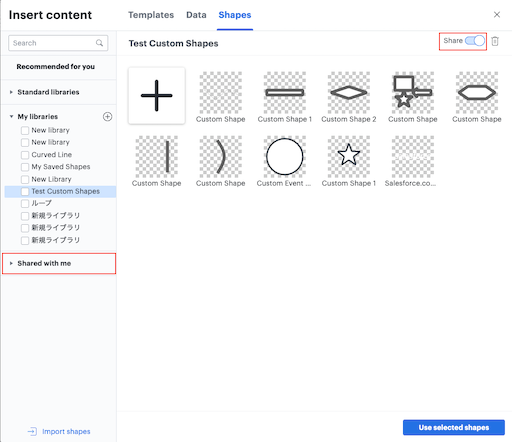I have created a customized shape library with about two dozen unique shapes that I need to share with others. How can I make this library accessible to others? It comes up when I "call" it on my own documents and I can pin it on my documents. But I want others to be able to do the same with their documents.
So how can I share my custom shape library with others?