I have inserted an activity template and want to share that out, but the share button on the activity does not do anything ? How do we share the activity only ?
Hello
Could you provide a little more detail so can try to replicate it this side?
I’m assuming this is in LucisSpark and you’re trying to add a Visual Activity? Or is it something else?
Also, if you can add any screenshots, that would really help with diagnosis too.
Cheers, Leo
Hi Leo, yes Lucidspark.
The share in the team activity does not do anything ?. Sharing the whole board is not a issue, but how do we share the activity only.
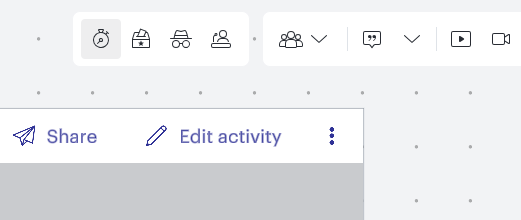
Hi
You should see this pop up after clicking on the share button of a visual activity.
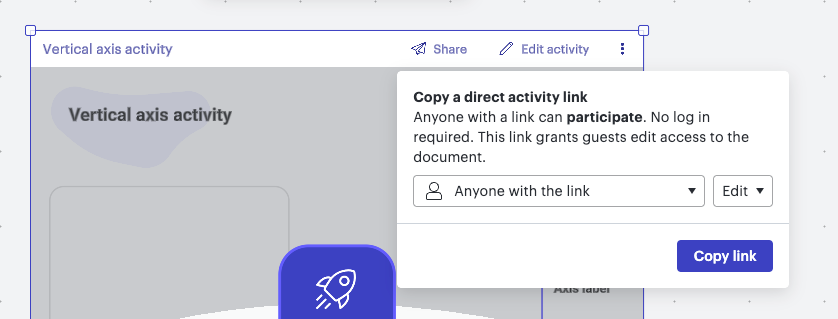
If you don’t see this, could you try the following?
- Could you try opening your board in a private or incognito window to help us narrow down the potential cause?
- Could you also try connecting to a different network or disconnecting from your VPN (if applicable)? Sometimes account performance issues can be related to internet security/speed or browser issues. These steps will help us eliminate that possibility. For help with opening an incognito window, please see this community post (in English).
If those don’t resolve the problem, can you please send the following information so I can take a closer look?
- A screenshot of the issue.
- A screenshot of the associated Javascript Console output after reproducing the issue. You can open your Javascript Console by pressing Ctrl+Shift+J (if your computer is a Windows/Linux) OR Cmd+Opt+J (if your computer is a Mac).
Hi Kelsey,
Have tried Incognito mode and using other networks. No change.
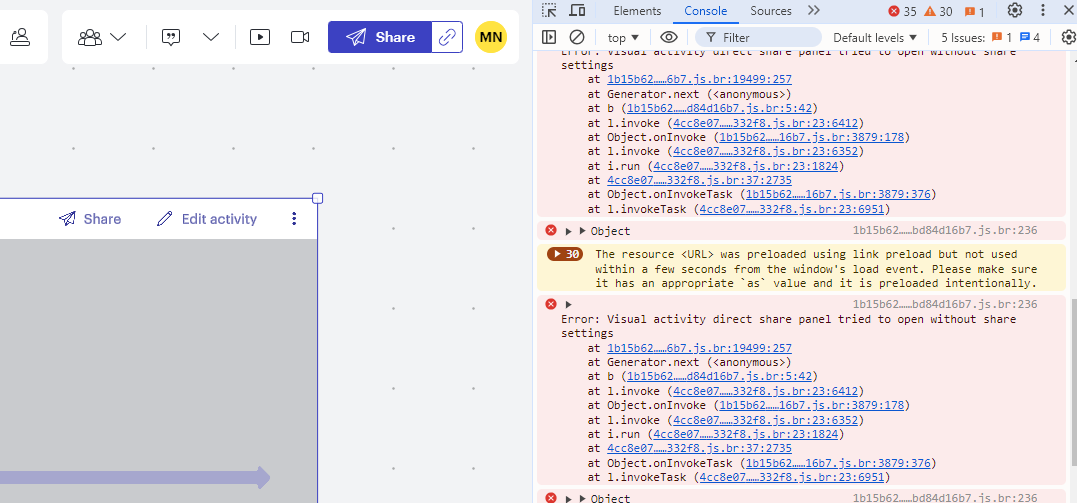
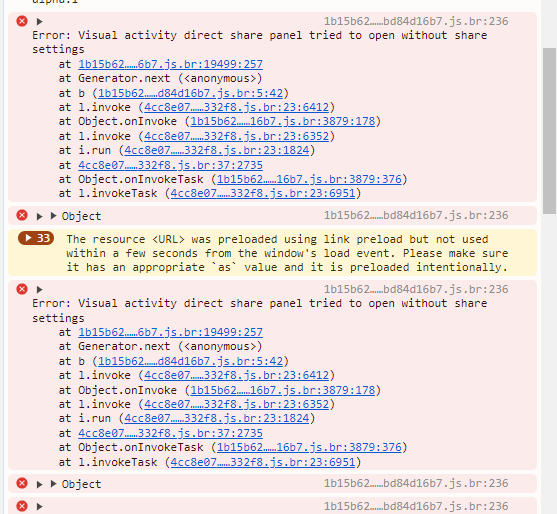
Hi
Thank you for trying those steps. Does this happen in various documents or just the one you are working in? Can you try duplicating the document?
Hi Kelsey, tried a new board with another activity. Same results. Cannot use the share feature in the activity. On clicking share I get this menu box.
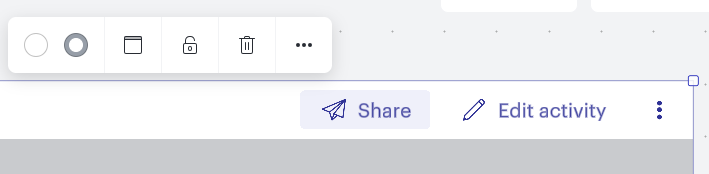
Hi
Can you please send a temporary Support PIN for this document? This will allow me to take a closer look at the issue you’re experiencing. For more information on generating a Support PIN, check out this Help Center article.
a7gOMmXPiU4K
Hi
Thank you for providing that support pin. It looks like this issue is tied to your accounts sharing settings, specifically the issue is tied to the sharing via email setting. When this setting is set to 'warn account members who share items outside of given domain,’ the share options on visual activities is removed.
I’m checking with our team to see if this is the intended behavior of this setting. I will get back to you once I have an update!
Hi
I am sorry to jump into the middle of the thread with a follow up question. But i was wondering if you had a work around for the visual activities until this bug is fixed. i too am experiencing the same issue and look forward to your resolution. Is the work around to share the entire board?
Hi
Thank you for your patience! This bug has been resolved, can you confirm that you see the issue is fixed on your end?
Thanks Kelsey, Yes is working now. Thanks for the support.
when i click the link the share box opens up. great job and thank you for you follow up!
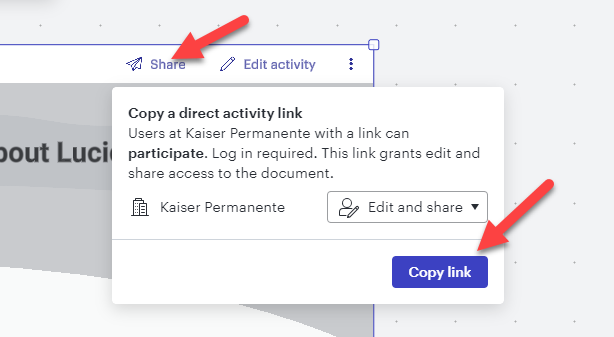
Reply
Create an account in the community
A Lucid account is required to interact with the community. You will be redirected to the Lucid app to create an account.
Log in to the community
A Lucid account is required to interact with the community. You will be redirected to the Lucid app to log in.
Log in with Lucid
Enter your E-mail address. We'll send you an e-mail with instructions to reset your password.