Hi
The Shapes in Use is not reflecting the shapes currently in my lucidchart diagrams. This was working properly last week but today and yesterday they shapes listed are not formatted the same.
Thank you
Hi
The Shapes in Use is not reflecting the shapes currently in my lucidchart diagrams. This was working properly last week but today and yesterday they shapes listed are not formatted the same.
Thank you
Hi Marisa thanks for commenting in our community! I apologize for the issues you are currently experiencing with shapes. Could you try opening your document in a private or incognito window to help us narrow down the potential cause? Could you also try connecting to a different network or disconnecting from your VPN (if applicable)? Sometimes account performance issues can be related to internet security/speed or browser issues. These steps will help us eliminate that possibility. For help with opening an incognito window please see this community post. Let me know if this helps resolve the issue.
Hi Whittney
I tried the incognito window as well as disconnecting from the VPN and the Shapes in Use still aren't matching.
Thank you
Hi Marisa thanks for that information. Just to clarify did you make adjustments to the size of the shape after adding it to the document? Or are the shapes currently used on the document not appearing in the "Shapes in Use" section of the toolbar? Could you send a screenshot of what you are currently seeing so I can take a deeper look?
Hi Whittney-- The shapes currently used in the document are not appearing in the Shapes in Use toolbar OR when dragging a line from a shape to add another shape. Attached is an example-- the Shapes in Use are not formatted the same. This happens for new and existing documents I didn't adjust the sizes.
thank you!
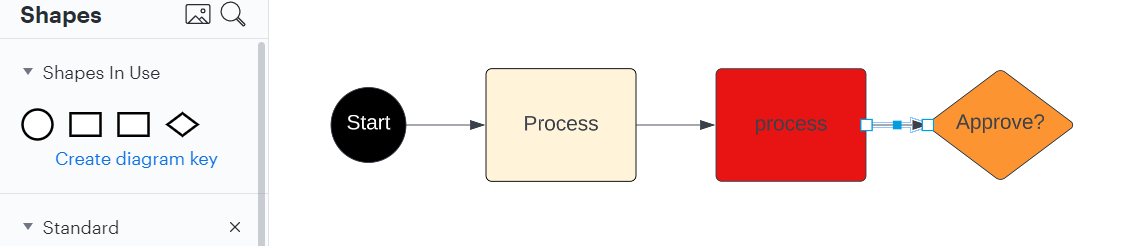
This is fixed now!! Thank you so much Whittney!!:)
Hi Marisa! That's great news! Have a great rest of your day and feel free to reach out with any other questions!
The 'Shapes In Use' library is the only shape library that cannot be turned off. Why? While it lists shapes used in the current document it does not apply the formatting of the used shape when adding it to the library. We use Custom libraries (and have since 2012) to store standard shapes (colours size font) across our documents. However the Shapes In Use library ignores our settings and instead stores a same-coloured version of the shape.
As a result the first step we take when opening/creating a document page is to move the Shapes In Use library below our selected custom library. Tedious but we want to use our standard shapes from the custom library that we carefully created not some arbitrary resized collection of shapes that we cannot control.
Why is the Shapes In Use library not able to be disabled/enabled by the user? Every other library can be enabled or disabled.
Additionally
Hi John
Thanks for adding to this thread.
Unfortunately there isn't a way to remove or permanently move the "Shapes in Use" shape library in Lucidchart.
As a workaround I would recommend collapsing that library if you do not wish to use it.
If you would like to see the option to disable this shape library in Lucidchart would you mind adding your idea to our Product Feedback section? Ideas submitted are passed on to our Product Development Team for their consideration.
You wrote that the the "Shapes in Use" shape library "does not apply the formatting of the used shapes" and that does not sound like the expected behaviour. The shapes as well as their individual styling (background colour border thickness border colour size etc) should be saved.
As a first step I would recommend that you follow the troubleshooting steps outlined by Whittney previously in this thread:
* Could you try opening your document in a private or incognito window to help us narrow down the potential cause?
* Could you also try connecting to a different network or disconnecting from your VPN (if applicable)? Sometimes account performance issues can be related to internet security/speed or browser issues.
If these steps do not resolve the issue, could you provide the following information?
* A screenshot of the issue
* A temporary support PIN for the document
Thank you please let us know if you have any questions!
A Lucid account is required to interact with the community. You will be redirected to the Lucid app to create an account.
A Lucid account is required to interact with the community. You will be redirected to the Lucid app to log in.
Enter your E-mail address. We'll send you an e-mail with instructions to reset your password.