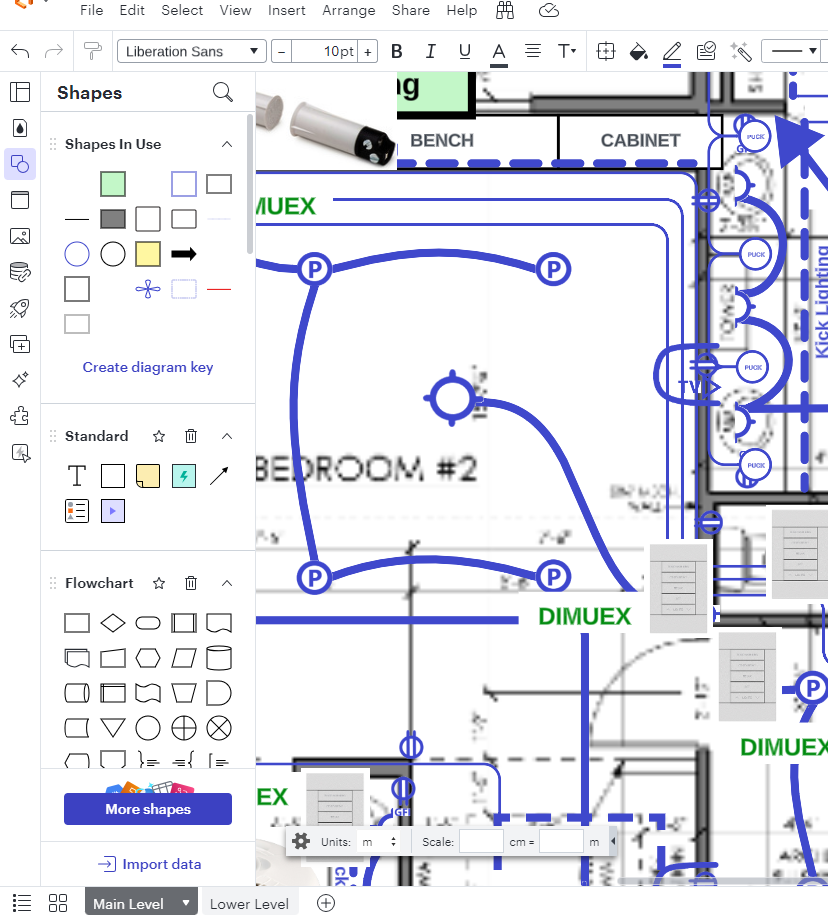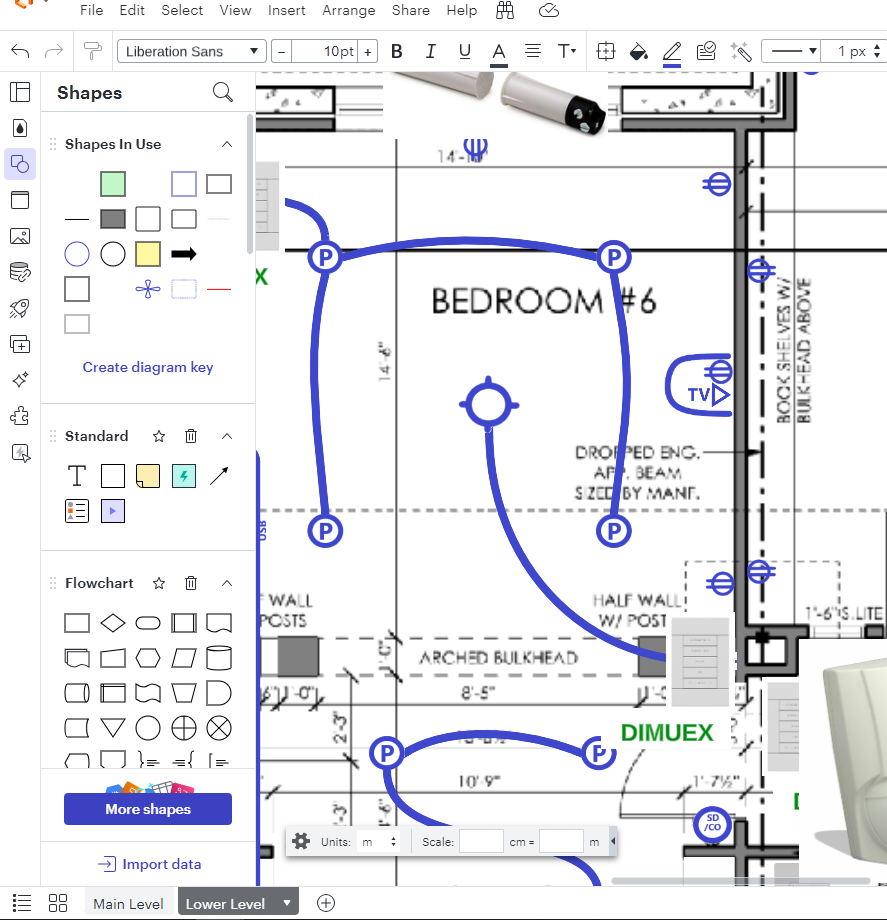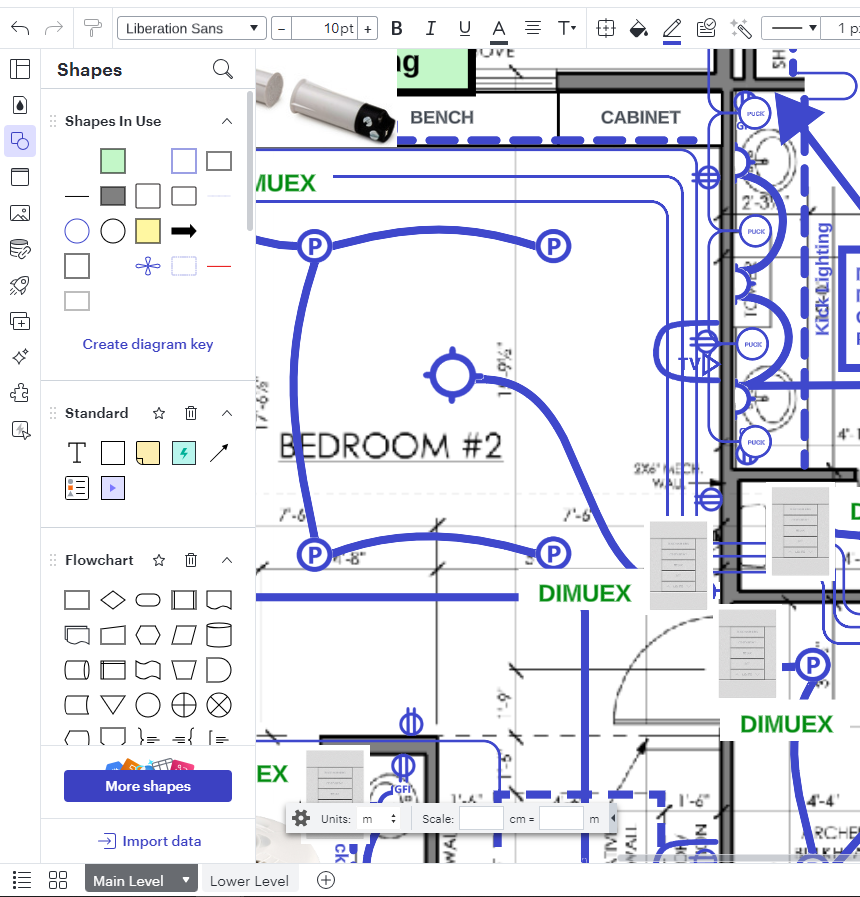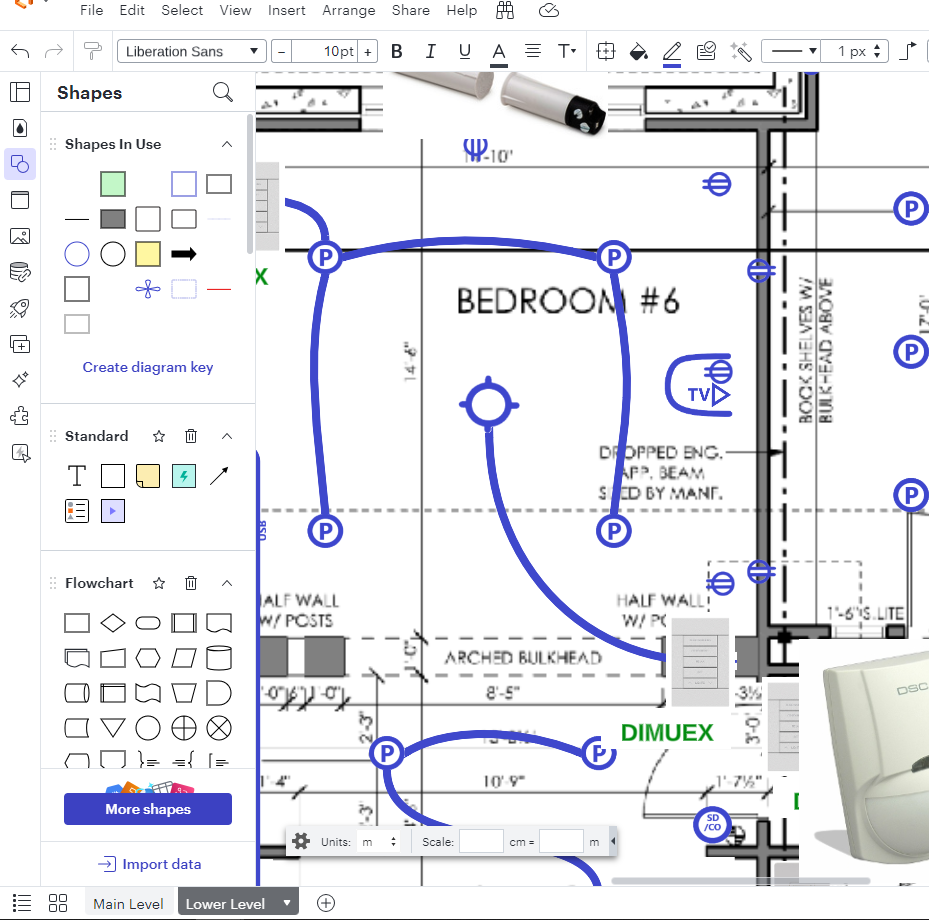Have developed a three column swimlane. Downloads OK to jpg,Ok, Gets scrambled when I save to Documents and fire it up again. Columns move up half a page but the shapes don't. When I try to reposition the columns they grab the shapes and pile them up so they have to be repositioned the hard way. Total p in the a.
A4 landscape, vertical lanes .
New problem started today, I do heaps of swimlanes not had this issue before.
Any ideas, thanks