Shapes are disappearing when I export to PNG with transparent background (300 dpi). How do I ensure the shapes export?
Shapes are disappearing when I export to PNG with transparent background (300 dpi). How do I ensure the shapes export?
Hi Jeff
Thanks for posting in the Lucid Community!
Just to make sure that we are on the same page please review our Export Your Lucidchart Documents article from the Lucidchart Help Center. Let me know if you have any questions about how downloading/exporting your document should work.
Once you have reviewed this article here are some specific things to check when exporting your document:
If none of these tips help please let me know so we can get you the appropriate help!
Any update on this one? I'm having the same problem. I tried Incognito I'm on a fiber optic network and it is NOT a master page. I get an image however it's just missing most of the shapes and includes only background layers.
Hello Chad
Thank you for continuing on this thread! Can you try exporting from different browsers and see if the problem persists. If that doesn't work try toggling WebGL off. This can be done by going to View > Rendering > Use WebGL and un-selecting this option. If none of these options work please post in our Product Feedback section and we will take a closer look at this issue you are experiencing.
In case it helps anyone I was running into this issue when I had shapes 'grouped' together. When I ungrouped them and then exported the resulting image looked as I expected.
@liam o Thanks so much for sharing your troubleshooting tip with everyone!
@liam o Thank you so much you just saved me a huge headache.
Hi Iven! Glad you were able to resolve the issue - please let us know if you have any additional questions.
Hi everyone, I tried with different browsers and I don’t have any groups, but neverthess, my coloured shapes don’t appear on any of the supported exports. Could you please take a closer look to this, @Lucid support team? Thank you!
Hi
If this is not the case, can you please send a temporary Support PIN for this document? This will allow me to take a closer look at the issue you’re experiencing. For more information on generating a Support PIN, check out this Help Center article. I appreciate your help and patience!
Hi dear
Hi
Hello Amelia, here you go, thank you very much! EG3WS9MsW4dr
Hi
Dear Amelia, oh, I can see what you mean. Many thanks for your analysis! As I don’t need the links/hotspot, what do you mean by “Rectangle shape”? Is it the a simple “text block” (see pink circle in the picture underneath) under “Standard”?
Everything else is displayed correctly when doing an export.
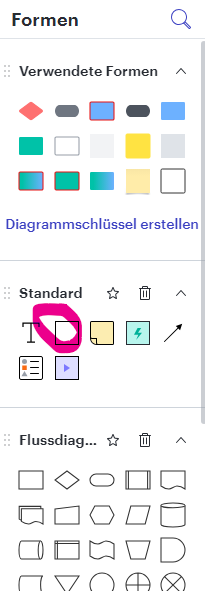
Hi
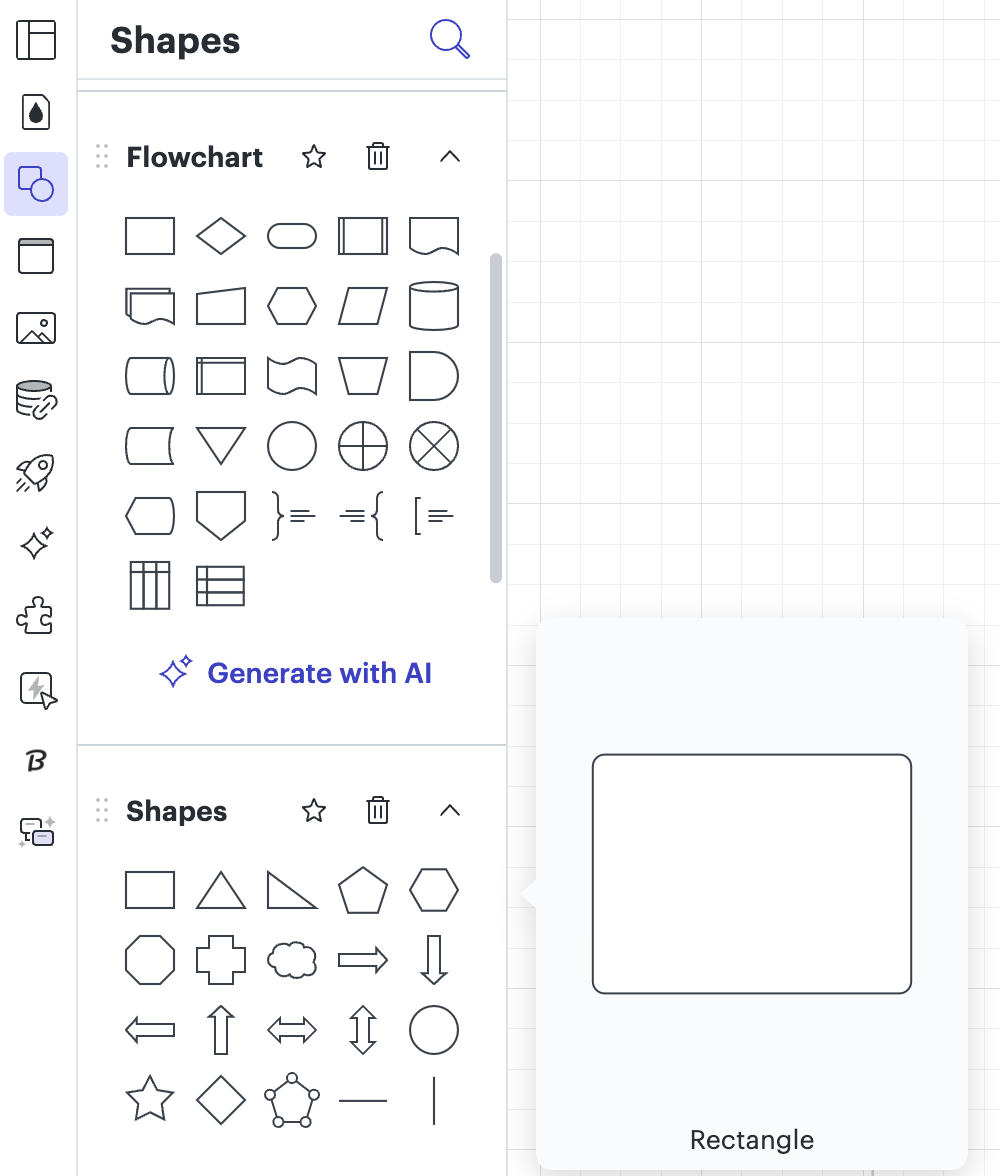
Dear Amelia, I found it, many thanks for your support! Best regards, Simone
A Lucid account is required to interact with the community. You will be redirected to the Lucid app to create an account.
A Lucid account is required to interact with the community. You will be redirected to the Lucid app to log in.
Enter your E-mail address. We'll send you an e-mail with instructions to reset your password.