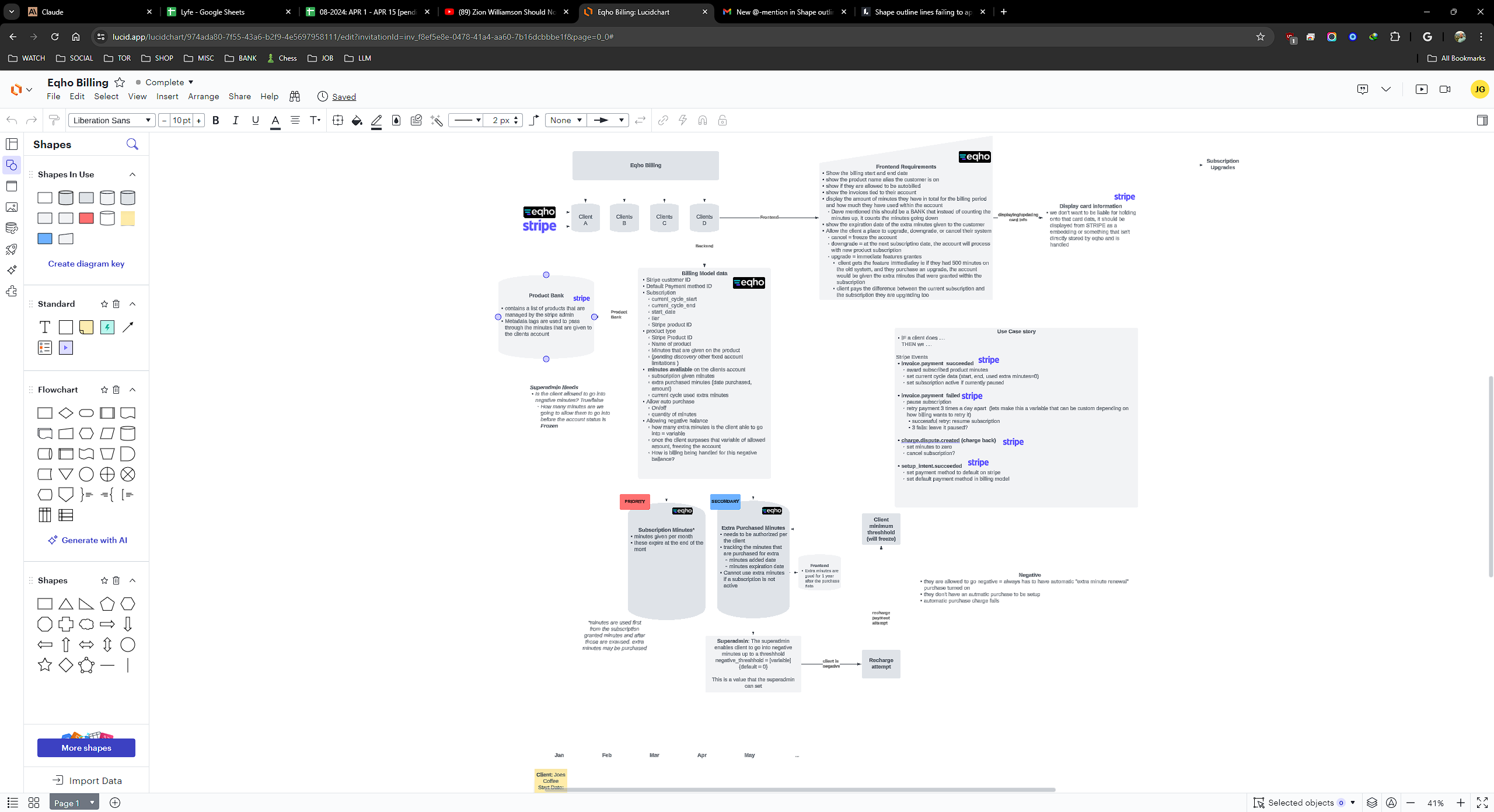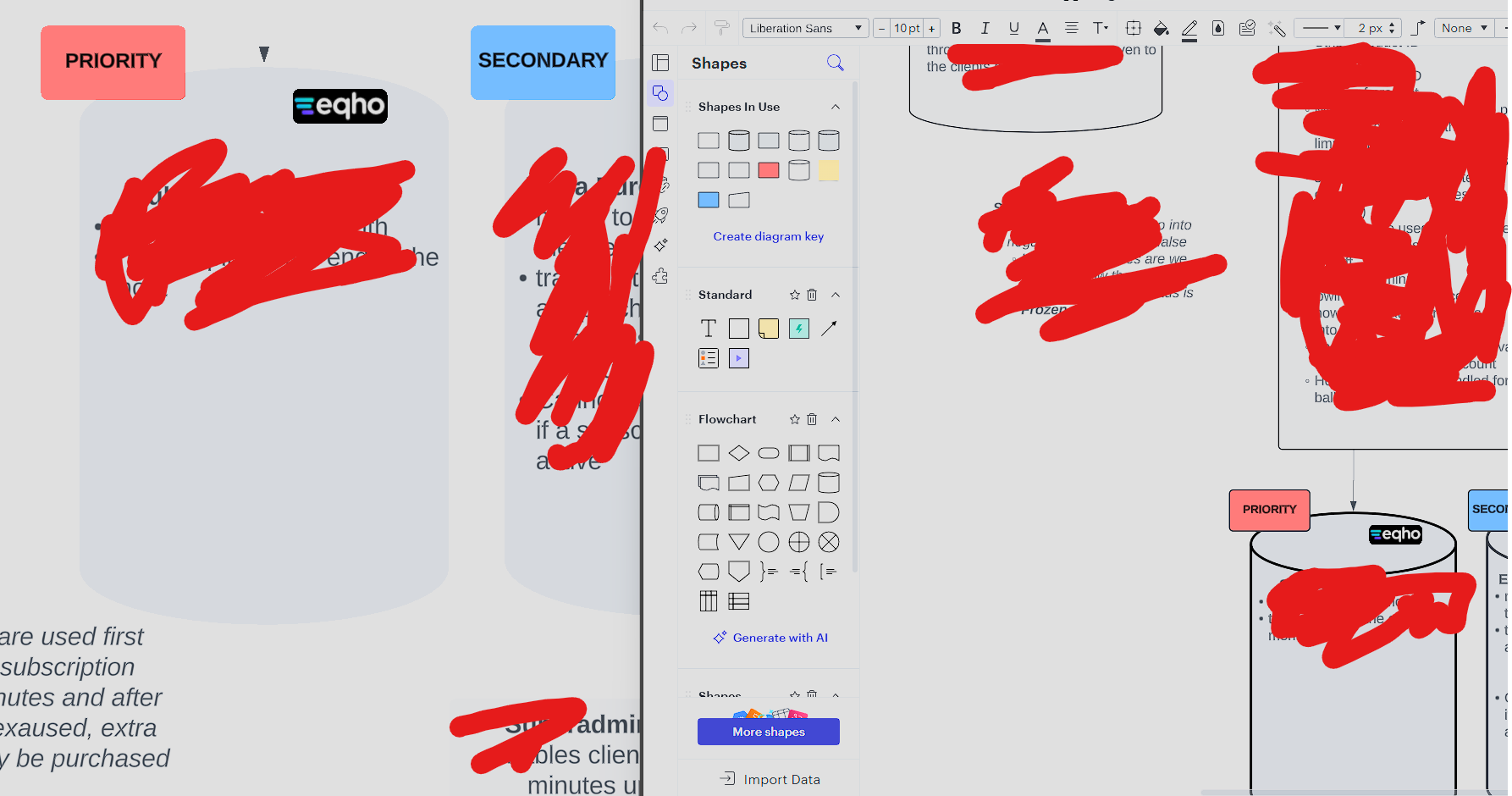Summary
On all my lucidcharts I can no longer see the outline of black line that is selected within the settings.
Steps to replicate
- login to my account
- review any or create a new lucid chart to review shape outlines color
- drag and drop a shape also see the existing shape outlines are broken
expected result: I should be able to set my shape outlines to work
Acutal result: selected shape color outlines do nothing and fail to display the shape outline