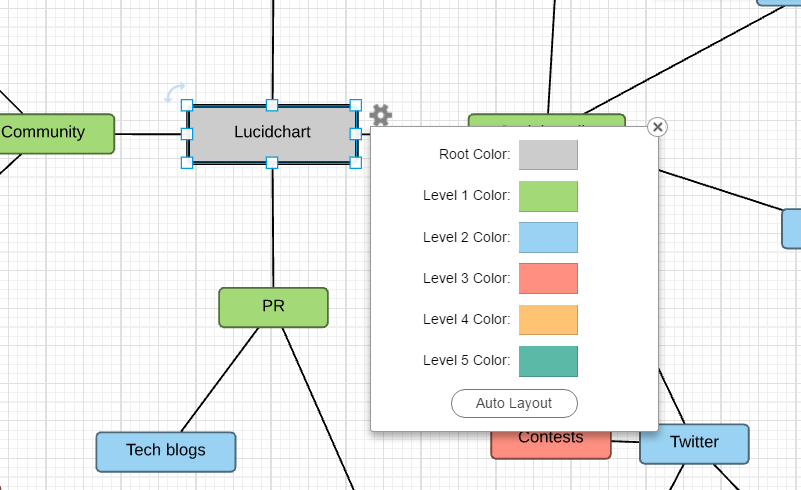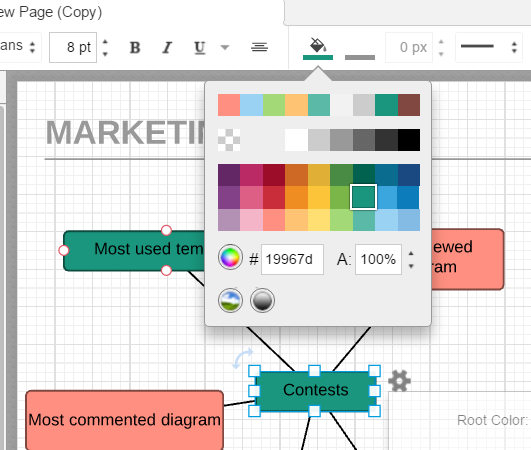I am creating a Mind Map and wish to change the colors of objects I create via"Shape Options" as it was located in the right side tool bar in your prior product version. My toolbar on the right side no longer has a "Star" which triggered the "Shape Options" feature and I cannot find "Shape Options" now on any tool bar- all I have is a "Beta Shape Options" that does not allow me to make changes I could make in the prior product version.
Create an account in the community
A Lucid or airfocus account is required to interact with the Community, and your participation is subject to the Supplemental Lucid Community Terms. You may not participate in the Community if you are under 18. You will be redirected to the Lucid or airfocus app to log in.
Log in to the community
A Lucid or airfocus account is required to interact with the Community, and your participation is subject to the Supplemental Lucid Community Terms. You may not participate in the Community if you are under 18. You will be redirected to the Lucid or airfocus app to log in.
Log in with Lucid Log in with airfocus
or
Enter your E-mail address. We'll send you an e-mail with instructions to reset your password.