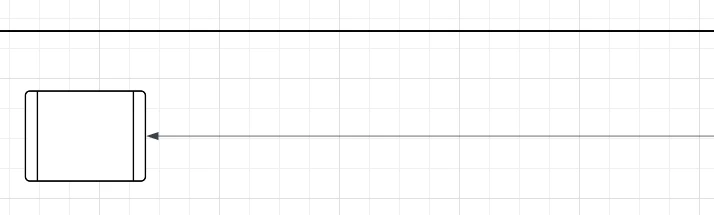There seems to have been a recent product update to Lucidchart and since then, line connectors are not connecting to the point in the destination shape that I want them to connect to. In my scenario - I am connecting one shape in a swimlane above to the first shape in the swimlane below. I am trying to connect the line to the top of the new shape but it defaults to what is shown below - which would be the starting point for the line connector from the new shape to the next one on the diagram. When I try and change the connection point, it just ignores and snaps back to where it put it. Can anyone help?