Ever since this went live it’s been a thorn in my side, how do I turn this feature off? Thanks!
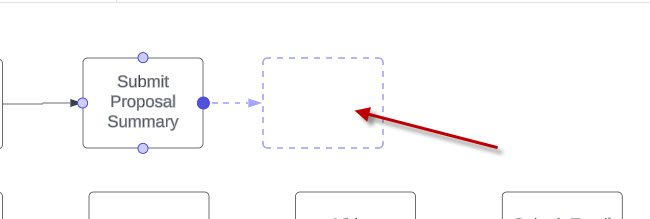
Ever since this went live it’s been a thorn in my side, how do I turn this feature off? Thanks!
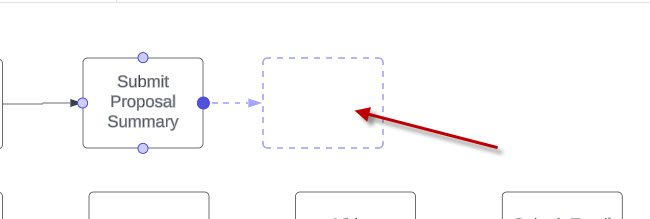
Hi
You can disable automatic line connections by toggling Line Connections off in File > Page Settings > Line Settings. Clicking on this will stop lines from automatically making connections
Hope this helps - Happy to help further!!
Thank you very much and have a great one!
Warm regards
Thank you for the quick response. I don’t see a Page Settings menu option in my file? I see Document Settings and a Line Connections toggle but that removes too much functionality. I still want the dots to show to connect the elements, I just don’t want it to do that thing where it tries to predict the next Shape?

Hi
We don't have a dedicated setting to disable just auto-shape prediction at this time.
However we will take second opinion from Super supporters and if possible, we can add this as an idea for future enhancements.
CC:
Regards
Hi
If no one has submitted this type of feedback yet, please create one of your own and be sure to include details about your use case or what you’d like to see in this experience. This will also allow other users with similar requests to discover and upvote it, then add details of their own.
Finally, for more information on how Lucid manages feedback via this community, take a look at this post:
Automatic line and shape prediction has complicated the ability to create custom flow charts with multiple shape types. Turning it on and off would be a benefit
Hi
Thanks for sharing your opinion!
As mentioned previously by
Cheers!
The recent “feature” of automatically predicting and connecting line activity causes me to spend a lot time erasing unwanted artifacts. I often have to move shapes out of way in order to place lines where I want them.
Please allow this auto prediction to be disabled. It really shouldn’t be a requirement.
A contributor above suggested disabling line connections, which is not what this is about.
Hi
Thank you for following up and my apologies for the inconvenience this is causing in your work process. Unfortunately, it is currently still not possible to disable the prompt to add the next shape. We appreciate your willingness to provide your requests and feedback in the Lucid Community. Please let me know if you have any additional questions.
Cheers!
A Lucid account is required to interact with the community. You will be redirected to the Lucid app to create an account.
A Lucid account is required to interact with the community. You will be redirected to the Lucid app to log in.
Enter your E-mail address. We'll send you an e-mail with instructions to reset your password.