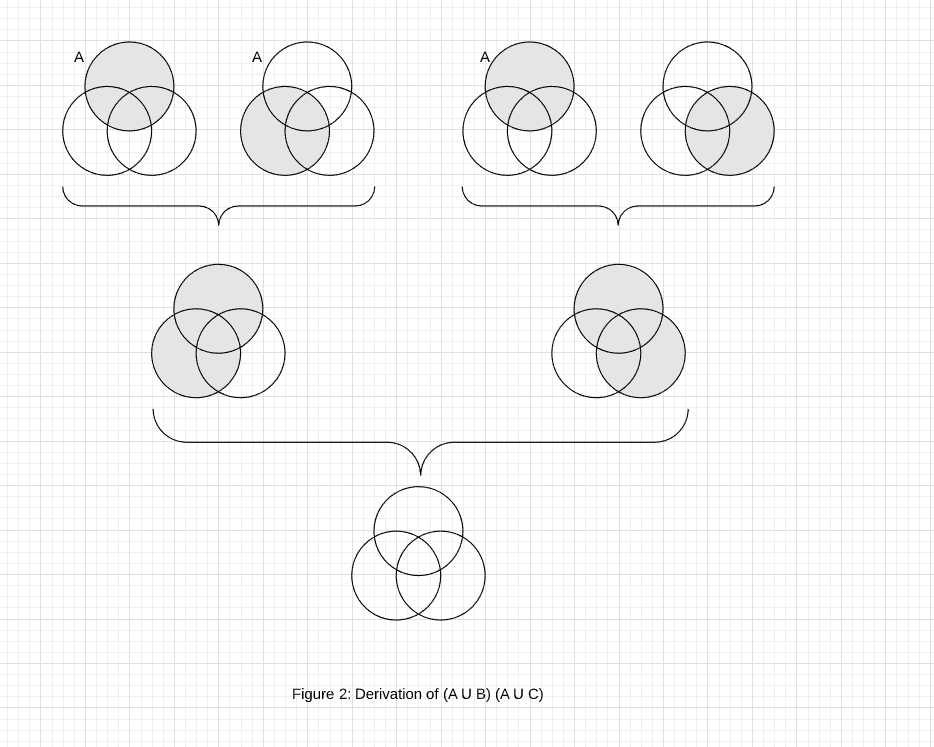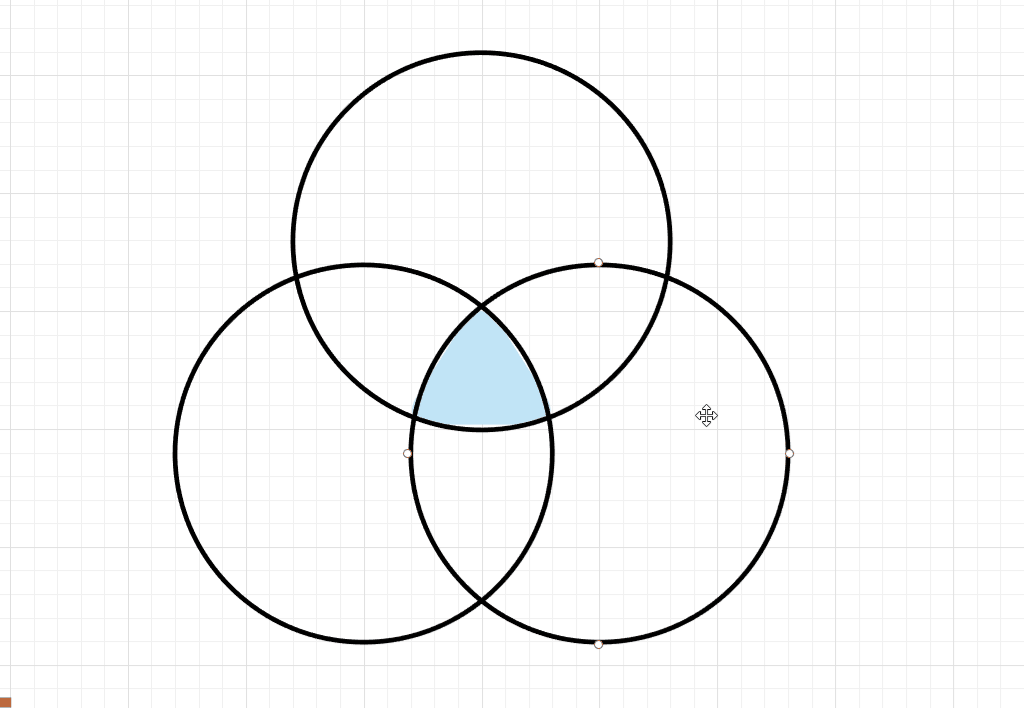Hi
So I'm trying to use Lucidchart for Venn diagrams with applications in categorical logic.
So if we start with three partially overlapping circles labeled A B and C in the standard triangular arrangement we have four regions in the middle of the diagram where the circles overlap. Each overlapping area depicts the intersection of the different sets A B and C represented by the circles. See: (document URL removed for privacy and security)
In the bottom Venn in that document what needs to be shaded in is the ellipse in the bottom center of the three circles representing the intersection of the bottom two circles B and C. How does one select _just that area_ for shading? And similarly with any of the other four regions where the circles overlap?
Also does anyone know how to get other character sets for text in Lucidchart? I need mathematical symbols like an upside-down "U" for "intersection."
Thanks kindly in advance
David