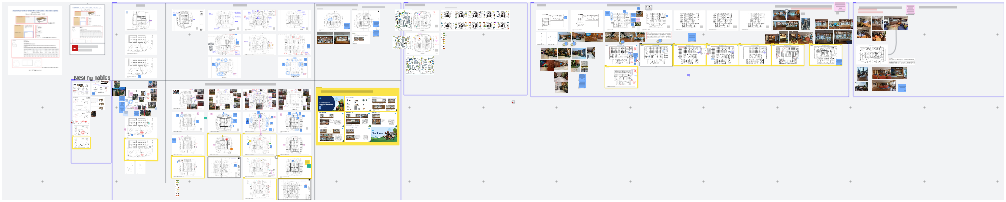Hi there!
Is anyone using Lucidspark to review floor plans? I’m uploading pdfs, but if I’m zoomed out to far, they are reading to light, and when I zoom in, they are fuzzy, the lines are not sharp. It’s not reading like an actual pdf.
Any advice?
thanks,
Roberta